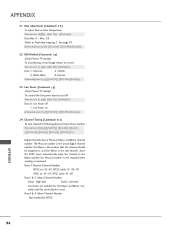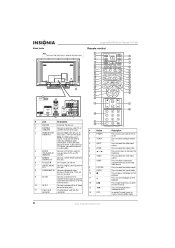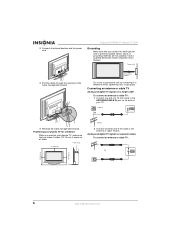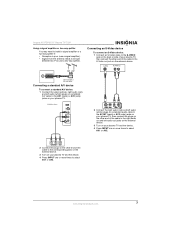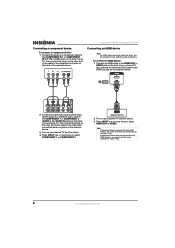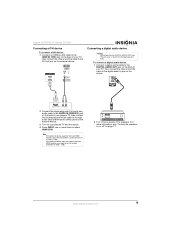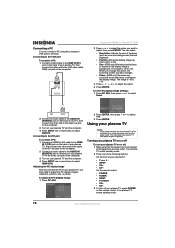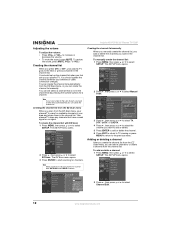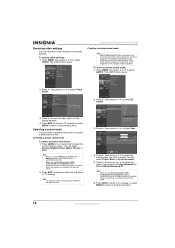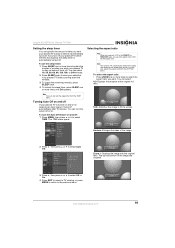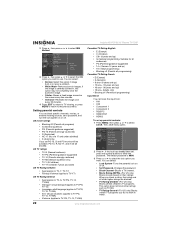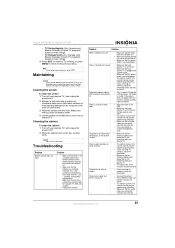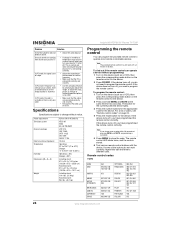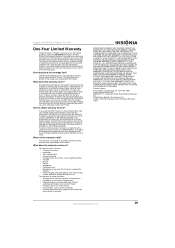Insignia NS-PDP50 Support Question
Find answers below for this question about Insignia NS-PDP50.Need a Insignia NS-PDP50 manual? We have 3 online manuals for this item!
Question posted by capdog on February 4th, 2014
I Have Insigna 50 Inch Model Nspdp50 I Need A Neck For The Base
Current Answers
Answer #1: Posted by StLFanMan on February 5th, 2014 11:11 AM
U.S. and Canada - 1-877-467-4289
Mexico - 01-800-926-3000
We’re here to answer your requests daily from 7 am - 12 am CT.
You can also search through a 3rd party website (Amazon.com, eBay.com, etc), or pursue replacement.
Related Insignia NS-PDP50 Manual Pages
Similar Questions
the television had vertical pixeled looking lines that was shifting across the screen. Then I heard ...
my Insigna LED 55 model NS55E560A11 Turs on for maye 5 min Then I get VERTICAL lines A loud noise th...
We need a base stand for the TV model mentioned above.