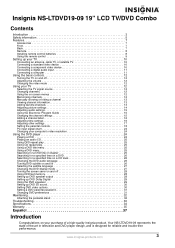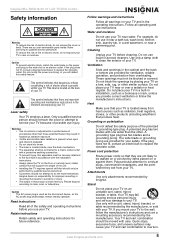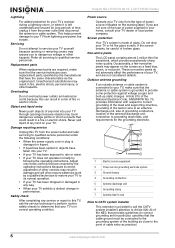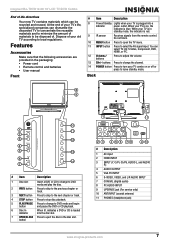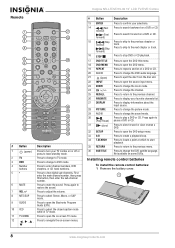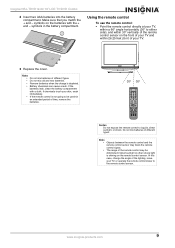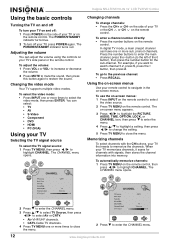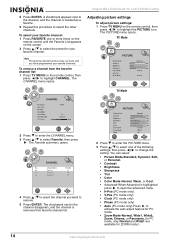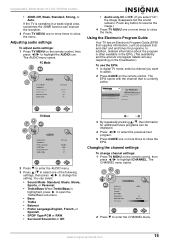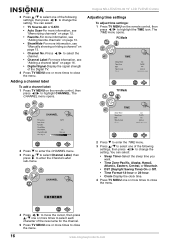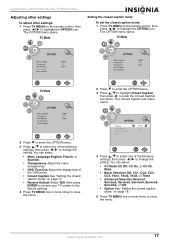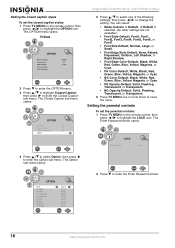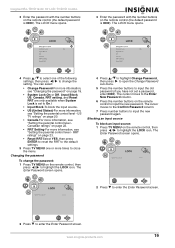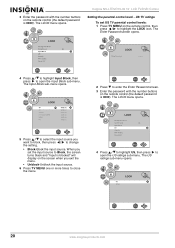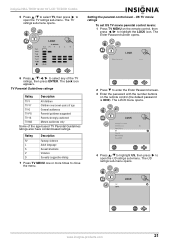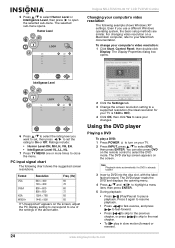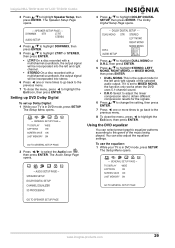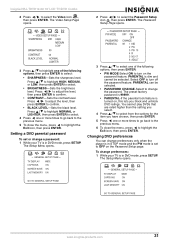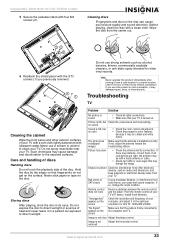Insignia NS-LTDVD19-09CA Support Question
Find answers below for this question about Insignia NS-LTDVD19-09CA.Need a Insignia NS-LTDVD19-09CA manual? We have 2 online manuals for this item!
Question posted by Anonymous-130207 on February 4th, 2014
How To Adjust Time
Current Answers
Answer #1: Posted by StLFanMan on February 5th, 2014 11:34 AM
Press TV MENU on the remote control, then press LEFT/RIGHT arrows to highlight the TIME icon. The TIME menu opens.
Press DOWN arrow to enter the TIME menu.
Press UP/DOWN arrow to select one of the following settings, then press LEFT/RIGHT to change the setting. You can select:
- Sleep timer-Select the sleep time you want
- Time Zone-Pacific, Alaska, Hawaii, Atlantic, Eastern, Central or Mountain.
- DST (Daylight Savings Time)-ON or OFF.
- Time Format- 12 hour or 24 hour.
- Clock-Display the clock time.
Press TV MENU one or more times to close the menu.
I hope this helps!
Related Insignia NS-LTDVD19-09CA Manual Pages
Similar Questions
I have a problem with the no signal and have checked the connection it seems good and I can't change...
The mute button isn't on but I still have no sound coming from the tv
Damage to the power regulator Luisan
I need your help. Thanks