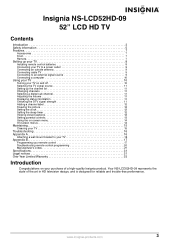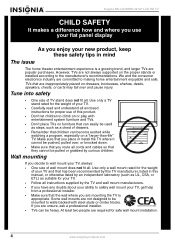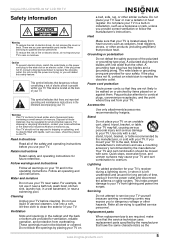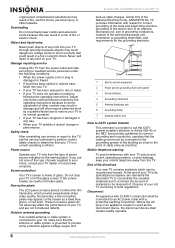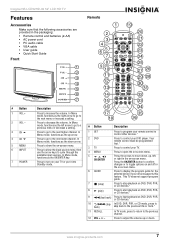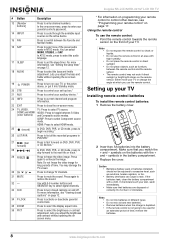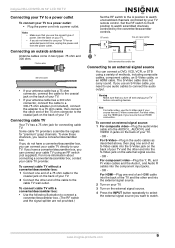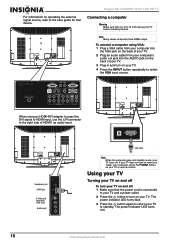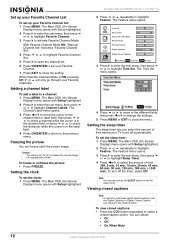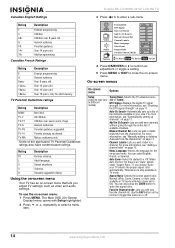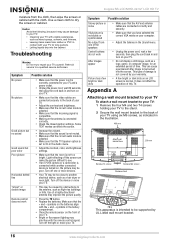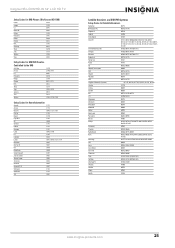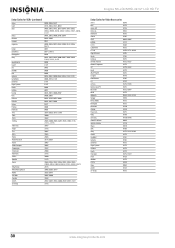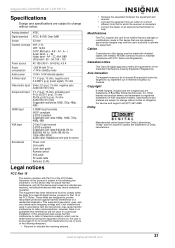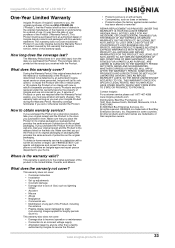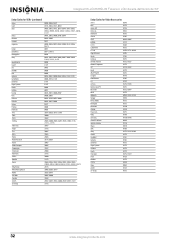Insignia NS-LCD52HD-09 Support Question
Find answers below for this question about Insignia NS-LCD52HD-09.Need a Insignia NS-LCD52HD-09 manual? We have 4 online manuals for this item!
Question posted by Sephirothslies on May 20th, 2014
Ps3, Xbox One Issues.
Current Answers
Answer #1: Posted by StLFanMan on May 21st, 2014 7:02 AM
Since you've tried multiple cables and the same result, have you tried a different input? If not, try connecting via a different TV input & see if you get the same result.
If you're still experiencing issues, then you would have to pursue service repair. Bear in mind, pending on the issue, it may be cheaper to replace the TV than pay for repairs.
Related Insignia NS-LCD52HD-09 Manual Pages
Similar Questions
I bought a antenna because I cut my cable off but I can't program the tv to work with the antenna on...
I have an Insignia model ns-39d400na14 led TV that I just took out the box, made the connections, tu...
Insignia NS-LCD52HD-09 turns on but no picture after replacement power board and main board.I think ...
What is the correct connection of Insignia NS-WHP314 wireless stereo headphones to an Insignia NS-32...
Greetings. I have an Insignia 19e720a12 LCD-LED TV and an LG Blu-ray player. I would like to use ...