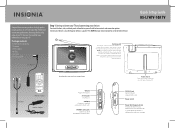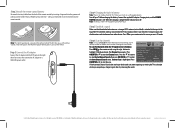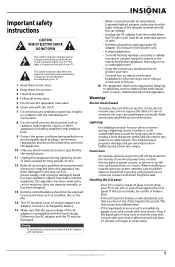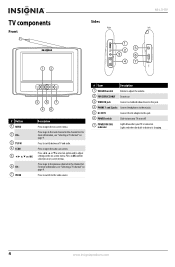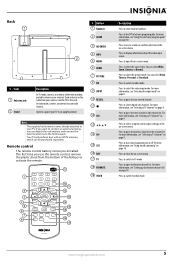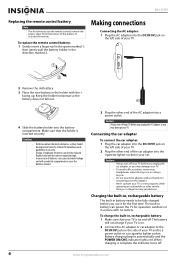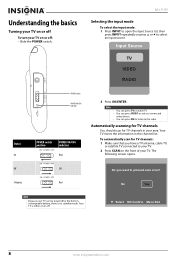Insignia NS-L7HTV-1 Support Question
Find answers below for this question about Insignia NS-L7HTV-1 - 7" LCD TV.Need a Insignia NS-L7HTV-1 manual? We have 7 online manuals for this item!
Question posted by dvdrgz on May 20th, 2014
Televisons Insignia NS-15
Hello, I want to buy insignia NS-15-10A and L7HTV far you can send ... I live in Tijuana Baja California ... but I have mail in San Diego Calf.
As serious and if I can fill these dispocitivos ...
Current Answers
Related Insignia NS-L7HTV-1 Manual Pages
Similar Questions
Insignia Lcd Ns-l37q-10a. No Power
Lightening Power surge, then the TV went OFf. on my Insignia LCD NS-L37Q-10A. NOw I can't get the Po...
Lightening Power surge, then the TV went OFf. on my Insignia LCD NS-L37Q-10A. NOw I can't get the Po...
(Posted by FSUEddie 8 years ago)
Can I Pair The Ns-l32q09-10a With An Android Smartphone?
(Posted by gragg22 10 years ago)
Volume Stays At 0 With 1080p Flat Panel Lcd Hdtv.
Had a 1080p Flat Panel LCD HDTV for approx 5 years with no issues. Last few days volume goes to 0 ...
Had a 1080p Flat Panel LCD HDTV for approx 5 years with no issues. Last few days volume goes to 0 ...
(Posted by amroeker 11 years ago)
Sound Not Working On Insignia Ns-ldvd32q-10a
I have an Insignia tv/dvd combo model no: NS-LDVD32Q-10A (purchased in Dec. 2009 or 2010), and the s...
I have an Insignia tv/dvd combo model no: NS-LDVD32Q-10A (purchased in Dec. 2009 or 2010), and the s...
(Posted by mjennifer410 11 years ago)
How To Get The Insignia Ns-lcd19 19 In. Lcd Tv Driver
Insignia NS-LCD19 19 in. LCD TV Driver for Windows 7 Thanks in advance!
Insignia NS-LCD19 19 in. LCD TV Driver for Windows 7 Thanks in advance!
(Posted by Manbat62x 13 years ago)