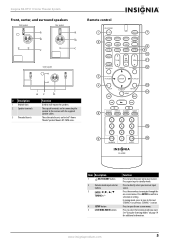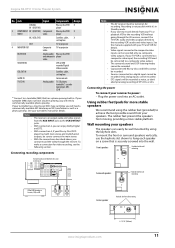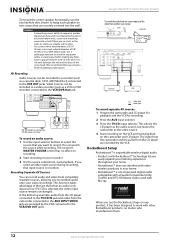Insignia NSHT511 Support Question
Find answers below for this question about Insignia NSHT511.Need a Insignia NSHT511 manual? We have 7 online manuals for this item!
Question posted by newjo on July 11th, 2014
How To Set Up Wireless Ns-ht511
The person who posted this question about this Insignia product did not include a detailed explanation. Please use the "Request More Information" button to the right if more details would help you to answer this question.
Current Answers
Related Insignia NSHT511 Manual Pages
Similar Questions
Nshtib51ahd Insignia 5.1 Home Theater
I have the insignia home theater system model# NSHTIB51A . I have lost my audyssey 2ec speaker calib...
I have the insignia home theater system model# NSHTIB51A . I have lost my audyssey 2ec speaker calib...
(Posted by Lasywolf67 1 year ago)
Any Karaoke Machine Compatible With This Product?
Hi there, I have this Insignia NS-H3005 for a long time now. I was thinking to get one portable kara...
Hi there, I have this Insignia NS-H3005 for a long time now. I was thinking to get one portable kara...
(Posted by pemtopgyal 9 years ago)
Additional Cables Needed?
I just got my Insignia, do I need additional HDMI cables to connect my TV/Cable box? my first home t...
I just got my Insignia, do I need additional HDMI cables to connect my TV/Cable box? my first home t...
(Posted by futbolfan02 12 years ago)
How Do I Change My Settings Back To Default For Everything?
i changed some things on accident not knowing wat i was doing and now everything is screwed up i jus...
i changed some things on accident not knowing wat i was doing and now everything is screwed up i jus...
(Posted by stephanieirish924 12 years ago)