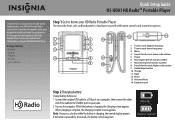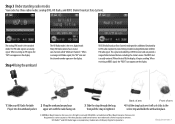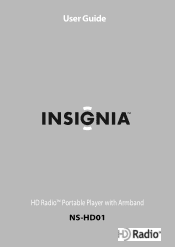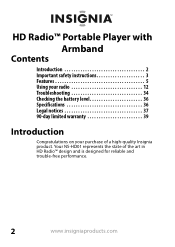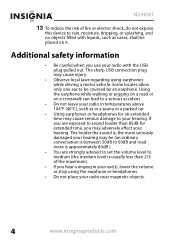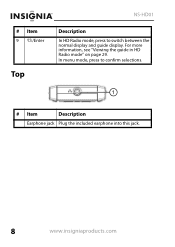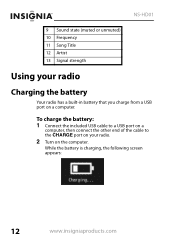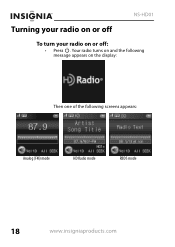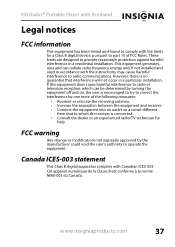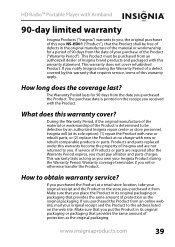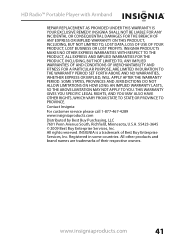Insignia NS-HD01 Support Question
Find answers below for this question about Insignia NS-HD01 - Portable HD Radio.Need a Insignia NS-HD01 manual? We have 5 online manuals for this item!
Question posted by ecker361 on February 21st, 2014
How Do I Program Insignia Ns-rc03a-13 Remote So I Can Change The Hdmi Chanells
The person who posted this question about this Insignia product did not include a detailed explanation. Please use the "Request More Information" button to the right if more details would help you to answer this question.
Current Answers
Related Insignia NS-HD01 Manual Pages
Similar Questions
List Of Songs
could you provide me the list of songs which have been recorded in the Insignia NS-DA1G player pleas...
could you provide me the list of songs which have been recorded in the Insignia NS-DA1G player pleas...
(Posted by davinku 2 years ago)
Manage Music
how do i manage the music on my insignia MP3 player model # NS-DA1G please??? i want to get it ready...
how do i manage the music on my insignia MP3 player model # NS-DA1G please??? i want to get it ready...
(Posted by sunpainteder 7 years ago)
How To Change Battery Insignia Hd Radio
(Posted by aleigMasiat 9 years ago)
Ns-hd01a No Sound
Ten months ago, I purchased the Insignia NS-HD01A HD Radio Portable player. I experienced no problem...
Ten months ago, I purchased the Insignia NS-HD01A HD Radio Portable player. I experienced no problem...
(Posted by diogenes93 9 years ago)
How Do You Program Pre-set Stations?
How do you program station pre-sets?
How do you program station pre-sets?
(Posted by ghiaboy 13 years ago)