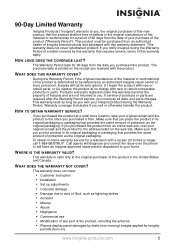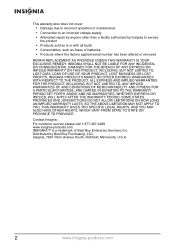Insignia NS-B2113 Support Question
Find answers below for this question about Insignia NS-B2113 - 174; - iTravel Boombox.Need a Insignia NS-B2113 manual? We have 2 online manuals for this item!
Question posted by rylaroche on June 11th, 2013
Problem With Ns-b2113 Insignia Power Cord
The person who posted this question about this Insignia product did not include a detailed explanation. Please use the "Request More Information" button to the right if more details would help you to answer this question.
Current Answers
Related Insignia NS-B2113 Manual Pages
Similar Questions
Where Can I Buy A Replacement Powercord For The Insignia Ns-clbto2 In Or Around
where can I find a replacement power cord for signia nscl BO2 in or around Clearfield Utah
where can I find a replacement power cord for signia nscl BO2 in or around Clearfield Utah
(Posted by sonnymadden65 7 years ago)
Need Antenna Rep Lament For This Boombox, Insignia Ns-b3112. Telescopic. Type. B
for replacement ant on Insignia NS-B3112.
for replacement ant on Insignia NS-B3112.
(Posted by Ernestharvey 11 years ago)
I Need To Buy An Electric Cord For
Insignia Ns-b3113b
(Posted by georginacurbelo 11 years ago)
Need Replacement For Insignia Ns B2113 Power Cord (supply.
Need replacement for Insignia NS B2113 power cord (supply) Do you know where I can purchase one?
Need replacement for Insignia NS B2113 power cord (supply) Do you know where I can purchase one?
(Posted by gaylel072 12 years ago)
I Bought A Refurbished Boombox Ns-b4111,
W/no Manual. Help!
(Posted by frickzap 13 years ago)