Insignia NS-55L260A13 Support Question
Find answers below for this question about Insignia NS-55L260A13.Need a Insignia NS-55L260A13 manual? We have 13 online manuals for this item!
Question posted by Ryan8BAR on June 1st, 2014
Who Make The Insignia Ns-55l260a13
The person who posted this question about this Insignia product did not include a detailed explanation. Please use the "Request More Information" button to the right if more details would help you to answer this question.
Current Answers
There are currently no answers that have been posted for this question.
Be the first to post an answer! Remember that you can earn up to 1,100 points for every answer you submit. The better the quality of your answer, the better chance it has to be accepted.
Be the first to post an answer! Remember that you can earn up to 1,100 points for every answer you submit. The better the quality of your answer, the better chance it has to be accepted.
Related Insignia NS-55L260A13 Manual Pages
User Manual (English) - Page 6
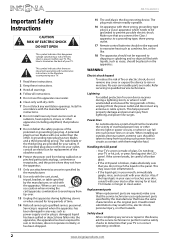
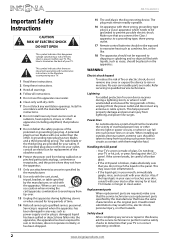
...must remain readily operable.
16 An apparatus with three-prong, grounding-type plug is broken, make sure that the service technician uses replacement parts specified by the manufacturer, or sold with dry... to determine that your doctor. Also, if the liquid gets in clean water. NS-55L260A13
Important Safety Instructions
CAUTION
RISK OF ELECTRIC SHOCK
DO NOT OPEN
This symbol indicates that...
User Manual (English) - Page 8


.... By simply pressing a button on your remote control, your purchase of having HDMI CEC compatible products plug and play! NS-55L260A13 Insignia 55" 1080p LCD TV
Insignia 55" 1080p LCD TV
Introduction
Congratulations on your television settings will experience a picture with clearer detail and brightness, smoother transitions, and reduced motion blurring, particularly when watching fast...
User Manual (English) - Page 10
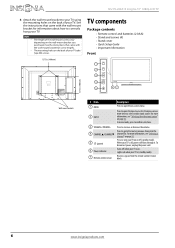
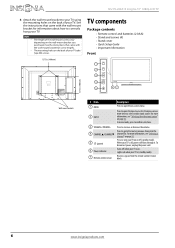
...; The mounting holes on the back of your TV. For more information, see "Selecting the video input source" on the wall-mount bracket you purchased. NS-55L260A13 Insignia 55" 1080p LCD TV
4 Attach the wall-mount bracket to your TV using the mounting holes on the back of your TV take type M6...
User Manual (English) - Page 12
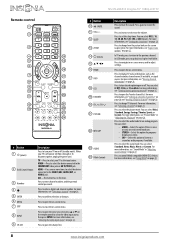
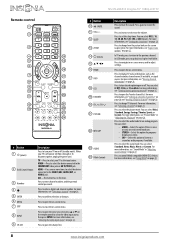
..., or Custom. Press to the HDMI1/ARC, HDMI2/DVI, or HDMI3 jack. For more information, see "Picture Mode" in "Adjusting sound settings" on page 27. NS-55L260A13 Insignia 55" 1080p LCD TV
Remote control
*
# Button 10 /MUTE 11 VOL+/- 12 SLEEP 13 ZOOM 14 (return) 15 S T W X 16 HOME 17 INFO
18 CCD 19...
User Manual (English) - Page 14
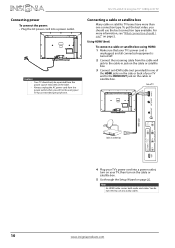
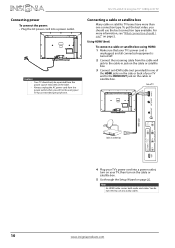
... the HDMI jacks on the side or back of time. on the cable or satellite box.
NS-55L260A13 Insignia 55" 1080p LCD TV
Connecting power
To connect the power: • Plug the AC power cord...should use the best connection type available. To get the best video, you will not be using HDMI: 1 Make sure that your TV's power cord is
unplugged, and all connected equipment is turned off.
2 Connect the ...
User Manual (English) - Page 16
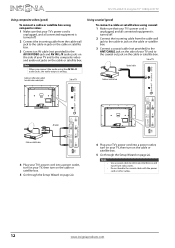
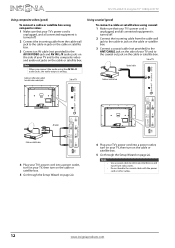
...of TV
Using coaxial (good)
To connect a cable or satellite box using coaxial: 1 Make sure that your TV's power cord is
unplugged, and all connected equipment is turned off ... coaxial cable to match color-coded jacks. NS-55L260A13 Insignia 55" 1080p LCD TV
Using composite video (good)
To connect a cable or satellite box using composite video: 1 Make sure that your TV's power cord is
unplugged...
User Manual (English) - Page 18
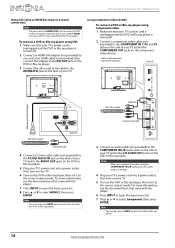
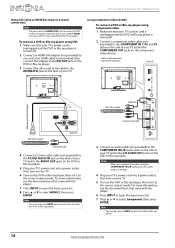
... component video device. Using component video (better)
To connect a DVD or Blu-ray player using DVI: 1 Make sure that came with the player.
6 Press INPUT to open the Input source list.
8 Press S or ....
5 Turn on the DVD or Blu-ray player, then set it to the correct output mode.
NS-55L260A13 Insignia 55" 1080p LCD TV
Using DVI (same as HDMI but requires a sound connection)
Note
You must ...
User Manual (English) - Page 20
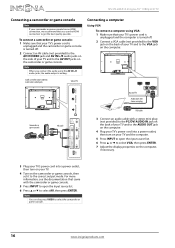
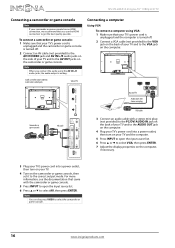
... to open the Input source list.
6 Press S or T to the VGA jack on the computer. NS-55L260A13 Insignia 55" 1080p LCD TV
Connecting a camcorder or game console
Note
If your camcorder or game console has an... HDMI connection, we recommend that you connect the audio using VGA: 1 Make sure that your TV's power cord is unplugged and the computer is turned off .
2 Connect an...
User Manual (English) - Page 22
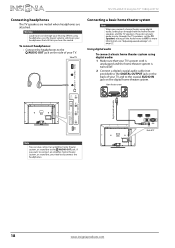
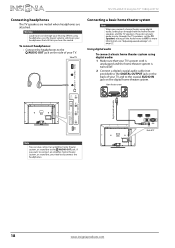
...theater system. Using digital audio
To connect a basic home theater system using digital audio: 1 Make sure that still lets you connect a home theater using headphones, use the lowest volume setting ...home theater system, or sound bar to disconnect the headphones. Side of your TV. NS-55L260A13 Insignia 55" 1080p LCD TV
Connecting headphones
The TV speakers are muted when headphones are ...
User Manual (English) - Page 24
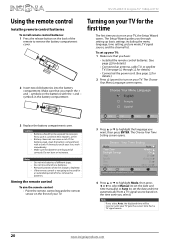
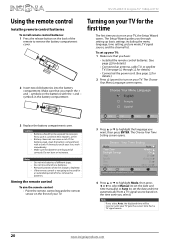
... the batteries with the + and - The Setup Wizard guides you through setting up your TV: 1 Make sure that you have:
• Installed the remote control batteries. (See page 20 for details.)
&#...first time
The first time you turn on your TV, the Setup Wizard opens. Choose NS-55L260A13 Insignia 55" 1080p LCD TV
Using the remote control
Installing remote control batteries
To install remote ...
User Manual (English) - Page 26


... turn on your TV. The power indicator turns off.
3 Press (power) again to turn off : 1 Make sure that the power cord is connected to a
power outlet.
2 Press (power) to create a channel list..., but you connect the satellite box to a cable or satellite box using one of these cables.
NS-55L260A13 Insignia 55" 1080p LCD TV
• Select Yes, then press ENTER if a cable box is connected to...
User Manual (English) - Page 28


... the volume
To adjust the volume: • Press VOL+ or VOL- Viewing channel information
To view channel information: • Press INFO to affect picture quality. NS-55L260A13 Insignia 55" 1080p LCD TV
Selecting a channel
To select a channel: • Press CH or CH to go to the last viewed channel. • Press CH-LIST...
User Manual (English) - Page 30


...options for when a computer is in VGA mode. To adjust component video settings: 1 Make sure that you have a device connected to close the menu. MENU Previous
EXIT Exit
....
• Reset Picture Settings-Resets all
component video settings to close the menu. NS-55L260A13 Insignia 55" 1080p LCD TV
• Adaptive Contrast-Automatically adjusts picture detail and brightness. ...
User Manual (English) - Page 32


.... When you scan for channels, your TV searches for channels. Changing channel settings
Automatically scanning for channels.
The Channels · Auto Channel Search screen opens.
NS-55L260A13 Insignia 55" 1080p LCD TV
Playing TV audio only
You can turn off the picture on your TV and listen to highlight CHANNELS, then press T or...
User Manual (English) - Page 34


...
Off On
Move
OK ENTER
Select
MENU Previous
Display signal strength of selected digital channels.
MENU Previous
EXIT Exit
2 Press W or X to affect picture quality. NS-55L260A13 Insignia 55" 1080p LCD TV
Setting up a favorite channel list: 1 Press MENU.
To set up a favorite channel list
You can create a favorite channel list so you...
User Manual (English) - Page 36


... the buttons) or
Off (unlocks the buttons). 7 Press MENU to return to the previous menu, or
press EXIT to highlight SETTINGS, then press T or ENTER.
NS-55L260A13 Insignia 55" 1080p LCD TV
Locking control buttons
When the button lock is 0000, Please change your 4-digit password. The Settings menu opens with
Parental Controls...
User Manual (English) - Page 38


NS-55L260A13 Insignia 55" 1080p LCD TV
2 Press W or X to confirm.
Note
When you block a rating, that rating and all higher ratings are blocked.
8 Press ENTER to highlight ...
User Manual (English) - Page 50


NS-55L260A13 Insignia 55" 1080p LCD TV
Problem
Solution
Dark, poor, or no picture (screen is lit), but poor color.
• Adjust the contrast, color, and brightness settings. See "Adjusting the TV picture" on page 24.
• Make... is connected correctly and securely. Try turning off the screen can make the picture difficult to eliminate the interference.
46
www.insigniaproducts.com ...
Quick Setup Guide (English) - Page 2
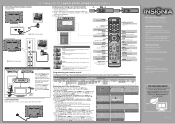
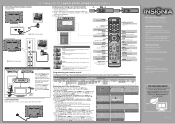
...8226; Select Coaxial if you to con rm your selection.
Make sure that you select Auto, the date and time are ... Normal: Displays the original 4:3 aspect ratio with your new Insignia TV, see the table for helpful information from other products ...Using digital audio
55"1080p LCD TV I QUICK SETUP GUIDE I NS-55L260A13
Setting up and using your remote control
1 Press the release button...
Important Information (English) - Page 7


... a television with the Product. NS-55L260A13
One-year limited warranty Insignia Televisions
Definitions:
Insignia Products ("Insignia") warrants to you, the original purchaser of this new Insignia-branded television ("Product...IMPLIED WARRANTY LASTS, SO THE ABOVE LIMITATION MAY NOT APPLY TO YOU. INSIGNIA PRODUCTS MAKES NO OTHER EXPRESS WARRANTIES WITH RESPECT TO THE PRODUCT, ALL EXPRESS AND ...
Similar Questions
How To Set A Good Picture On The Insignia Ns-55l260a13
(Posted by lucaswhyteb 9 years ago)
How Can I Play Music From My Iphone 5 To My Insignia Ns- 55l260a13 Tv Aux Cable?
I tried connecting my TV to the phone using the AUX cable by plugging it to the audio jack while the...
I tried connecting my TV to the phone using the AUX cable by plugging it to the audio jack while the...
(Posted by air1992 10 years ago)

