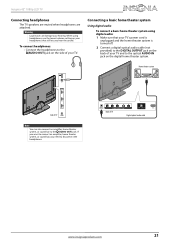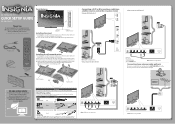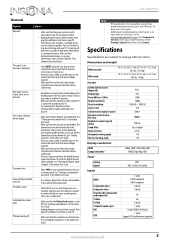Insignia NS-42E470A13 Support Question
Find answers below for this question about Insignia NS-42E470A13.Need a Insignia NS-42E470A13 manual? We have 9 online manuals for this item!
Question posted by gidelkrwalter on June 20th, 2014
How To Program A Insignia Tv Remote To Switch Comcast Cable Box
The person who posted this question about this Insignia product did not include a detailed explanation. Please use the "Request More Information" button to the right if more details would help you to answer this question.
Current Answers
Related Insignia NS-42E470A13 Manual Pages
Similar Questions
How To Program Insignia Ns-rc03a-13 Remote For Cable Box
(Posted by rgcamGran 9 years ago)
How To Program Insignia Tv Remote To Work With Dvd Player Ns-rc03a-13
(Posted by bamarcio 9 years ago)
How To Set Tv To Work With Fios Cable Box
(Posted by Anonymous-89917 11 years ago)
How Do You Program The Remote?
My Insignia model NS-32E44OA3 isdisplaying a message PleaseRun Channel Auto Scan. I am hooked up to ...
My Insignia model NS-32E44OA3 isdisplaying a message PleaseRun Channel Auto Scan. I am hooked up to ...
(Posted by rickbass 11 years ago)
Programming A Xfinity Remote From Comcast To Operate The Insignia Tv
how do i get this remote to work with the insignia tv i tried all the codes listed
how do i get this remote to work with the insignia tv i tried all the codes listed
(Posted by joncanderson 12 years ago)