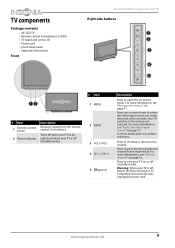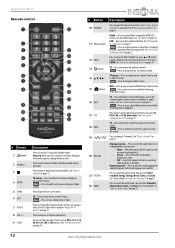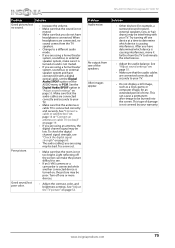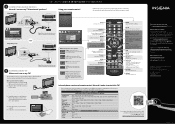Insignia NS-40D510NA15 Support Question
Find answers below for this question about Insignia NS-40D510NA15.Need a Insignia NS-40D510NA15 manual? We have 11 online manuals for this item!
Question posted by danquillo49 on July 6th, 2014
Why Does The 'choose Language' Menu Come Up Each Time We Turn The Tv On?
The person who posted this question about this Insignia product did not include a detailed explanation. Please use the "Request More Information" button to the right if more details would help you to answer this question.
Current Answers
Answer #1: Posted by waelsaidani1 on July 6th, 2014 10:25 AM
The reason that the banner keeps coming up on your screen is that your TV is in retail mode. In order to change the TV from retail mode to home mode follow these steps:
- With the TV turned on press the Input button on the remote and select TV.
- Press the Menu button.
- Select Setup, and then select Plug & Play.
- You should then be able to follow the Plug & Play wizard to select Home Use.
Related Insignia NS-40D510NA15 Manual Pages
Similar Questions
Mi Tv Insignia El Led Parpadea 6 Veces Y No Enciende La Pantalla.
(Posted by Di10 1 year ago)
Where Can I Download The Firmware For Insgnia Tv Model Ns-46d40sna14 ?
Where can I download the firmware for INSGNIA TV model NS-46D40SNA14 ?
Where can I download the firmware for INSGNIA TV model NS-46D40SNA14 ?
(Posted by alfredalliven 2 years ago)
Can't Play Video On Usb Port
how to play video from my usb external hard drive on this tv?
how to play video from my usb external hard drive on this tv?
(Posted by Jry007 8 years ago)
Can't Play Media
i would like to know how to play some media files via the usb port. Cause i doesn't want to play som...
i would like to know how to play some media files via the usb port. Cause i doesn't want to play som...
(Posted by Jry007 8 years ago)
Where Can I Find The Original Stand That Comes With The Tv?
(Posted by Jfortier 11 years ago)