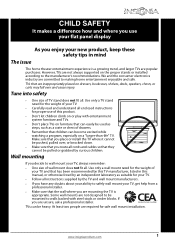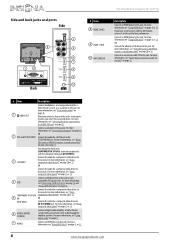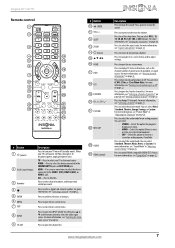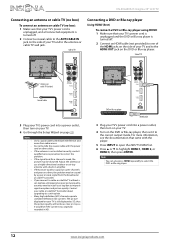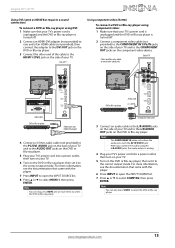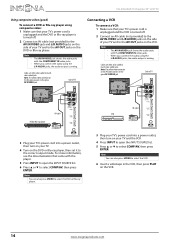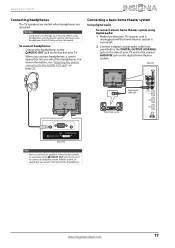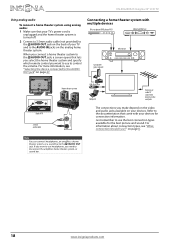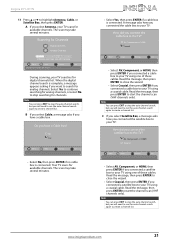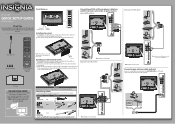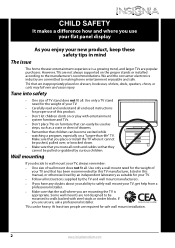Insignia NS-39L240A13 Support Question
Find answers below for this question about Insignia NS-39L240A13.Need a Insignia NS-39L240A13 manual? We have 12 online manuals for this item!
Question posted by Anonymous-131086 on February 17th, 2014
My 2005 Dvd Travel Theater Does Not Spin It Goes To Start Lights Blink And Stops
The person who posted this question about this Insignia product did not include a detailed explanation. Please use the "Request More Information" button to the right if more details would help you to answer this question.
Current Answers
Related Insignia NS-39L240A13 Manual Pages
Similar Questions
Insignia Manual 24 Lcd Color Tv/dvd Video Player, How To Instll
(Posted by semory62 9 years ago)
Model Ns-39l240a13 Rev.c How Do I Channel Scan The Above Model?
Send instructions step by step for channel scan.
Send instructions step by step for channel scan.
(Posted by catcar38 10 years ago)
How To Hook Up Dvd Player To Insignia Ns39l240a13
(Posted by jorgeally2 10 years ago)
I Just Bought This Tv/dvd Combo And When I Put In A Dvd, The Screen Goes Blank.
(Posted by madia4 11 years ago)