Insignia NS-39L240A13 Support Question
Find answers below for this question about Insignia NS-39L240A13.Need a Insignia NS-39L240A13 manual? We have 12 online manuals for this item!
Question posted by mjeLarsP on February 23rd, 2014
Who Makes Insignia Ns-39l240a13
The person who posted this question about this Insignia product did not include a detailed explanation. Please use the "Request More Information" button to the right if more details would help you to answer this question.
Current Answers
There are currently no answers that have been posted for this question.
Be the first to post an answer! Remember that you can earn up to 1,100 points for every answer you submit. The better the quality of your answer, the better chance it has to be accepted.
Be the first to post an answer! Remember that you can earn up to 1,100 points for every answer you submit. The better the quality of your answer, the better chance it has to be accepted.
Related Insignia NS-39L240A13 Manual Pages
User Manual (English) - Page 6
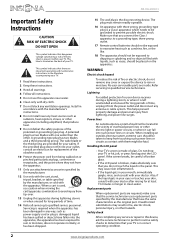
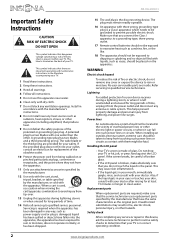
...objects filled with them might be fatal.
Replacement parts
When replacement parts are required, make absolutely sure that you connect the Class I apparatus which needs to be grounded ... bracket, or table specified by the manufacturer that your TV is the disconnecting device. NS-39L240A13
Important Safety Instructions
CAUTION
RISK OF ELECTRIC SHOCK
DO NOT OPEN
This symbol indicates that ...
User Manual (English) - Page 8
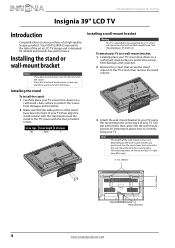
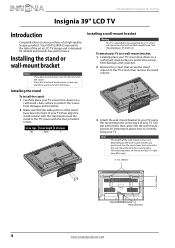
....
2 Make sure that came with the wall-mount bracket for information about how to correctly hang your TV, then align the stand column with the stand and secure the stand to wall-mount your purchase of the art in . (200 mm)
Wall-mount brackets
4
www.insigniaproducts.com NS-39L240A13 Insignia 39" LCD TV
Insignia 39...
User Manual (English) - Page 10
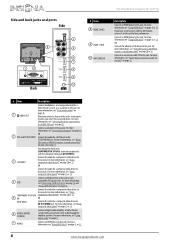
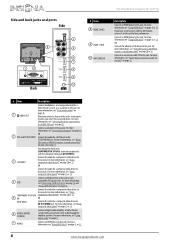
... DIO O U T
P C IN
Back
IN
US B
COMPONE NT IN
R AUDIO
L AV IN Y
D IG ITA L V ID E O OUTPUT C O AXIAL
HDMI
HDMI
ARC
HDMI
DVI
ANT C AB LE IN
NS-39L240A13 Insignia 39" LCD TV
# Item 8 HDMI 2 (ARC)
9 HDMI 1 (DVI) 10 ANT/CABLE IN
Description
Connect an HDMI device to this jack.
Connect an HDMI device to...
User Manual (English) - Page 12


...the best video quality, you have HDMI)
Connection type and jack
Coaxial digital audio
Analog audio
NS-39L240A13 Insignia 39" LCD TV Cable connectors
Component video (requires
an audio connection)
Better than composite or
... an audio connection)
Better than coaxial
You can result in image or color problems. Make sure that connects to your TV. You need to attach an HDMI-to-DVI adapter...
User Manual (English) - Page 14
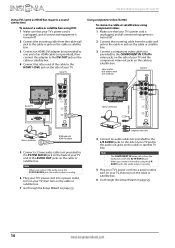
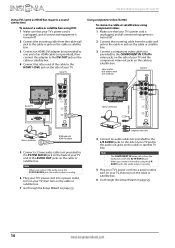
... on the cable or satellite box. NS-39L240A13 Insignia 39" LCD TV
Using DVI (same as HDMI but requires a sound connection)
To connect a cable or satellite box using DVI: 1 Make sure that your TV's power cord is... cable with the AV IN VIDEO jack. When you connect the audio using component video:
1 Make sure that your TV's power cord is
unplugged, and all connected equipment is turned off .
...
User Manual (English) - Page 16
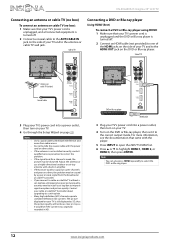
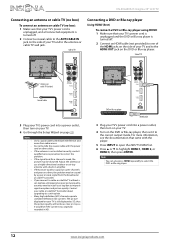
...To connect a DVD or Blu-ray player using HDMI: 1 Make sure that your TV's power cord is
unplugged, and all...Make sure that your TV's power cord is
unplugged and the DVD or Blu-ray player is still displayed as SD, thus the picture quality will not be if the content was originally recorded in amplifier. Notes
•
•
•
Use a coaxial cable to a set-top box. NS-39L240A13 Insignia...
User Manual (English) - Page 18
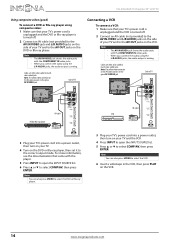
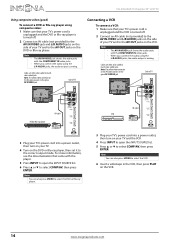
... PLAY on the VCR.
14
www.insigniaproducts.com NS-39L240A13 Insignia 39" LCD TV
Using composite video (good)
To connect a DVD or Blu-ray player using composite video: 1 Make sure that your TV's power cord is
unplugged ...the DVD or Blu-ray player. Side of TV
Connecting a VCR
To connect a VCR:
1 Make sure that came with the COMPONENT IN video jacks. Note: The yellow video connector on the AV...
User Manual (English) - Page 20
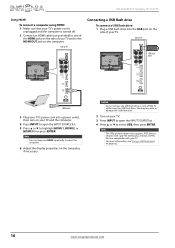
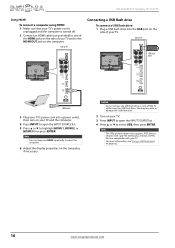
... on the
side of your TV and to select the computer.
6 Adjust the display properties on the computer, if necessary.
NS-39L240A13 Insignia 39" LCD TV
Using HDMI
To connect a computer using HDMI: 1 Make sure that your TV's power cord is
unplugged and the computer is turned off the TV while using the USB...
User Manual (English) - Page 22
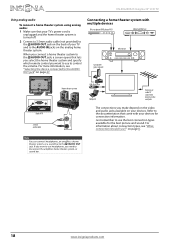
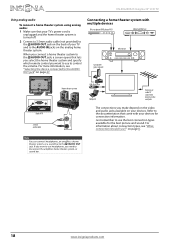
... drive Computer
Antenna or cable TV connected directly to the wall jack
The connections you make depend on the video and audio jacks available on your TV and to the AUDIO...disconnect the amplifier, home theater system, or sound bar.
NS-39L240A13 Insignia 39" LCD TV
Using analog audio
To connect a home theater system using analog audio:
1 Make sure that your TV's power cord is unplugged and the...
User Manual (English) - Page 24


....)
• Connected the power cord. (See page 9 for details).
• Connected an antenna, cable TV, or satellite TV. (See page 9 through setting up your TV: 1 Make sure that you turn on your TV.
User Manual (English) - Page 26


...affect sound quality
EXIT Exit
22
www.insigniaproducts.com Menus in this manual are described in TV mode, unless otherwise indicated. NS-39L240A13 Insignia 39" LCD TV
12 To watch TV, press INPUT, press S or T to highlight the video input source for ... source: 1 Turn on your TV on or off
To turn off : 1 Make sure that are not selectable are shown in TV mode (except the Photos menu).
User Manual (English) - Page 30


... opens.
3 Press W or X to close the menu.
Adjusting the sound
Adjusting sound settings
To adjust sound settings: 1 Press MENU. NS-39L240A13 Insignia 39" LCD TV
Adjusting the computer image
To adjust the computer image: 1 Make sure that your TV is connected to the TV
EXIT Exit
Picture
Picture
Picture Mode Brightness Contrast Color Tint...
User Manual (English) - Page 34


... affect picture quality
EXIT Exit
30
www.insigniaproducts.com You can label the channel to make it easier to identify. Picture
Picture
Picture Mode Brightness Contrast Color Tint Sharpness Advanced Video...favorite list
EXIT Exit
3 Press S or T to close the menu. The on -screen menu opens. NS-39L240A13 Insignia 39" LCD TV
4 Press S T W or X to highlight the channel you want to add to ...
User Manual (English) - Page 50


...TV. Using a USB flash drive
You can connect a USB flash drive to USB mode: 1 Make sure that you can open an INlink-compatible device's root menu: 1 Press MENU. Notes
&#...-compatible device in standby mode turns on -screen menu opens.
The Settings-INlink menu opens. NS-39L240A13 Insignia 39" LCD TV
2 Press W or X to highlight Root Menu, then press ENTER.
The Settings menu opens....
User Manual (English) - Page 54
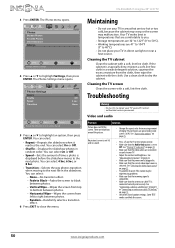
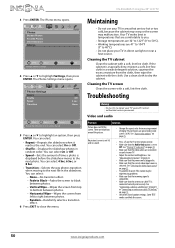
NS-39L240A13 Insignia 39" LCD TV
3 Press ENTER.
Maintaining
• Do not use your TV in direct sunlight or near a... menu opens. The Photos-Settings menu opens.
Your TV works best in random order. No picture (screen is compatible. • Make sure that are black bars around the picture.
• Change the aspect ratio.
You can block the screen.
50
www.insigniaproducts....
User Manual (English) - Page 56


...channels" on again.
52
www.insigniaproducts.com See "Setting the sleep timer" on . NS-39L240A13 Insignia 39" LCD TV
Problem No output from one device at the remote control sensor on ... may cause the cabinet to expand or contract which device is not a malfunction.
• Make sure that the audio cables are wrapped tightly in "Programming a different universal remote control" on...
User Manual (English) - Page 58


...
RCA
135
Sony
068, 069, 078, 096, 100, 164, 168, 229, 026
Set-top box makes and models
Cablevision
068, 069, 078, 096, 100, 164, 168, 229, 026
Charter
2002, 1204...often visible on the chart, refer to program. • Call the Insignia Customer Care Center 1-877-467-4289.
NS-39L240A13 Insignia 39" LCD TV
Programming universal remote controls
Programming a different universal remote ...
User Manual (English) - Page 60


...INSIGNIA is printed on the web site. NS-39L240A13 Insignia 39" LCD TV
One-year limited warranty Insignia Televisions
Definitions:
Insignia Products ("Insignia") warrants to you, the original purchaser of this new Insignia-branded television...8226; Attempted repair by any Best Buy or Future Shop store.
INSIGNIA PRODUCTS MAKES NO OTHER EXPRESS WARRANTIES WITH RESPECT TO THE PRODUCT, ALL EXPRESS ...
Quick Setup Guide (English) - Page 2


... LCD TV I QUICK SETUP GUIDE I NS-39L240A13
Connecting a home theater system
Using digital audio...OK ENTER
Se lec t
Channel scan may take 20+ minutes. Make sure that you have cable service.
The top and bottom of ...guide includes everything from other products and brand names are
set the date and time. All other Insignia TV owners. WE ARE GOING GREEN! L AUDIO R
VGA /AU DIO O U T
...
Important Information (English) - Page 7


... its sole option): (1) repair the Product with the Product. Make sure that you place the Product in its original packaging or packaging that provides...printed on the web site. NS-39L240A13
One-year limited warranty Insignia Televisions
Definitions:
Insignia Products ("Insignia") warrants to you, the original purchaser of this new Insignia-branded television ("Product"), that the Product ...
Similar Questions
Model Ns-39l240a13 Rev.c How Do I Channel Scan The Above Model?
Send instructions step by step for channel scan.
Send instructions step by step for channel scan.
(Posted by catcar38 10 years ago)
Code Does Not Work For Tv Input Insignia Ns-39l240a13
(Posted by stumfil 10 years ago)

