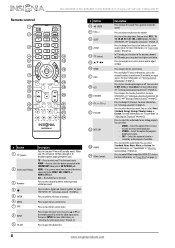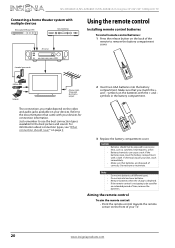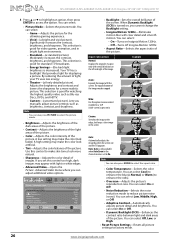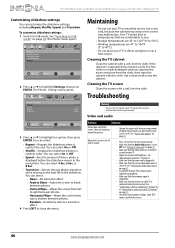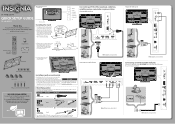Insignia NS-39E480A13 Support Question
Find answers below for this question about Insignia NS-39E480A13.Need a Insignia NS-39E480A13 manual? We have 13 online manuals for this item!
Question posted by jctemple1 on January 31st, 2014
No Picture
I've assembled the TV and turned it on, I get a "please wait..." message followed by a black screen. Both the remote and buttons on the TV itself produce no menus or any kind of image on the black screen. I attempted to conntect a cable box in order to give it some input however that only produced audio. Nothing has brought up any sort of image on the screen, is the display fried?
Current Answers
Answer #1: Posted by StLFanMan on January 31st, 2014 11:38 AM
I would recommend doing a power cycle on the TV: turn it off, unplug it and leave it unplugged for a few minutes. Plug it back in, turn it on and restore settings back to factory defaults.
Still experiencing issues: I would recommend seeking service repairs, and/or replacement-if necessary.
Related Insignia NS-39E480A13 Manual Pages
Similar Questions
I Bought An Insignia Ns-39d400na14 Tv At Best Buy On 3/29/14, Just Open Box And
I Bought An Insignia NS-39D400NA14 TV At Best Buy On 3/29/14, Just Open Box And Set Up Yesterday. Ma...
I Bought An Insignia NS-39D400NA14 TV At Best Buy On 3/29/14, Just Open Box And Set Up Yesterday. Ma...
(Posted by lfarias 7 years ago)
On Screen Display Picture
tv has picturebut the colour is solarize. how do i remove it . or if i can get any information on ho...
tv has picturebut the colour is solarize. how do i remove it . or if i can get any information on ho...
(Posted by stampy581 10 years ago)
The Tv Appears In Widescreen Sometimes, How Do I Set To Peranent Full Screen
How do I set the TV up to permanent full screen and not widescreen
How do I set the TV up to permanent full screen and not widescreen
(Posted by fiosraich 11 years ago)
Insignia Tv -ns-39e480a13 Is This Tv Edge Lit Or Backlit. Thank You Bob
insignia tv ns 39e480a13 is this tv edge lit of backlit thank you bob.
insignia tv ns 39e480a13 is this tv edge lit of backlit thank you bob.
(Posted by bobarty 11 years ago)
What Are The Proper Picture Settings For The 42' E480a13
We just bought the LED NS-42E480A13 and are disappointed in the picture quality. We cannot get the c...
We just bought the LED NS-42E480A13 and are disappointed in the picture quality. We cannot get the c...
(Posted by markfdavis 11 years ago)