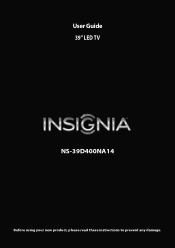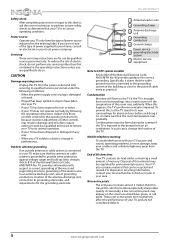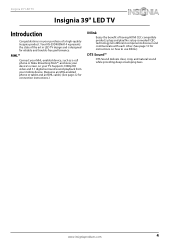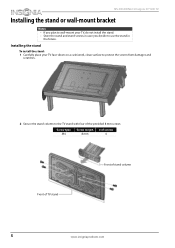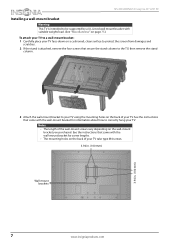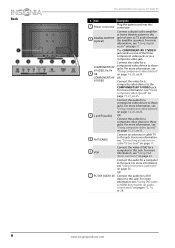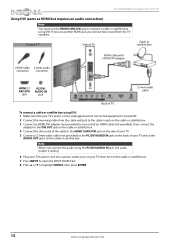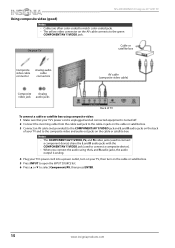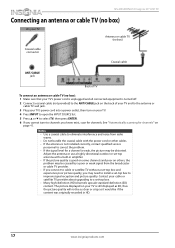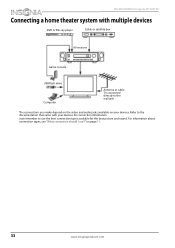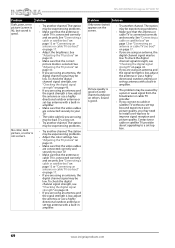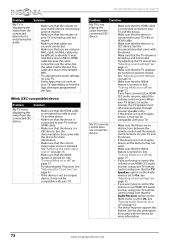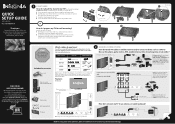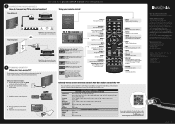Insignia NS-39D400NA14 Support Question
Find answers below for this question about Insignia NS-39D400NA14.Need a Insignia NS-39D400NA14 manual? We have 11 online manuals for this item!
Current Answers
Answer #1: Posted by StLFanMan on December 27th, 2013 1:58 PM
Are you still within the 1-year warranty period? I would advise that you seek repairs, as most likely this is warranted. Alternatively, you may post your question on the Insignia Community at http://community.insigniaproducts.com/, for additional support or call our Product Support Team at:
U.S. and Canada - 1-877-467-4289
Mexico - 01-800-926-3000
We’re here to answer your requests daily from 7 am - 12 am CT.
Related Insignia NS-39D400NA14 Manual Pages
Similar Questions
Ns-39d400na14 Picture And Menu , Upside Down .
Hi , we do have an Insignia Model : NS-39D400NA14 , AND THE PICTURE TURN UPSIDE DOWN , Any Help ? Th...
Hi , we do have an Insignia Model : NS-39D400NA14 , AND THE PICTURE TURN UPSIDE DOWN , Any Help ? Th...
(Posted by nuevonuevonuevo 6 years ago)
Insignia Model Ns-39d400na14 Led Tv Not Working
I have an Insignia model ns-39d400na14 led TV that I just took out the box, made the connections, tu...
I have an Insignia model ns-39d400na14 led TV that I just took out the box, made the connections, tu...
(Posted by lfarias 7 years ago)
I Bought An Insignia Ns-39d400na14 Tv At Best Buy On 3/29/14, Just Open Box And
I Bought An Insignia NS-39D400NA14 TV At Best Buy On 3/29/14, Just Open Box And Set Up Yesterday. Ma...
I Bought An Insignia NS-39D400NA14 TV At Best Buy On 3/29/14, Just Open Box And Set Up Yesterday. Ma...
(Posted by lfarias 7 years ago)
Tv Service Manual Model NS-19E320A13 Isignia
Damage to the power regulator Luisan
Damage to the power regulator Luisan
(Posted by larrazolas27 10 years ago)
I Lost The Hd Picture On My 32' Insigna Tv - Model # Ns-32e740a12.
I need your help. Thanks
I need your help. Thanks
(Posted by noterys 10 years ago)