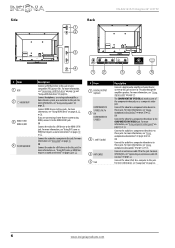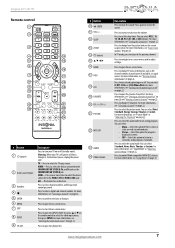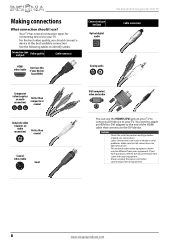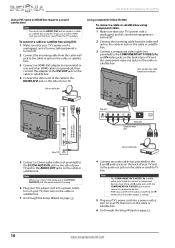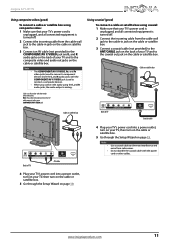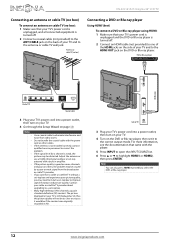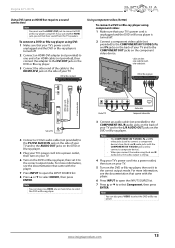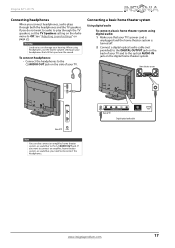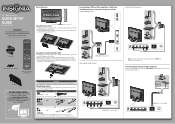Insignia NS-32L121A13 Support Question
Find answers below for this question about Insignia NS-32L121A13.Need a Insignia NS-32L121A13 manual? We have 12 online manuals for this item!
Question posted by Anonymous-137077 on May 25th, 2014
32' Lcd Insignia Tv Has Good Sound But No Video
Current Answers
Answer #2: Posted by StLFanMan on May 27th, 2014 8:40 AM
• Make sure that the sound is not muted.
• Make sure you do not have headphones connected. When headphones are connected, no sound comes from the TV speakers.
• Make sure that the correct audio mode is selected.
• Make sure that the audio cables are connected correctly and securely to your TV.
• Make sure that the antenna or cable TV is connected correctly and securely. See “Connecting a cable or satellite box” on page 9 or “Connecting an antenna or cable TV (no box)” on page 12.
• If you are using an antenna, the digital channel signal may be low. To check the digital channel signal strength, see “Checking the digital signal strength” on page 29.
• The audio cable(s) you are using may be bad. Try a new set.
The User Manual can be found here - under the Support/Downloads tab. If you still experience issues, I would advise posting your situation on Insignia's Community Forums, or calling 1-877-467-4289 for troubleshooting help.
Related Insignia NS-32L121A13 Manual Pages
Similar Questions
32" NS-32L1213 How to connect surround sound system
I need a manual for this combo tv
I need a user manual for Insignia 24" LcD TV NS-24E730A12