Insignia NS-32E859A11 Support Question
Find answers below for this question about Insignia NS-32E859A11.Need a Insignia NS-32E859A11 manual? We have 4 online manuals for this item!
Question posted by hackware on June 17th, 2013
Software Available...?
bought unit used, need the software for it...
Current Answers
There are currently no answers that have been posted for this question.
Be the first to post an answer! Remember that you can earn up to 1,100 points for every answer you submit. The better the quality of your answer, the better chance it has to be accepted.
Be the first to post an answer! Remember that you can earn up to 1,100 points for every answer you submit. The better the quality of your answer, the better chance it has to be accepted.
Related Insignia NS-32E859A11 Manual Pages
User Manual (English) - Page 12


...use
TiVo DESIGN™
Game mode
Video games generally require adjustments to the television picture settings to get what you want it.
• Award-winning TiVo experience: Easily access all in LED connected TV design. Getting Started NS-32E859A11/NS...director, keyword and more .
• Future-proof: New software features, updates, and enhancements download automatically.
• Broadband...
User Manual (English) - Page 14
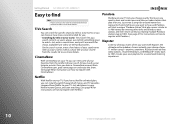
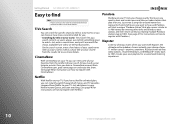
...8226; Searching by creating multiple Pandora stations (up to 100!). (See page 41 for shows available from the comfort of these features. TiVo Search
You can search for specific shows by title ... latest software to allow use of your TV, you can instantly watch . Add variety by entering other titles and bands to your station, and even more details. 10
Getting Started NS-32E859A11/NS-42E859A11...
User Manual (English) - Page 15
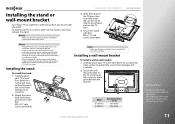
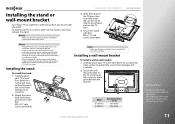
... stands and mounts, perfect for your TV on a wall or other flat surface, you use all the screws provided for the stand assembly. Warning
Make sure that you can install the.... Caution
Make sure that happen due to see a wide assortment of television accessories.
www.insigniaproducts.com
11 NS-32E859A11/NS-42E859A11 Getting Started
Installing the stand or wall-mount bracket
To set your...
User Manual (English) - Page 20
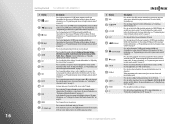
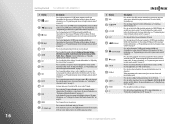
...Programming your connected TV, such as the channel number, channel name (if available), or signal source.
You can select Cancel, 5, 10, 15, ... program the remote control before this button works. You need to program the remote control to stop )
20 ...NS-32E859A11/NS-42E859A11
# Button 17 (pause) 18 (fast-reverse) 19 (stop playback in TV VOD mode (watching Netflix and CinemaNow) or when using...
User Manual (English) - Page 21
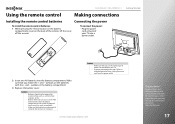
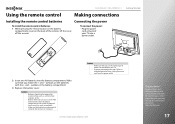
... TV into the battery compartment.
Cautions
• Make sure that you do not intend to use the correct type of the remote, lift the cover off the remote. NS-32E859A11/NS-42E859A11 Getting Started
Using the remote control
Making connections
Installing the remote control batteries
Connecting the power
To install the remote control batteries:
1 While...
User Manual (English) - Page 23
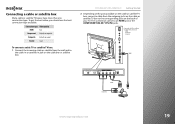
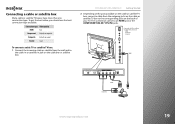
... cable box or satellite box.
The connection can be to one connection type. To get the best video, you should use the best connection type available. NS-32E859A11/NS-42E859A11 Getting Started
2 Depending on the jacks available on the cable or satellite TV box, connect a cable from the wall jack to the cable-in or satellite...
User Manual (English) - Page 31
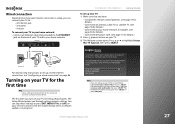
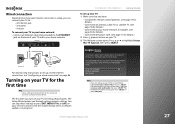
...opens.
The Retail Mode Energy Usage screen opens. Press SELECT to exit the wizard (except when a software update is setup, you can connect your TV to:
• An Internet jack • A...if available. (See page 26 for details).
• Connected the power cord. (See page 17 for details.) 2 Press (power) to highlight Set up
this section are based on using the remote control. NS-32E859A11/NS-...
User Manual (English) - Page 32
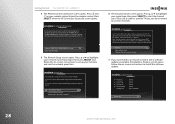
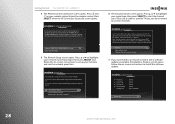
...then begin scanning for channels. Set up your remote control to use a cable or satellite TV box, you won't need to scan for channels, which may take up this step.... 5 and a software update is available, the Update in Progress screen opens. If you connected to start the channel scan. Antenna Cable (without a box) Skip this TV. 28
Getting Started NS-32E859A11/NS-42E859A11
4 The...
User Manual (English) - Page 33
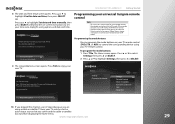
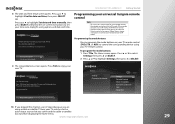
... buttons
You can program the mode buttons on -screen instructions to watch television. Press TiVo to control the corresponding device using a cable or satellite TV box, your new TV.
Press S or... 10:00 PM Eastern Standard Time
Use this date and time, then press SELECT. To program the mode buttons: 1 Press TiVo. Congratulations! NS-32E859A11/NS-42E859A11 Getting Started
8 The Date and...
User Manual (English) - Page 41
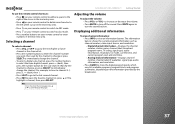
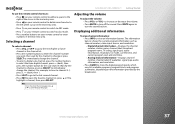
... start and end times. • Analog channel information-Displays channel number, channel label (if available), signal type, audio information, and resolution. • Press GUIDE to view an information banner... may list available programs, program times, and program summaries, depending on the information provided by the broadcaster. NS-32E859A11/NS-42E859A11 Getting Started
To use the remote ...
User Manual (English) - Page 47
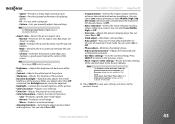
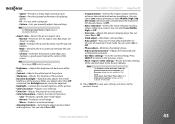
.... www.insigniaproducts.com
43 Black bars are not available in VGA mode.
6 Press SELECT to save your TV into sleep mode after 15 minutes of inactivity in VGA mode.
• Aspect ratio-Selects the picture aspect ratio. • Normal-Preserves the 4:3 aspect ratio.
NS-32E859A11/NS-42E859A11 Using Your TV
• Insignia motion-Selects the...
User Manual (English) - Page 56
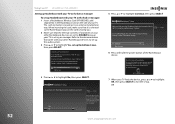
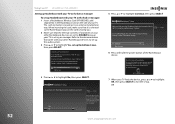
... that the the hub switches (if available) on a Rocketboost network. Yes, ... on and then choose "Continue".
Refer to the documentation that you first need to set this option if you have the hub state set to Disable...., sold
separately) in your home?
OR
www.insigniaproducts.com 52
Using Your TV NS-32E859A11/NS-42E859A11
Setting up Rocketboost with your TV as the hub or manager...
User Manual (English) - Page 61
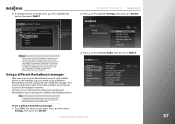
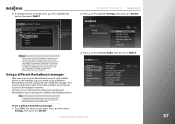
.... NS-32E859A11/NS-42E859A11 Using Your TV 2 Press S or T to highlight the device, then press SELECT. For more information.
The Home screen opens. Rocketboost™ settings
ChangReocRkoectkbeotboosotsSt osouurcned source
Add aPnroetshseSr ERLoEcCkTetobnoothset sdoeuvriccee you want to listen to the network with a different manager. This may be useful if you want to limit the available...
User Manual (English) - Page 65
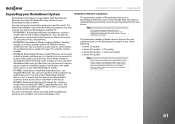
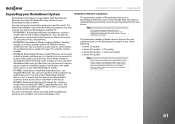
...using the wireless headphones.
• RF-RBWS02, Rocketboost Wireless Indoor/Outdoor Speaker, includes a wireless speaker and the RF-RBAUX wireless sender/receiver. If you need... to see what other Rocketboost products are available if using your Rocketboost System
Rocketboost technology is a great...NS-32E859A11/NS-42E859A11 Using Your TV
Expanding your TV or any other Rocketboost Receiver.
User Manual (English) - Page 68
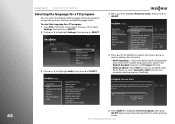
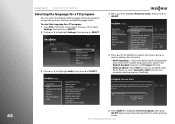
... options, then press SELECT again to save the setting and return to a secondary audio program, if available. Current settings: Language: English Program: Main
5 Press S or T to highlight an option, then... and audio program for upcoming shows that haven multiple language tracks.
64
Using Your TV NS-32E859A11/NS-42E859A11
Selecting the language for a TV program
You can select:
•...
User Manual (English) - Page 80
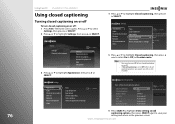
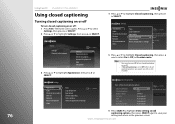
...setting and return to highlight Appearance, then press X or SELECT. 76
Using Your TV NS-32E859A11/NS-42E859A11
Using closed captioning
Turning closed captioning on or off
To turn closed captioning ... can also press CC to Off, other closed captioning options are grayed out and are not available. If Closed captioning is set to turn closed captioning on or off closed captioning options
Closed...
User Manual (English) - Page 90
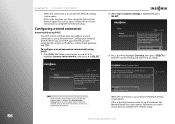
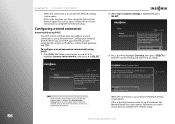
... not available. If this setting (recommended), or choose "Change network settings" to configure a wired connection is using DHCP: 1 Press TiVo.
Configuring a wired connection
Automatically using DHCP
... Connect to keep this is successful, the Network settings screen opens. 86
Using Your TV NS-32E859A11/NS-42E859A11
When the connection is the first time you have set up the ...
User Manual (English) - Page 104
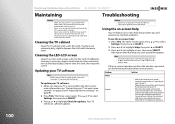
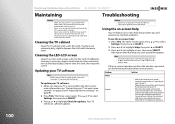
...software
Note
Before you can receive system updates, you solve a problem appears. Your TV checks for updates. Using...SELECT.
3 Press S or T to the Internet. Once you need, see "Connecting your TV to qualified service personnel.
If surfaces ...the screen. 100
Maintaining, Troubleshooting, and Specifications NS-32E859A11/NS-42E859A11
Maintaining
Troubleshooting
Cautions
• Make sure...
User Manual (English) - Page 107
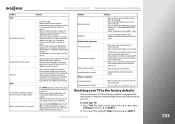
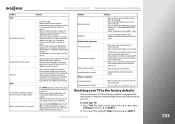
...set up the network address.
• Internet service is not available. If you do not work
Applications Wired network connection
Solution
•...correctly.
• Make sure that the INlink HDMI control settings are using may be bad. Refer to highlight Help, then press X or ....
NS-32E859A11/NS-42E859A11 Maintaining, Troubleshooting, and Specifications
Problem Audio
Solution
Good picture but no...
User Manual (English) - Page 120
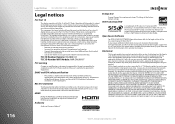
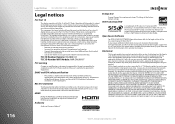
...cause harmful interference to radio or television reception, which
the receiver is ...party. Open Source Software
For OPEN SOURCE SOFTWARE informaiton please refer ...AVAILABILITY, COMPLETENESS, FITNESS FOR A PARTICULAR PURPOSE, MERCHANTABILITY OR ANY OTHER REPRESENTATION ABOUT SUCH CONTENT OR SERVICES. Operation of use... settings. 116
Legal Notices NS-32E859A11/NS-42E859A11
Legal notices
FCC Part...
Similar Questions
Insignia Tv Manual Insignia Ns-rc03a-13
The mute button isn't on but I still have no sound coming from the tv
The mute button isn't on but I still have no sound coming from the tv
(Posted by Cmystyle2 10 years ago)
Ns-24e340a13 How To Use As Monitor For Laptop?
Can my laptop use the Insignia tv captioned above as a monitor just by attaching the VGA cable and w...
Can my laptop use the Insignia tv captioned above as a monitor just by attaching the VGA cable and w...
(Posted by meshe 10 years ago)
Closed Captioning Is Not An Option On My Insigna Ns-40l240a13. How Do I Get It?
(Posted by tencerd 11 years ago)
Ns-32e859a11 Dtv Not Able To Load Netflix Tittles
.
I am not able to watch netflix tittles, I have activated the tv on netflix and all I see is "getting...
I am not able to watch netflix tittles, I have activated the tv on netflix and all I see is "getting...
(Posted by veronicavijil 12 years ago)

