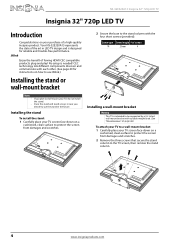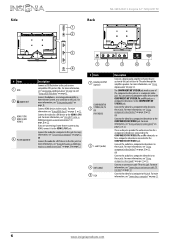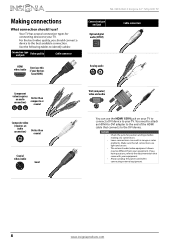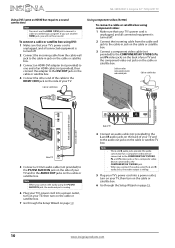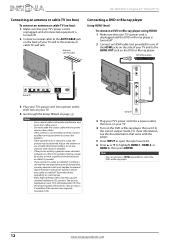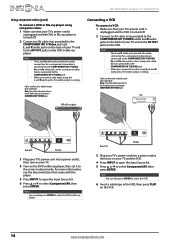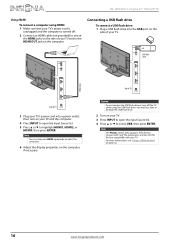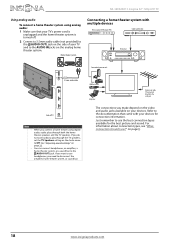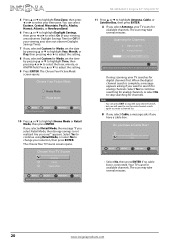Insignia NS-32E320A13 Support Question
Find answers below for this question about Insignia NS-32E320A13.Need a Insignia NS-32E320A13 manual? We have 10 online manuals for this item!
Question posted by EFW24 on February 3rd, 2014
Insignia Ns 32e320a13
What Wall Mount Can Be Used For This Tv Or Is It Not Compatible For Wall Mount?
Current Answers
Answer #1: Posted by TommyKervz on February 3rd, 2014 11:05 AM
Greetings, The specified model can be wall-mounted and here is a typical wall-mounting bracket you could order from Amazon.com for it.
Related Insignia NS-32E320A13 Manual Pages
Similar Questions
Is The Insignia Ns - 32d312na15 Rev.c Smart Tv?
(Posted by leathalnashi 2 years ago)
Ns-24e340a13 How To Use As Monitor For Laptop?
Can my laptop use the Insignia tv captioned above as a monitor just by attaching the VGA cable and w...
Can my laptop use the Insignia tv captioned above as a monitor just by attaching the VGA cable and w...
(Posted by meshe 10 years ago)
How To Play Laptop Thru Tv
NS-RC03a-13 use a vga cable to connect to laptop not sure how to cahnge or select the input on the ...
NS-RC03a-13 use a vga cable to connect to laptop not sure how to cahnge or select the input on the ...
(Posted by marketingrva 10 years ago)
Insignia Ns-46l550a11: Screws Needed For Tv Stand (2 Sets Of 4)?
What size screws (mm) are needed to mount the television to the stand? There are two sets: one set...
What size screws (mm) are needed to mount the television to the stand? There are two sets: one set...
(Posted by vickygaston 12 years ago)