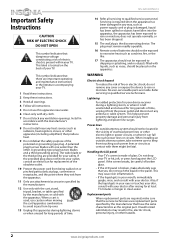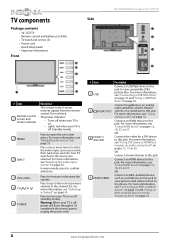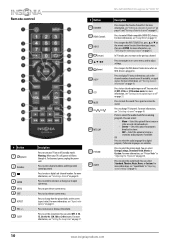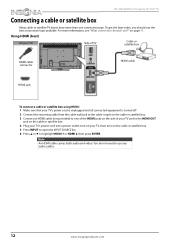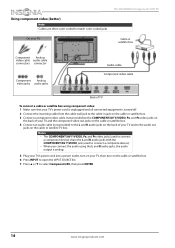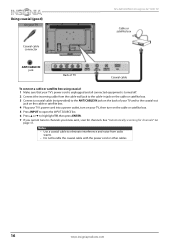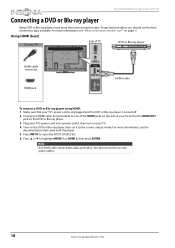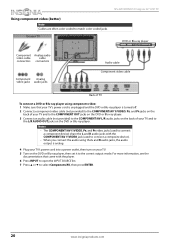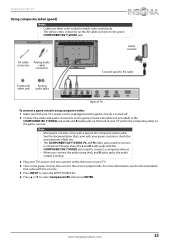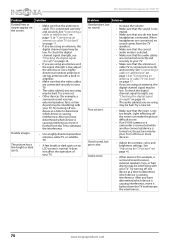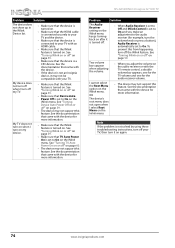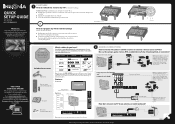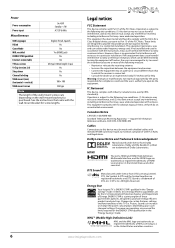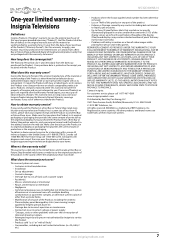Insignia NS-32D200NA14 Support Question
Find answers below for this question about Insignia NS-32D200NA14.Need a Insignia NS-32D200NA14 manual? We have 13 online manuals for this item!
Question posted by Murle on January 16th, 2014
How Do I Turn Off Receiving Spanish During Sporting Events?
Current Answers
Answer #1: Posted by StLFanMan on January 17th, 2014 12:42 PM
If you're still experiencing this issue, I would recommend calling our Support Team:
U.S. and Canada - 1-877-467-4289
Mexico - 01-800-926-3000
We’re here to answer your requests daily from 7 am - 12 am CT.
Good luck!
Related Insignia NS-32D200NA14 Manual Pages
Similar Questions
The mute button isn't on but I still have no sound coming from the tv
My insignia LCD tv model NS-55L260A13 started having problems turning on Sometimes it would turn on ...
Damage to the power regulator Luisan