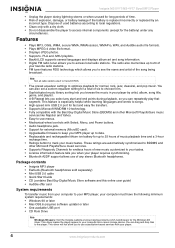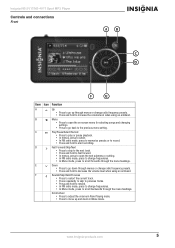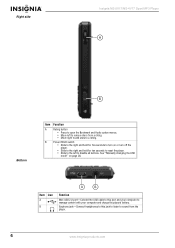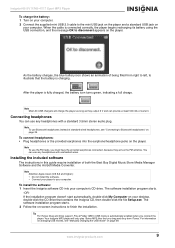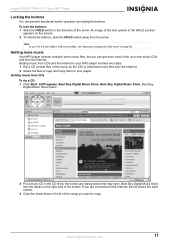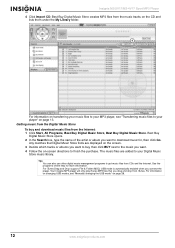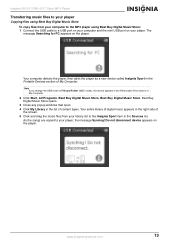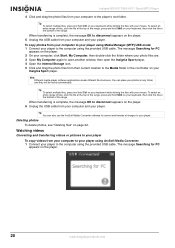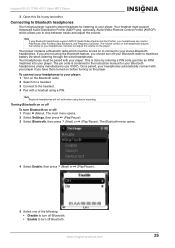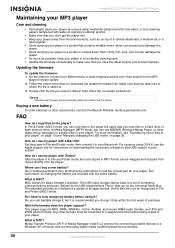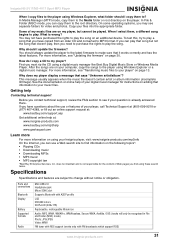Insignia NS-2V17 Support Question
Find answers below for this question about Insignia NS-2V17 - Sport With Bluetooth 2 GB Digital Player.Need a Insignia NS-2V17 manual? We have 3 online manuals for this item!
Question posted by prcollins on May 30th, 2016
Europe And Africa
Can I charge this device in Europe and Africa without a converter
Current Answers
Related Insignia NS-2V17 Manual Pages
Similar Questions
Bluetooth Motorola Headphones
How do I get my insignia to find my motorola bluetooth headphones? I have used the search option sev...
How do I get my insignia to find my motorola bluetooth headphones? I have used the search option sev...
(Posted by damon100 11 years ago)
Does This Player Support Audible Files From Audible.com?
Would like to listen to audio books on this player...have not bought it yet until I know it will be ...
Would like to listen to audio books on this player...have not bought it yet until I know it will be ...
(Posted by savageprofile 12 years ago)
Zen Vision M Mp3 Player
When loading the installation CD, i get a message "Code 1-001" and the Dolnstall Number is 214721331...
When loading the installation CD, i get a message "Code 1-001" and the Dolnstall Number is 214721331...
(Posted by garijohn 12 years ago)
Insignia Kix Ns-2a10s - Digital Player / Radio Software
IT will NOT sync up to my computer and I don't know where to get any software or drivers for it
IT will NOT sync up to my computer and I don't know where to get any software or drivers for it
(Posted by Anonymous-23800 13 years ago)
How To Reset This Mp3 Player To Factory Reset ?
how to reset this mp3 player to factory reset ?
how to reset this mp3 player to factory reset ?
(Posted by hussein 13 years ago)