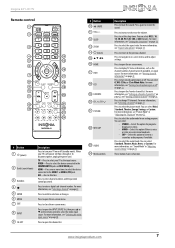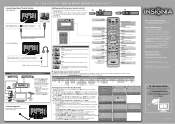Insignia NS-24L120A13 Support Question
Find answers below for this question about Insignia NS-24L120A13.Need a Insignia NS-24L120A13 manual? We have 13 online manuals for this item!
Question posted by Anonymous-117307 on July 30th, 2013
I Can Not Get A Picture To Show Up Everyting Eles Is Fine Just No Picture
which botton do I ues to get my pic back on the screen>
Current Answers
Related Insignia NS-24L120A13 Manual Pages
Similar Questions
Best Gaming Picture Settings?
I just got a NS-32D220NA16 TV and I was wondering what the best settings were for someone mainly usi...
I just got a NS-32D220NA16 TV and I was wondering what the best settings were for someone mainly usi...
(Posted by evanl5569 8 years ago)
My Ns-42l260a13a Has A Black Screen But Has Sound How Can I Fix It
black screen with sound
black screen with sound
(Posted by bbbdavey1300 9 years ago)
Vhs Tapes - Will They Play On Ns-32l120a13
I have a VCR which still has a slot for older VHS tapes; will the model Insignia NS-32L120A13.
I have a VCR which still has a slot for older VHS tapes; will the model Insignia NS-32L120A13.
(Posted by visitton 10 years ago)
Expanding Picture
there is about a 2 inch border around the picture how do i make it bigger
there is about a 2 inch border around the picture how do i make it bigger
(Posted by gwdelaney 11 years ago)
My Tv Took A Hard Hit, Now It Cones On But No Picture On D Screen.
The screen is black, it makes the sound coming on but u see nothing.
The screen is black, it makes the sound coming on but u see nothing.
(Posted by te2kute 11 years ago)