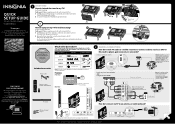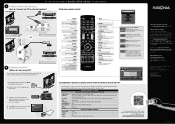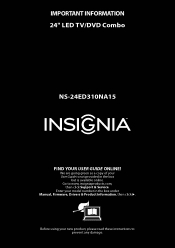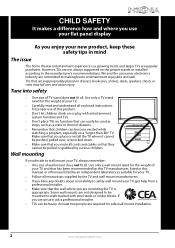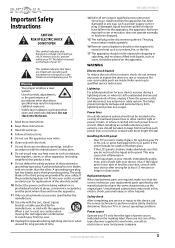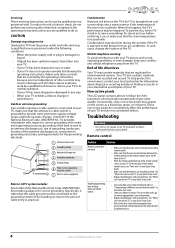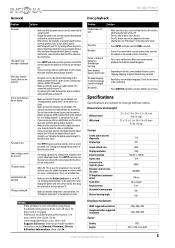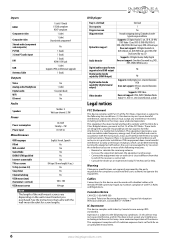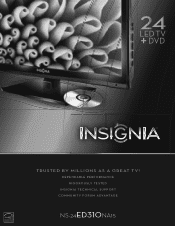Insignia NS-24ED310NA15 Support Question
Find answers below for this question about Insignia NS-24ED310NA15.Need a Insignia NS-24ED310NA15 manual? We have 12 online manuals for this item!
Question posted by steptaper on July 11th, 2014
Change From Dvd To Tv
tv screen tells me to press input on remote and press the tv choice. I do this and tv will not come on.
Current Answers
Related Insignia NS-24ED310NA15 Manual Pages
Similar Questions
Where Is The Auto Channel Search Button?
(Posted by Anonymous-152527 8 years ago)
I Am Trying To Download A Manual ... How Do I Bring It Back Up To Read?
(Posted by deepolito 9 years ago)
How To Change Resolution On Insignia Ns-39l240a13
(Posted by tiento 10 years ago)
Insignia 42' Ns-042p650a11 Black Screen
This was purchased less than 1 1/2 year ago and the screen went black but the sound is on? It was r...
This was purchased less than 1 1/2 year ago and the screen went black but the sound is on? It was r...
(Posted by nccadillac 11 years ago)