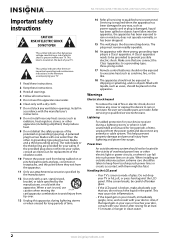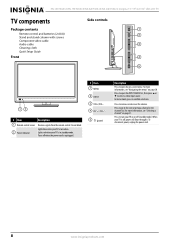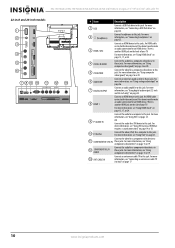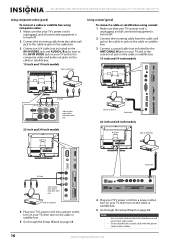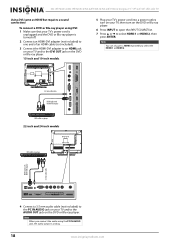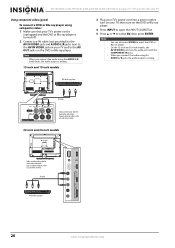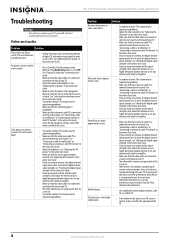Insignia NS-22E730A12 Support Question
Find answers below for this question about Insignia NS-22E730A12.Need a Insignia NS-22E730A12 manual? We have 10 online manuals for this item!
Question posted by bnrj on July 12th, 2014
'no Signal'error When Connected To Computer
TV is working fine ,but when connected to a computer it says "no signal"
Current Answers
Related Insignia NS-22E730A12 Manual Pages
Similar Questions
Making This Tv Work With Antenna Insignia Model Ns-ltdvd20
I bought a antenna because I cut my cable off but I can't program the tv to work with the antenna on...
I bought a antenna because I cut my cable off but I can't program the tv to work with the antenna on...
(Posted by bksimba123 2 years ago)
Does My Ns-24d310na17 Tv Have Pvr Software?
Does my NS-24D310NA17 TV have PVR software ? Can I record TV onto a USB flashdrive ?
Does my NS-24D310NA17 TV have PVR software ? Can I record TV onto a USB flashdrive ?
(Posted by rnldroyce 5 years ago)
I Bought An Insignia Ns-39d400na14 Tv At Best Buy On 3/29/14, Just Open Box And
I Bought An Insignia NS-39D400NA14 TV At Best Buy On 3/29/14, Just Open Box And Set Up Yesterday. Ma...
I Bought An Insignia NS-39D400NA14 TV At Best Buy On 3/29/14, Just Open Box And Set Up Yesterday. Ma...
(Posted by lfarias 7 years ago)
How Can I Play Music From My Iphone 5 To My Insignia Ns- 55l260a13 Tv Aux Cable?
I tried connecting my TV to the phone using the AUX cable by plugging it to the audio jack while the...
I tried connecting my TV to the phone using the AUX cable by plugging it to the audio jack while the...
(Posted by air1992 10 years ago)