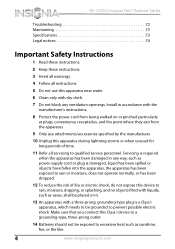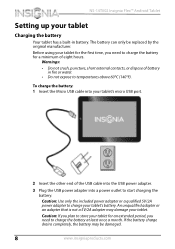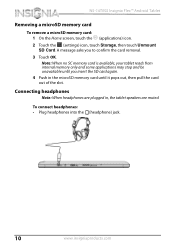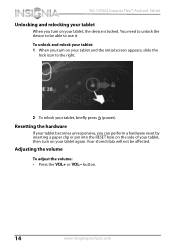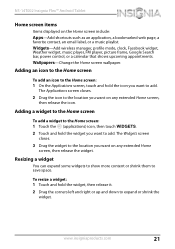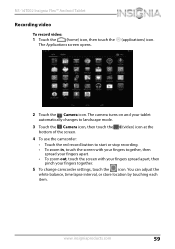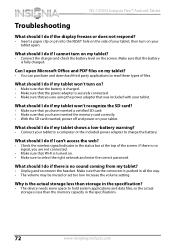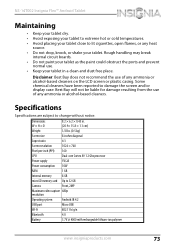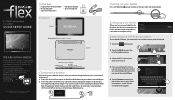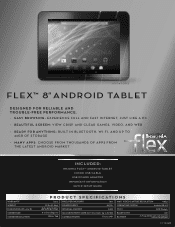Insignia NS-14T002 Support Question
Find answers below for this question about Insignia NS-14T002.Need a Insignia NS-14T002 manual? We have 5 online manuals for this item!
Question posted by dixichic34 on February 9th, 2014
Screen All White And Wont Power Off To Reboot
The person who posted this question about this Insignia product did not include a detailed explanation. Please use the "Request More Information" button to the right if more details would help you to answer this question.
Current Answers
Related Insignia NS-14T002 Manual Pages
Similar Questions
Reboot Screen
i just bought my tablet and its stuck on the reboot screen how do I do the reboot
i just bought my tablet and its stuck on the reboot screen how do I do the reboot
(Posted by josephmdiaz3636 8 years ago)
Insignia Model Ns-14t002 Dr
my tablet doesnt seem to work good when i touch the screen it may be the touch settings but i dont k...
my tablet doesnt seem to work good when i touch the screen it may be the touch settings but i dont k...
(Posted by youngdaddy213 9 years ago)
Password Forget
My daughter forgot the password and we cant unlock the tablet. What can I do to unlock or restore?
My daughter forgot the password and we cant unlock the tablet. What can I do to unlock or restore?
(Posted by cria3carol 10 years ago)
Is There Any Adobe-flash That Can Be Installed On The Insignia Ns-14t002 Tablet?
Upon trying to view some cams and other videos, I am told that I need to have Adobe Flash, unfortuna...
Upon trying to view some cams and other videos, I am told that I need to have Adobe Flash, unfortuna...
(Posted by demonchylde 10 years ago)
Power Supply For Ns-pcs20 Speakers
what is ac/dc power supplu rating
what is ac/dc power supplu rating
(Posted by nino4607 10 years ago)