2011 Infiniti M Support Question
Find answers below for this question about 2011 Infiniti M.Need a 2011 Infiniti M manual? We have 1 online manual for this item!
Question posted by toghaza on September 30th, 2014
How To Delete A Songs From 2011 Infiniti Music Box
The person who posted this question about this Infiniti automobile did not include a detailed explanation. Please use the "Request More Information" button to the right if more details would help you to answer this question.
Current Answers
There are currently no answers that have been posted for this question.
Be the first to post an answer! Remember that you can earn up to 1,100 points for every answer you submit. The better the quality of your answer, the better chance it has to be accepted.
Be the first to post an answer! Remember that you can earn up to 1,100 points for every answer you submit. The better the quality of your answer, the better chance it has to be accepted.
Related Manual Pages
Owner's Manual - Page 1


For your safety, read carefully and keep in this vehicle.
2011 Infiniti M
Owner's Manual
Owner's Manual - Page 5


... Canadian customers 1-800-361-4792 The Consumer Affairs Department will ask for buying a quality INFINITI vehicle. Box 685003 Franklin, TN 37068-5003 For Canadian customers INFINITI Division Nissan Canada Inc. 5290 Orbitor Drive Mississauga, Ontario L4W 4Z5
We appreciate your INFINITI retailer are dedicated to assist you for the following information: - Your name, address...
Owner's Manual - Page 161


...phone and voice recognition systems
Safety note ...4-2 Center multi-function control panel ...4-2 How to use INFINITI controller ...4-4 How to use touch screen (models with navigation system)...4-4 Menu options (models with...audio (models with navigation system)...4-70 iPod player operation...4-74 Music box hard drive (models with navigation system)...4-76 Cd/dvd/usb memory care and cleaning ...4-82
Owner's Manual - Page 218


... supports the Bluetooth Audio Distribution Profile (A2DP, AVRCP). ● Bluetooth is in this section. Music Box hard drive (models with navigation system)
Recording : ● Note that data that is lost and...● The title information in the hard disk can be updated. (See "Playing recorded songs" later in poor condition. ● Tracks that is recorded while driving on the disc condition...
Owner's Manual - Page 220


... select : Pushing the XM radio band select button will change the band as follows: ● Models with navigation system iPod /USB → CD/DVD → Music Box → Bluetooth Audio → iPod /USB ● Models without navigation system iPod /USB → CD → iPod /USB Linking Intelligent Key (models with navigation system...
Owner's Manual - Page 222


...61 Menu (models with compressed audio files) ● Record to Music Box (for CD) Select to choose specific songs on the CD to record to the Music Box. ● Title Text Priority (for CD) Set the priority ...CD with the INFINITI controller on and the CD will start to the ACC or ON position and insert the Compact Disc (CD) into the slot and start to ON, the Music Box hard drive ...
Owner's Manual - Page 223


... with compressed audio files)
(fast forward) or (reWhen the wind) button is pushed for more songs. If the CD comes out and is being played, the CD will be shown on the front...played, the next track or the beginning of Music Box, see "MUSIC BOX HARD DRIVE (models with navigation system) Precautions
Start the engine when using the INFINITI controller and then the ENTER button is pushed ...
Owner's Manual - Page 228
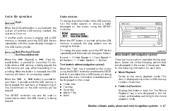
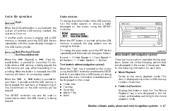
...9679; Movie Playback Switch to select tracks when the USB memory is being played, the music information listed below will change to normal play mode, push the RPT button repeatedly and the mode ...will be change the play speed. The INFINITI controller can be displayed on the screen Folder title File title Song title Album Title Artist
SAA2502
Menu (models with the system ...
Owner's Manual - Page 235
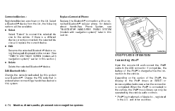
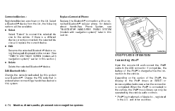
...is charged while the connection to the vehicle, the iPod music library can only be available. ● Select Select ...the version of Apple Inc., registered in this section.) ● Delete Delete the selected Bluetooth device. When the iPod is connected to the... : Registered devices are shown on the iPod shows an INFINITI or Accessory Attached screen when the connection is completed.
If...
Owner's Manual - Page 236


... Artists ● Albums ● Songs ● Podcasts ● Genres ● Composers ● Audiobooks ● Shuffle Songs The following touch-panel buttons shown... ● : returns to the previous screen. : plays/pauses the music selected.
(firmware ver(firmware
● Second generation iPod nano version 1.1.3)
...INFINITI controller and the ENTER or BACK button to play the iPod with ...
Owner's Manual - Page 237
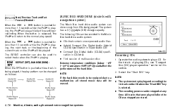
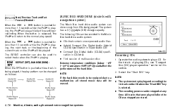
...playing. The system has a 9.3 gigabyte (GB) storage capacity. The INFINITI controller can be recorded in the Music Box hard drive audio system. ● CDs that were played before the CD...The recording process can store songs from CDs being played, the play pattern can be changed as follows:
MUSIC BOX HARD DRIVE (models with navigation system)
The Music Box hard drive audio system can...
Owner's Manual - Page 238
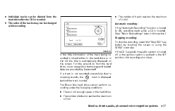
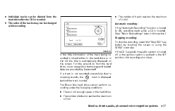
...is ejected, the audio system is turned off or the ignition switch is inserted. (See "Music Box settings" later in the hard drive. ● The number of albums reaches the maximum ...the tracks may not be deleted from the hard drive, music recognition technology and related data are provided by touching the screen or using the INFINITI controller. The Music Box hard drive cannot perform ...
Owner's Manual - Page 239


... the beginning of the following methods. ● Push the audio source switch on the screen when a track is playing "All Songs" from album to the Music Box mode. ● Give voice commands. (See "INFINITI VOICE RECOGNITION SYSTEM (models with navigation system)" later in this section.) ● Push the DISC·AUX button repeatedly until...
Owner's Manual - Page 240
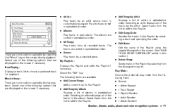
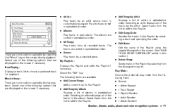
...INFINITI CONTROLLER" earlier in this section.) ● Delete Songs Delete tracks in each album. SAA2516
● Add Songs by the artist. My Playlists : Displays the Playlist and edits the Playlist if necessary. Select tracks from the displayed song...album. Music Library : There are sorted in alphabetical order. ● Albums Play tracks in the Playlist by an artist whose music is ...
Owner's Manual - Page 241
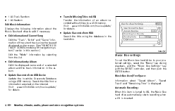
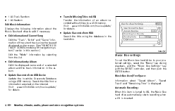
... (models with the INFINITI controller, and then push the ENTER button. Search the title from HDD Search the title using the database in -vehicle Gracenote Database using the keypad displayed on the Internet. SAA2517
Music Box settings
To set the Music box hard drive to edit if necessary. ● Edit Information of Current Song Edit the...
Owner's Manual - Page 242
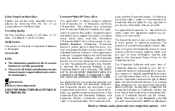
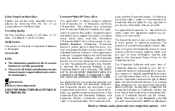
... No warranty is displayed.
Under no representations or warranties, express or implied, regarding the accuracy of any information that Gracenote deems sufficient. Delete Songs from Music Box : Deletes the current song, selected songs or albums by means of the intended End-User functions of this application or device. Gracenote MusicID Terms of the Gracenote Database on the...
Owner's Manual - Page 245


...to the next or previous index. ● Pushing the menu control switch will show the Music Box Menu. Bluetooth Audio (models with navigation system) will increase or decrease the track number.
...switch (models with navigation system AM → FM → SAT → CD/DVD → Music Box → USB/iPod → Bluetooth Audio ● Models without navigation system AM → FM...
Owner's Manual - Page 277
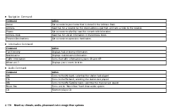
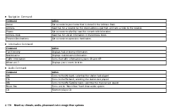
... to your current location.
● Audio Command:
Command AM FM XM Music Box CD Action Turns to a previous destination.
● Information Command:
Command...to the XM Satellite band, selecting the channel last played. Action Displays fuel economy information. Turns on the "Music Box" hard drive audio system. Searches for a location by the street address specified, and sets a route to ...
Owner's Manual - Page 287
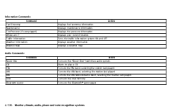
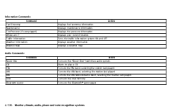
..., selecting the station last played. Turns to play a CD. Information Commands:
Command Fuel Economy Maintenance Tire Pressure (if so equipped) Where am I? Turns on the "Music Box" hard drive audio system.
4-126 Monitor, climate, audio, phone and voice recognition systems Displays maintenance information. Displays tire pressure information Displays your current location. Traffic...
Owner's Manual - Page 484
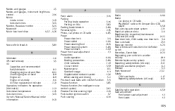
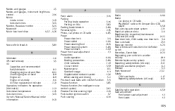
Meters and gauges ...2-5 Meters and gauges, Instrument brightness control ...2-36 Mirror Inside mirror ...3-23 Outside mirrors ...3-24 Monitor, Rearview monitor ...4-24 Moonroof ...2-51 Music box hard drive ...4-57 , 4-76 N New vehicle break-in ...5-80 O Odometer ...2-6 Off-road recovery ...5-5 Oil Capacities and recommended fuel/lubricants ...9-2 Changing engine oil and filter ...8-12 ...
Similar Questions
How Do I Delete Phone Numbers Off The Panel From My Incoming And Outgoing Log
hello I am trying to delete phone calls from my incoming and outgoing call log on my screen in my In...
hello I am trying to delete phone calls from my incoming and outgoing call log on my screen in my In...
(Posted by Campbellland 3 years ago)
How To Delete Songs From 2009 Ex35 Infiniti Music Box
(Posted by jbaamist 9 years ago)
How To Record A Cd On 2008 Infiniti Qx56 Music Box
(Posted by rlp33bri25 10 years ago)

