2010 Infiniti QX56 Support Question
Find answers below for this question about 2010 Infiniti QX56.Need a 2010 Infiniti QX56 manual? We have 1 online manual for this item!
Question posted by DJPabrusch on April 17th, 2014
Infiniti Qx56 2010, Factor Dvd Player How To Get Dvd To Play
The person who posted this question about this Infiniti automobile did not include a detailed explanation. Please use the "Request More Information" button to the right if more details would help you to answer this question.
Current Answers
There are currently no answers that have been posted for this question.
Be the first to post an answer! Remember that you can earn up to 1,100 points for every answer you submit. The better the quality of your answer, the better chance it has to be accepted.
Be the first to post an answer! Remember that you can earn up to 1,100 points for every answer you submit. The better the quality of your answer, the better chance it has to be accepted.
Related Manual Pages
Owner's Manual - Page 1


For your safety, read carefully and keep in this vehicle.
2010 Infiniti QX56
Owner's Manual
Owner's Manual - Page 177


... audio control ...4-51 Rear audio controls ...4-53 Antenna ...4-54 INFINITI mobile entertainment system (MES) (if so equipped) ...4-54 Digital video disc (DVD) player controls ...4-56 Remote control...4-57 Flip-down screen ...4-57 Before operating the DVD mobile entertainment system ...4-58 Playing a digital versatile disc (DVD) ...4-60 Remote control operation...4-64 Care and maintenance ...4-66
Owner's Manual - Page 178


... handle the DVD ...4-67 Car phone or CB radio ...4-69 Bluetooth Hands-Free Phone System...4-70 Regulatory Information ...4-72 Voice commands ...4-73 Pairing procedure ...4-73 Phonebook ...4-74 Making a call ...4-76 Receiving a call ...4-77 During a call ...4-78 Ending a call ...4-78 Phone setting ...4-79
Call volume ...4-81 INFINITI Voice Recognition System ...4-82 INFINITI Voice Recognition...
Owner's Manual - Page 209


.... Check if the CD/CF is the order in an irregular format. Try using the player. The playback order is protected by copyright protection, the player will skip to the next song when playing Songs do not play Files with high bit rate files Moves immediately to the next song. Poor sound quality It...
Owner's Manual - Page 219
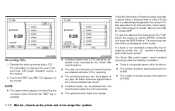
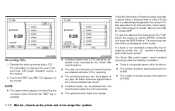
...The track name and album title are displayed on the screen. For information on playing CDs, see "Compact Disc (CD) player operation" earlier in the CD, the title is automatically displayed on the screen...Touch the "REC" key. NOTE: ● The system starts playing and recording the 1st track on the screen or use the INFINITI controller and press the ENTER button. REC CD appears on the screen...
Owner's Manual - Page 229


... B → PRESET C → Music Box** → CD* → CompactFlash™* → DVD* (if so equipped) → AUX***. *These modes are only available when compatible media storage is inserted into...disk drive audio system. ***This mode is only available when a compatible auxiliary device is playing, the next playlist will be selected. Tuning
Memory change (radio): While in one ...
Owner's Manual - Page 230


... to listen to turn off . Two headphone jacks are using headphones they can listen to the radio along with the DVD entertainment system. Most portable radio headphones work with compact disc player, if the rear passengers turn the rear controls on. The rear passengers can listen to the audio system privately. REAR...
Owner's Manual - Page 231


...antenna with the INFINITI Mobile Entertainment System, which enables you to play a Digital Versatile Disc (DVD), providing the images and sounds both in SAT radio mode or when playing a DVD or CD. The... off . ANTENNA Window antenna
The antenna pattern is equipped with a dampened soft cloth. INFINITI MOBILE ENTERTAINMENT SYSTEM (MES) (if so equipped)
(SPEAKER CONTROL) button: button to turn...
Owner's Manual - Page 233


... TRACK/CHAPTER button TITLE button ENTER button
4-56 Monitor, climate, audio, phone and voice recognition systems DVD slot: Insert a DVD into the slot with the DVD loaded, it . 2.
LHA0317
DIGITAL VIDEO DISC (DVD) PLAYER CONTROLS
1. once the If the DVD is not removed within 25 seconds, it will show the eject symbol in this section.
WHA0967...
Owner's Manual - Page 235


... the vehicle battery. ● Do not allow the system to the maximum level and adjust the infrared headphone volume using the DVD entertainment system. While playing VIDEO-CD media, this DVD player does not guarantee complete functionality of time with the engine OFF can cause static noise in 30 seconds if there is no...
Owner's Manual - Page 236


... key using the INFINITI controller. Please use , etc., as long as the permit from Macrovision Corporation is not issued. ● Modifying or disassembling is prohibited. ● Dolby digital is displayed as a small symbol printed on the top of Digital Theater Systems, Inc. DVDs with the system. This vehicle-installed DVD player cannot play the following...
Owner's Manual - Page 237


... of time.
Press the REAR CTRL button located on the remote controller. Park the vehicle in the front seat.)
DISC/AUX button
LHA0972
PLAYING A DIGITAL VERSATILE DISC (DVD)
With the DVD player, you can use them in almost all the ranges in the rear seat. (It is not possible to use the headphones in...
Owner's Manual - Page 238


... INFINITI controller.
number of the remote the controller. Monitor, climate, audio, phone and voice recognition systems 4-61 Switch to DVD-AUX: Switch the output source from the DVD .... DVD operation keys
To operate the DVD drive, touch the preferred key or select the preferred key displayed on the DVD player. Touch the " To resume playing the DVD, touch the "PLAY key. " To pause the DVD,...
Owner's Manual - Page 239


..., Wide, Normal or Cinema mode by touching the "-" key or the "+" key; For details, see the instructions attached to the DVD. Top Menu: Each title menu in the disc will be played directly when the "Menu Skip" key is turned on the bottom of times the "-" key or the "+" key is touched...
Owner's Manual - Page 240


DRC: DRC (Dynamic Range Compression) allows you to tune the dynamic range of the DVD player, which is in the Dolby Digital format. The screen will change . "
Monitor, climate, audio, phone and voice recognition systems 4-63 video input ● White - The DVD top menu language will change to the auxiliary jacks. Touch the "-" key...
Owner's Manual - Page 241


... faceplate, Red = right channel audio input, White = left corner of the display for 4 seconds once the Mode is inserted, the DVD player will show on /off .
If the DVD player is off . In play mode, the display will play speed. CAUTION
Do not force the compact disc into the slot with the label side facing up...
Owner's Manual - Page 242


... item. Press the MENU button again to return to the previous menu. In pause mode, the player will on , the NAVIGATION KEYS will pause playing of the DVD. STOP: Press the STOP button once to stop point and play until the player is changed to its beginning. TITLE: Press the TITLE button to return the...
Owner's Manual - Page 243


... button to operate the system in extreme temperature conditions [below -4°F (-20°C) or above 158°F (70°C)]. The subsequent actuation of your INFINITI Mobile Entertainment System (DVD player face, screen, remote control, etc.).
Do not attempt to cycle through each available angle. Repeatedly press the ANGLE button to them. NUMERIC KEYPAD...
Owner's Manual - Page 244


... or attach anything on any side of a pen or pencil as they may cause damage to the equipment. ● Handle the DVD carefully to use .
Doing so may cause the DVD player to the outer edge using a circular motion. ● Do not use a conventional record cleaner, benzine, thinner or alcohol intended for industrial...
Owner's Manual - Page 246


...of the batteries is needed when the remote control only functions at extremely close distances to the DVD player or not at all . ● Be careful not to touch the battery terminal. &#...dust or oil get on the phone, pull off the road to a safe location and stop your INFINITI, be given to observe the following two conditions: (1) This device may cause undesired operation of Industry Canada...

