2010 Infiniti QX56 Support Question
Find answers below for this question about 2010 Infiniti QX56.Need a 2010 Infiniti QX56 manual? We have 1 online manual for this item!
Question posted by Shath on July 20th, 2014
Can You Delete A Phonebook Entry On The Infiniti Qx56
The person who posted this question about this Infiniti automobile did not include a detailed explanation. Please use the "Request More Information" button to the right if more details would help you to answer this question.
Current Answers
There are currently no answers that have been posted for this question.
Be the first to post an answer! Remember that you can earn up to 1,100 points for every answer you submit. The better the quality of your answer, the better chance it has to be accepted.
Be the first to post an answer! Remember that you can earn up to 1,100 points for every answer you submit. The better the quality of your answer, the better chance it has to be accepted.
Related Manual Pages
Owner's Manual - Page 1


For your safety, read carefully and keep in this vehicle.
2010 Infiniti QX56
Owner's Manual
Owner's Manual - Page 2
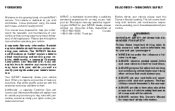
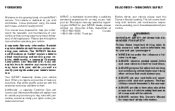
... to driving and avoid using the latest techniques and strict quality control. Your INFINITI dealership knows your vehicle, please read through this Owner's Manual for important safety.... Please read this Owner's Manual carefully. Should you have any questions regarding your INFINITI or your vehicle.
Additionally, a separate Customer Care/Lemon Law Booklet (U.S. Thank you...
Owner's Manual - Page 3
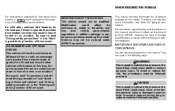
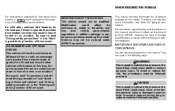
...sure to your vehicle. This manual includes information for all options available on this manual. INFINITI reserves the right to your vehicle. Therefore, you may find some information that could ...serious personal injury. To avoid or reduce the risk, the procedures must be covered under INFINITI warranties. ON-PAVEMENT AND OFF-ROAD DRIVING This vehicle will see various symbols in the "...
Owner's Manual - Page 10
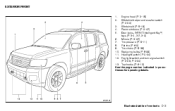
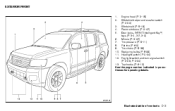
... 9. 10. 11. 12. 13. WII0121
Illustrated table of contents 0-3 Engine hood (P. 3-18) Windshield wiper and washer switch (P. 2-22) Windshield (P. 8-19) Power windows (P. 2-47) Door locks, INFINITI Intelligent Key™, keys (P. 3-4, 3-7, 3-2) Mirrors (P. 3-27) Tire pressure (P. 9-11) Flat tire (P. 6-2) Tire chains (P. 8-39) Replacing bulbs (P. 8-29) Headlight switch (P. 2-24) Fog light switch and...
Owner's Manual - Page 12
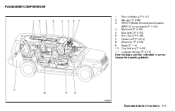
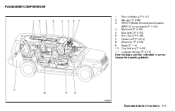
HomeLink (P. 2-54) 8. Map lights (P. 2-54) 6. Glove box (P. 2-36) 9. LII0041
Illustrated table of contents 0-5 PASSENGER COMPARTMENT
1. 2. 3.
Rear ventilators (P. 4-21) Storage (P. 2-36) INFINITI Mobile Entertainment System (MES) (if so equipped) (P. 4-54) 4. Sun visors (P. 3-26) 7. Luggage storage (P. 2-43)
See the page number indicated in parentheses for operating details. ...
Owner's Manual - Page 22


... the 3rd row bench seat, lift up on the lower corner of different sizes for easy entry or exit from the 3rd row bench seat. The recline feature allows adjustment of the seatback for...forward.
Safety-Seats, seat belts and supplemental restraint system 1-5 WRS0415
LRS0372
WRS0369
Tip up for easy entry to the 3rd row
The 2nd row captain's chairs can be reclined to allow occupants to rest ...
Owner's Manual - Page 23
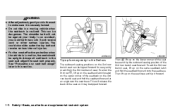
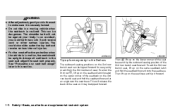
..., the seat should be dangerous. To exit the 3rd row bench seat, lift up for easy entry or exit from the 3rd row bench seat. Then lift up on the seatback latch located on ... back in the seat and adjust the seat belt properly. This will not be tipped forward for easy entry to make sure it forward.
2
1-6 Safety-Seats, seat belts and supplemental restraint system
In an accident...
Owner's Manual - Page 146


...door lock ...3-6 INFINITI Intelligent Key™...3-7 Operating range...3-9 Door locks/unlocks precaution ...3-9 INFINITI Intelligent Key™ Operation ...3-10 How to use the remote keyless entry function ...3-12... door ...3-23 Fuel-filler cap ...3-23 Steering wheel ...3-24 Tilt operation ...3-24 Entry/Exit function ...3-25 Pedal position adjustment ...3-25 Sun visors ...3-26 Vanity mirrors ...
Owner's Manual - Page 174
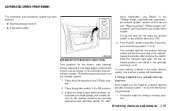
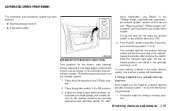
...automatic drive positioner memory. The indicator light for the pushed memory switch will be deleted. LPD0419
MEMORY STORAGE FUNCTION
Two positions for the driver's seat, steering wheel, ... POSITIONER
The automatic drive positioner system has two features: ● Memory storage function ● Entry/exit function tional information, see "Seats" in the "Safety-Seats, seat belts and supplemental ...
Owner's Manual - Page 178


... Phone System...4-70 Regulatory Information ...4-72 Voice commands ...4-73 Pairing procedure ...4-73 Phonebook ...4-74 Making a call ...4-76 Receiving a call ...4-77 During a call ...4-78 Ending a call ...4-78 Phone setting ...4-79
Call volume ...4-81 INFINITI Voice Recognition System ...4-82 INFINITI Voice Recognition Standard Mode...4-82 Using the system ...4-84 Before Starting ...4-84 Giving...
Owner's Manual - Page 219
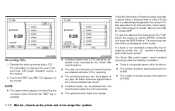
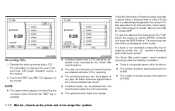
...from the hard-disk drive after the CD is recording. ● The recording process can be deleted from the hard drive, music recognition technology and related data are displayed on the screen. The track... of the track, touch the "Text" key on the screen or use the INFINITI controller and press the ENTER button.
Touch the "REC" key. Operate the audio system to play a CD.
Owner's Manual - Page 251


... cellular phone to 40 phone numbers can also visit www.InfinitiUSA.com/bluetooth or call the INFINITI Consumer Affairs Department for details.
Press the SETTING button, then select the "Phone" key and...from the name list of the phones and press the ENTER button.
3. PHONEBOOK
Up to enter the PIN code. Select the "Phonebook" key and press the ENTER button. 3. When the pairing is complete, ...
Owner's Manual - Page 252
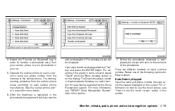
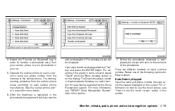
... order to transfer a phonebook entry from your cellular phone to each cellular phone manufacturer. Operate the cellular phone to send a person's name and phone number from the cellular phone varies according to your car. 5. For more details. 6. There are different methods to
add a voicetag for more information, see "INFINITI Voice Recognition System" later...
Owner's Manual - Page 253


...button. The "Phone" screen will change to each cellular phone. Delete: Delete a contact that is over, perform one of "Call (Phonebook)" in Progress screen first, then press the PHONE button again ...Downloaded): Select the name or phone number from the Bluetooth cellular phone. Select the "Call (Phonebook)" key on the steering
MAKING A CALL
To make a call. Select one of the ...
Owner's Manual - Page 256


... all of the contacts registered in Progress screen is currently displayed, press the PHONE button to your cellular phone Owner's Manual for more details. ● Delete Downloaded Phonebook: Delete all of the downloaded phonebook entries. ● When the Call in the Bluetooth cellular phone.
Owner's Manual - Page 257
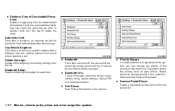
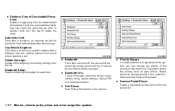
... a call logs from the paired list.
4-80 Monitor, climate, audio, phone and voice recognition systems Touch the "Yes" key to change the priority of Downloaded Phonebook: Delete a single entry from the cellular phone's will be canceled. ● Bluetooth Info.: Check information about the device name, vehicle name, device address, device PIN and connection...
Owner's Manual - Page 264
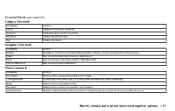
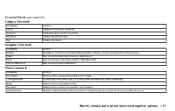
... be spoken, as well as star (*), pound (#), and plus (+). Phone Command:
COMMAND Dial Number Change Number Redial Phonebook International Call ACTION Makes a call to your home that is not recognized (available during phone number entry).
Corrects the phone number when it is stored in the Address Book. Monitor, climate, audio, phone and...
Owner's Manual - Page 301
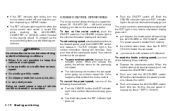
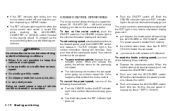
... keeping your foot off the accelerator pedal. If this , the set speed increases by an INFINITI dealer. ● The SET indicator light may not maintain the set speed when going up ...properly set speed. ● To pass another vehicle, depress the accelerator pedal. The preset speed is deleted from memory. ● the vehicle slows down steep hills. Doing so could cause a loss of the...
Owner's Manual - Page 376


...● Operating the engine with the air cleaner removed can cause you could result in your "INFINITI Service and Maintenance Guide." When replacing the filter, wipe the inside of airborne dust and pollen ...the air cleaner removed. IN-CABIN MICROFILTER
The in-cabin microfilter restricts the entry of the air cleaner filter housing and the cover with a damp cloth. Refer to the maintenance ...
Owner's Manual - Page 438
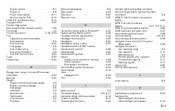
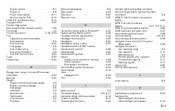
...21, 3-3, 5-11 INFINITI voice recognition system ...4-82 Inside automatic anti-glare mirror ...3-27 Instrument brightness control ...2-28 Instrument panel ...0-6, 2-2 Instrument panel dimmer switch ...2-28 Intelligent cruise control (ICC) system Brake assist ...5-38 Intelligent Key system Key operating range ...3-9 Key operation ...3-10 Mechanical key ...3-3 Remote keyless entry operation ...3-12...
Similar Questions
How Do You Program Garage Door For 2010 Infinity Qx56
(Posted by lgordon8ar4 9 years ago)
Phonebook
My daughter has a new phone number. How do I change the number in my phonebook or delete the old and...
My daughter has a new phone number. How do I change the number in my phonebook or delete the old and...
(Posted by Casherratt 11 years ago)

