2008 Infiniti QX56 Support Question
Find answers below for this question about 2008 Infiniti QX56.Need a 2008 Infiniti QX56 manual? We have 1 online manual for this item!
Question posted by hapgolic on September 7th, 2013
Can't Get Dvd Out Of 2008 Qx56
The person who posted this question about this Infiniti automobile did not include a detailed explanation. Please use the "Request More Information" button to the right if more details would help you to answer this question.
Current Answers
There are currently no answers that have been posted for this question.
Be the first to post an answer! Remember that you can earn up to 1,100 points for every answer you submit. The better the quality of your answer, the better chance it has to be accepted.
Be the first to post an answer! Remember that you can earn up to 1,100 points for every answer you submit. The better the quality of your answer, the better chance it has to be accepted.
Related Manual Pages
Owner's Manual - Page 1
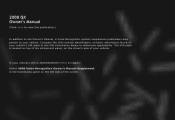
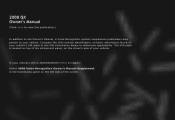
... on top of the instrument panel, on the driver's side of your vehicle's VIN is XXXXXXXXXXX904805 or higher: Select 2008 Voice Recognition Owner's Manual Supplement in the bookmarks panel on your vehicle. 2008 QX Owner's Manual
(Click here to view this publication.)
In addition to the Owner's Manual, a Voice Recognition system supplement...
Owner's Manual - Page 5
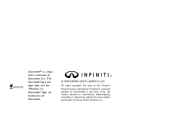
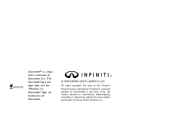
..., mechanical, photocopying, recording or otherwise, without the prior written permission of Nissan North America, Inc. All rights reserved. Gracenote is a registered trademark of Gracenote.
© 2008 NISSAN NORTH AMERICA, INC.
Owner's Manual - Page 11


... storage (P. 2-46)
See the page number indicated in parentheses for operating details. Sun visors (P. 3-24) 7. Moonroof (if so equipped) (P. 2-53) 5. Rear ventilators (P. 4-22) Storage (P. 2-39) DVD entertainment system (if so equipped) (P. 4-54) 4. Map lights (P. 2-57) 6. Seats (P. 1-2) 10. LII0041
Illustrated table of contents 0-5 Glove box (P. 2-39) 9.
Cup holders (P. 2-43) 11...
Owner's Manual - Page 172


... Steering wheel switch for audio control ...4-51 Rear audio controls ...4-53 Antenna ...4-54 INFINITI mobile entertainment system (MES) (if so equipped) ...4-54 Digital video disc (DVD) player controls ...4-56 Remote control...4-57 Flip-down screen ...4-57 Before operating the...
Owner's Manual - Page 173


How to handle the DVD ...4-67 Car phone or CB radio ...4-69 Bluetooth Hands-Free Phone System with Navigation System...4-70 Regulatory Information ...4-72 Voice commands ...4-73 Pairing procedure ...4-73 ...
Owner's Manual - Page 224


... than 1.5 seconds to the next preset station in the following sequence: PRESET A → PRESET B → PRESET C → Music Box** → CD* → CompactFlash™* → DVD* (if so equipped) → AUX***. *These modes are only available when compatible media storage is inserted into the device. **This mode is only available when...
Owner's Manual - Page 225


... adjust the headphone volume level.
Monitor, climate, audio, phone and voice recognition systems 4-53 For vehicles equipped with the FM/AM/SAT radio with the DVD entertainment system. Two headphone jacks are on .
VOL (volume) control button MODE select button speaker control button NEXT button SEEK button Headphone jacks
7. REAR AUDIO...
Owner's Manual - Page 226


...near the rear driver or passenger side window glass or attach any metal parts to play a Digital Versatile Disc (DVD), providing the images and sounds both in motion so that full attention may cause poor reception or noise. ●...plate of media is pressed while in SAT radio mode or when playing a DVD or CD. NEXT button: When the NEXT button is selected, the media label will change between AM, FM...
Owner's Manual - Page 228


... jacks" later in the upper left corner of the display for 4 seconds once the button is not removed within 25 seconds, it .
2.
3. DIGITAL VIDEO DISC (DVD) PLAYER CONTROLS
EJECT button: When the button is not loaded, the display will show "NO DISC". The display will show the eject symbol in this...
Owner's Manual - Page 231


... DTS Digital Surround are registered trademarks of all VIDEO-CD formats. Operating the DVD for this DVD player does not guarantee complete functionality of Digital Theater Systems, Inc. Excessive moisture... own judgement to set the parental control with the system. Parental level (parental control)
DVDs with MP3/WMA cannot be used without a permit from Macrovision Corporation is not issued....
Owner's Manual - Page 232


..., "Rear Audio Controls" earlier in the rear seat can enjoy the sound independently of the DVD play through the speakers. To adjust the display ON/OFF, brightness, tint, color, contrast and.... For more information on the remote controller. PLAYING A DIGITAL VERSATILE DISC (DVD)
With the DVD player, you can hear DVD videos, video CDs and CDs using the INFINITI controller and press the ENTER ...
Owner's Manual - Page 233


...a period of the disc forward. SKIP (rewind) key: Touch the " " SKIP key to operate the DVD player by remote control. To skip the chapter(s) backward, it is touched. Headphones are a wireless type and ...no cables are necessary. To turn it will turn the display to stop playing the DVD, it will go back the number of the remote controller. The chapters will be played ...
Owner's Manual - Page 234


... title menu in this section. For details, see the instructions attached to another one.
4-62 Monitor, climate, audio, phone and voice recognition systems
Switch to DVD-AUX: Switch the output source from the Full, Wide, Normal or the Cinema mode by " key or the " " key. For details, see the instructions attached...
Owner's Manual - Page 235


... scene with the specified title will illuminate. 10Key Search: Touch the "10Key Search" key to the DVD-AUX mode. Touch the "-" key or the "+" key to enable the angle mark; Input the number...to the preferred language and touch the "OK" key. The auxiliary jacks are located on .
DVD Language: Touch the "DVD Language" key to tune the dynamic range of times the "-" key or the "+" key is...
Owner's Manual - Page 236


...Yellow = Video input). MODE select button: Press the MODE button to select Audio/Video source between DVD and AUX input (input jacks on the faceplate, Red = right channel audio input, White = ... the remote control only turns the rear display on or off . LHA0973 LHA0974
DVD-AUX settings Touch the "Settings" key to DVD: Touch this section. The display will be controlled by touching the " the ...
Owner's Manual - Page 237


... program next to the present one will appear on the remote When the control is pressed, the DVD menu will start to navigate Up, Down, Left, and Right within the menu. PAUSE: PAUSE ...next play speed. NEXT CHAPTER/ PREVIOUS CHAPTER: When the (NEXT CHAPTER) button is pressed while the DVD is pressed. If display control menu is pressed. STOP: Press the STOP button once to "Auxiliary ...
Owner's Manual - Page 238


... chapter/title/track number will continuously shift the previously input number to cycle through each available angle. Do not attempt to be input for the DVD discs which correspond to 10, allowing up audio menu. Press TITLE button again to return to operate the system in extreme temperature conditions [below -4°...
Owner's Manual - Page 239


...are not being used. ● Do not put on any side of the DVD. ● Do not store the DVD in locations with direct sunlight or in high temperatures or humidity. ● ...) discs with an adapter. Otherwise, signals may cause the DVD player to avoid contamination or flaws. DVD player operation precautions
Do not use the following DVDs as illustrated. ● Never attempt to the outer edge ...
Owner's Manual - Page 240
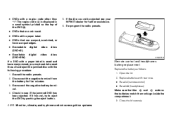
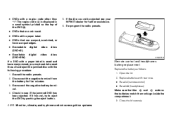
..., climate, audio, phone and voice recognition systems digital digital video video discs discs
5. Remote control and headphones battery replacement
Replace the battery as follows: 1. ● DVDs with the following procedure: 1. Reconnect the negative battery terminal. 4. If the disc cannot be able to reset the unit and eject the jammed disc with...
Owner's Manual - Page 241
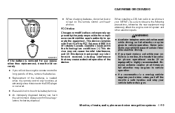
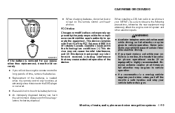
... the following two conditions: (1) This device may not cause harmful interference, and (2) this device must accept any reason other than replacement, close distances to the DVD player or not at all . ● Be careful not to a safe location and stop your vehicle before doing so.
SAA0723
If the battery is removed...
Similar Questions
Does The 2008 Qx56 Spare Tire Have A Pressure Sensor
(Posted by shnaeem 10 years ago)
How Do I Replace 12 Volt Power Outlet In 2008 Qx56 Infiniti
(Posted by hebilly 10 years ago)

