2008 Infiniti G37 Support Question
Find answers below for this question about 2008 Infiniti G37.Need a 2008 Infiniti G37 manual? We have 1 online manual for this item!
Question posted by kimbysvsea on May 24th, 2014
How To Set Up Garage Door Opener In A 2008 G37s
The person who posted this question about this Infiniti automobile did not include a detailed explanation. Please use the "Request More Information" button to the right if more details would help you to answer this question.
Current Answers
There are currently no answers that have been posted for this question.
Be the first to post an answer! Remember that you can earn up to 1,100 points for every answer you submit. The better the quality of your answer, the better chance it has to be accepted.
Be the first to post an answer! Remember that you can earn up to 1,100 points for every answer you submit. The better the quality of your answer, the better chance it has to be accepted.
Related Manual Pages
Owner's Manual - Page 89


... abrupt braking, reduce vehicle speed, pull off , restart the engine, resume driving and set the ICC system again. The light will flash for approximately 1 minute when the ignition ...Low fuel warning ● Low washer fluid warning ● Parking brake release warning ● Door/trunk open warning See "DOT MATRIX LIQUID CRYSTAL DISPLAY" later in serious personal injury. if so equipped...
Owner's Manual - Page 96


... with the clutch pedal depressed.
14. "Time to rest" indicator
This indicator appears when the set not to rest" indicator activates. Refuel as soon as necessary. (See "WINDOW WASHER FLUID"...the ignition switch with a new one. (See "INTELLIGENT KEY BATTERY REPLACEMENT" in the "5. Door/trunk open on the display.
9. When the cruise control main switch indicator is displayed, the cruise ...
Owner's Manual - Page 107


.... Monitor, climate, audio, phone and voice recognition systems" section. Pulling the lever toward you push the ignition switch to OFF and open any door then close all the doors. The factory default setting is opened and this condition is light. Pull it is in the "4. For automatic headlights off delay from 0 seconds (OFF) to put...
Owner's Manual - Page 129
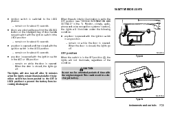
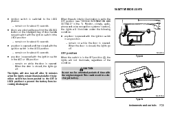
... for about 15 seconds. ● doors are unlocked by pushing the UNLOCK button on the Intelligent Key or door handle request switch with the ignition switch in the LOCK position - remain on for about 15 seconds. ● any door is opened with the engine stopped. When the door is set to the OFF position (see "VEHICLE...
Owner's Manual - Page 130
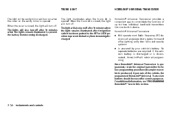
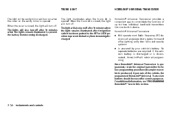
...: ● Will operate most Radio Frequency (RF) devices such as garage doors, gates, home and office lighting, entry door locks and security systems. ● Is powered by your vehicle's battery... convenient way to prevent the battery from becoming discharged. Once HomeLink Universal Transceiver is opened . The lights will also turn off after 30 minutes when the light remains illuminated...
Owner's Manual - Page 131
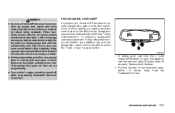
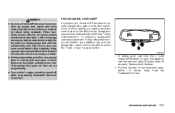
... features as the device. SIC3182
1.
WARNING
● Do not use a ladder to get up to the garage door opener motor to be able to access the "smart or learn" program button. To program a garage door opener equipped with any garage door opener that you will need to be at the same location as required by federal safety standards. (These...
Owner's Manual - Page 132
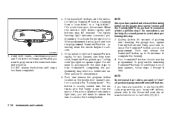
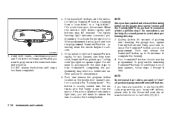
..., HomeLink has picked up a "rolling code" garage door opener signal. DO NOT release the buttons until the indicator light on the garage door opener's motor and the "training light" is usually ...2-58 Instruments and controls For convenience, use the help of pushing and releasing the garage door opener training button) and firmly push and release the HomeLink button you want to program and...
Owner's Manual - Page 133


... button. REPROGRAMMING A SINGLE HOMELINK BUTTON
To reprogram a HomeLink Universal Transceiver button, complete the following. 1. PROGRAMMING HOMELINK FOR CANADIAN CUSTOMERS
Prior to the garage door opener components. To program your hand-held transmitter 2 to 5 in approximately 20 seconds).
OPERATING THE HOMELINK UNIVERSAL TRANSCEIVER
HomeLink Universal Transceiver (once programmed) may...
Owner's Manual - Page 138
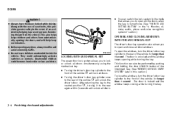
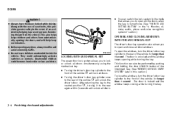
... turning the key. Unattended children could unknowingly activate switches or controls. To open all the doors when the key is turned once. (See "HOW TO USE SETTING BUTTON" in the event of the vehicle 2 will unlock the driver's door.
After returning the key to the neutral position 3 , turning it to prevent persons from being...
Owner's Manual - Page 139
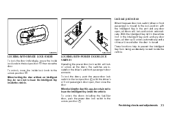
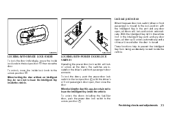
... (not in the Intelligent Key port) and any door open, all doors will lock or unlock all doors will unlock automatically and a chime will sound after the door is moved to the lock position 1 with the driver's or front passenger's door open , all the doors. Lockout protection
When the power door lock switch (driver or front passenger) is closed...
Owner's Manual - Page 143
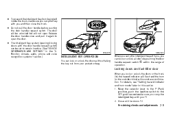
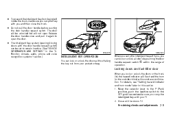
... indicator and horn mode" later in the "4.
Locking doors and fuel-filler door
When you can be unlocked but will sound as a confirmation. The door will be set to open the door. ● The Intelligent Key system (opening/closing doors with you, you lock or unlock the doors or the trunk lid, the hazard indicator will flash and the...
Owner's Manual - Page 148
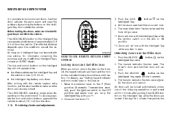
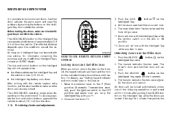
...indicator flashes once. button 1 on the 2.
Close all doors, fuel-filler door, activate the panic alarm and open . button 2 on the
4. For information concerning the ...open the windows by pushing the buttons on the Intelligent Key will be used with the Intelligent Key while any door is over 33 ft (10 m). ● the Intelligent Key battery runs down. For details, see "Setting...
Owner's Manual - Page 149


... headlights will stay on for more than 1 second.)
Setting hazard indicator and horn mode
This vehicle is set in this section.)
Opening trunk lid
1. When the UNLOCK button 2 is pushed...second. 2. The door windows can be switched to open the windows, push the door UNLOCK button on the Intelligent Key for about 3 seconds after another 1 minute. ● Opening any door ● Pushing ...
Owner's Manual - Page 150
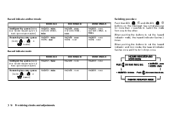
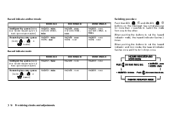
... - none
HAZARD - Hazard indicator and horn mode
DOOR LOCK Intelligent Key system (Using door handle request switch or trunk open request switch) Remote keyless entry system (Using , button...set the hazard indicator and horn mode, the hazard indicator flashes once and the horn chirps once. none TRUNK UNLOCK HAZARD - twice DOOR UNLOCK HAZARD - none
HAZARD - When pushing the buttons to set...
Owner's Manual - Page 155
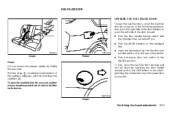
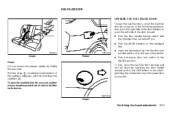
... switch with the Intelligent Key carried with you. ● Push the UNLOCK button on the Intelligent Key, the mechanical key or the power door lock switch. FUEL-FILLER DOOR OPENING THE FUEL-FILLER DOOR
To open the trunk lid from the rear seat, pull the release handle towards front of vehicle until the lock releases.
Owner's Manual - Page 163
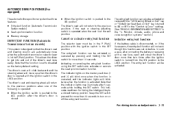
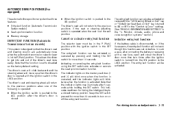
... if the fuse opens, the entry/exit function will not return to the LOCK position. Keep the SET switch pressed for more than two times after the driver's door is turned to ... indicator lights may illuminate after connecting the battery or replacing with a new fuse, open and close the driver's door more than 10 seconds to a stored memory position. AUTOMATIC DRIVE POSITIONER (if so...
Owner's Manual - Page 184


... to ON, only the driver's door is unlocked first after the door unlock operation is performed once. settings
The following display will appear when pushing the SETTING button, selecting the "Comfort & Conv... and the driver's door is opened.
Slide Driver Seat Back on the driver's or front passenger's side door is pushed to be unlocked after the door unlock operation. When this...
Owner's Manual - Page 185
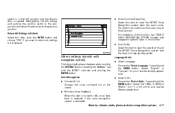
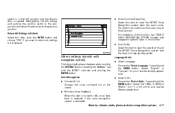
...ON, vocal feedback is reduced if the voice recognition system is opened. Select "English" or "Français" for your ...system)" later in the OFF position and the driver's door is activated. Voice Recognition ● Command List Displays ...; User Guide
SAA1566
Others settings (models with navigation system)
The following display will appear when pushing the SETTING button, selecting the "Others...
Owner's Manual - Page 336
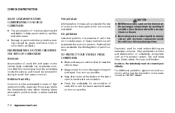
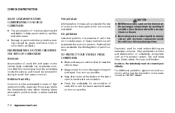
... other liquids to paint and other protective coatings caused by washing it as soon as possible. ● Keep drain holes at the bottom of the doors open to avoid floor panel corrosion. Relative humidity
Corrosion will not dry completely inside the vehicle as this may be required in some areas, consult an...
Owner's Manual - Page 409
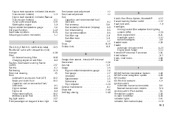
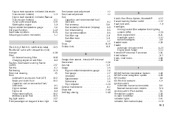
... ...9-2 Fuel economy ...5-41 Fuel economy information (display) ...4-9 Fuel octane rating ...9-4 Fuel recommendation ...9-4 Fuel-filler cap ...3-21 Fuel-filler door ...3-21 Gauge ...2-7 Fuses ...8-20 Fusible links ...8-21 G Garage door opener, HomeLink Universal Transceiver ...2-56 Gas cap ...3-21 Gauge ...2-4 Engine coolant temperature gauge ...2-6 Fuel gauge ...2-7 Odometer ...2-5 Speedometer...
Similar Questions
How To Program Garage Door Opener 2008 Infiniti G37
(Posted by iloaun77 9 years ago)
How Do You Lock And Unlock Door With Key On A 2008 G37
(Posted by gniesanm 10 years ago)

