2008 Infiniti G37 Support Question
Find answers below for this question about 2008 Infiniti G37.Need a 2008 Infiniti G37 manual? We have 1 online manual for this item!
Question posted by snamamast on August 22nd, 2014
How To Delete Phone Log On Infiniti G37
The person who posted this question about this Infiniti automobile did not include a detailed explanation. Please use the "Request More Information" button to the right if more details would help you to answer this question.
Current Answers
There are currently no answers that have been posted for this question.
Be the first to post an answer! Remember that you can earn up to 1,100 points for every answer you submit. The better the quality of your answer, the better chance it has to be accepted.
Be the first to post an answer! Remember that you can earn up to 1,100 points for every answer you submit. The better the quality of your answer, the better chance it has to be accepted.
Related Manual Pages
Owner's Manual - Page 133


... within that position for up to have programming difficulties, please contact the INFINITI Consumer Affairs Department. keeping the indicator light in another position - REPROGRAMMING ... new batteries. ● position the hand-held transmitter 2 to 5 in approximately 20 seconds). The phone numbers are located in that time, try holding the transmitter in view at all programming, push and ...
Owner's Manual - Page 165
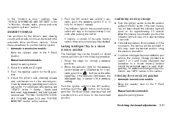
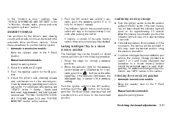
...the Intelligent Key is stored in the same memory switch, the previous memory will be deleted. Pre-driving checks and adjustments 3-31 Confirming memory storage
● Push the ignition ...settings. (See "VEHICLE INFORMATION AND SETTINGS" in this section. Monitor, climate, audio, phone and voice recognition systems" section.)
5. The indicator light for the pushed memory switch will...
Owner's Manual - Page 168


4 Monitor, climate, audio, phone and voice recognition systems
Safety note ...4-2 Center multi-function control panel ...4-2 How to use INFINITI controller ...4-4 How to use touch screen...controls for audio ...4-54 Antenna ...4-55 Auxiliary input jacks ...4-56 Car phone or CB radio ...4-56 Bluetooth hands-free phone system (if so equipped) ...4-57 Regulatory information...4-58 Model with navigation ...
Owner's Manual - Page 170
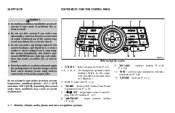
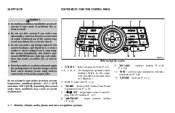
...INFINITI controller (P. 4-4) 4. "PHONE " Bluetooth Hands-Free Phone System button (P. 4-57) 5. " OFF " brightness control and display ON/OFF button (P. 4-7) 8. "AM·FM·SAT " band selector button (P. 4-29) 9. "DISC·AUX " selector button (P. 4-18, P. 4-29) 12. "INFO " vehicle and navigation information button (P. 4-8) 13. "SETTING " button (P. 4-12)
4-2 Monitor, climate, audio, phone...
Owner's Manual - Page 171
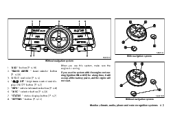
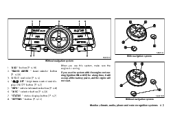
INFINITI controller (P. 4-4) 4. " OFF " brightness control and display ON/OFF button (P. 4-7) 5. "INFO " vehicle information button (P. 4-8) 6. "DISC " selector button (P. 4-29) 7. "STATUS " status display button (P. 4-7) 8. "SETTING " button (P. 4-12) Without navigation system
SAA1508
When you use up all the battery power, and the engine will not start.
Monitor, climate, audio, phone and ...
Owner's Manual - Page 172


... with soap and water.
4-4 Monitor, climate, audio, phone and voice recognition systems They will scratch or deteriorate the ...previous screen. Contact with liquid will cause the system to delete characters that are possible using the main directional buttons 2... for the INFINITI controller are not available while driving will be "grayed out" or muted. HOW TO USE INFINITI CONTROLLER
Choose ...
Owner's Manual - Page 173


...the characters. ● OK:
SAA1543 SAA1617
Completes character inputs. Monitor, climate, audio, phone and voice recognition systems 4-5 Dampen the cloth first, and then wipe the screen.
Touch... 1 . ● Symbols: Shows symbols such as the question mark (?). ● Delete: Deletes the last character that has been input with water or detergent. If additional cleaning is necessary...
Owner's Manual - Page 175
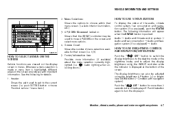
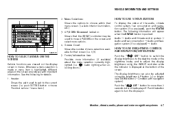
...the screen provide you with navigation system). Header: Shows the path used to choose within that the INFINITI controller may be adjusted using the INFINITI controller while the indicator is pushed. Screen Count:
SAA1510
HOW TO USE STATUS BUTTON
To display ... screen in menus. Push the button again to the current screen. (i.e. Monitor, climate, audio, phone and voice recognition systems 4-7
Owner's Manual - Page 176


... Push the INFO button on the following for your convenience.
Choose an item using the INFINITI controller and push the ENTER button. 3. For the items "Traffic Info.", "Where am...the vehicle. SAA1545
With navigation system
SAA1511
Without navigation system
4-8 Monitor, climate, audio, phone and voice recognition systems See the following screens, push the BACK button to return to ...
Owner's Manual - Page 177


...to set Reminder 1. If the "View " key is highlighted with the INFINITI controller and the ENTER button is due to the timing difference in updating the... Fuel Economy, use the INFINITI controller to -Reset period. The following example shows how to 4, choose an item using the INFINITI controller and push the ENTER button. SAA1547
Monitor, climate, audio, phone and voice recognition systems 4-9...
Owner's Manual - Page 178


...to the previous display after the set distance and the ignition switch is pushed to your "INFINITI Service and Maintenance Guide". 3. To determine the recommended maintenance interval, refer to the LOCK ... when the vehicle is displayed, push the BACK button.
4-10 Monitor, climate, audio, phone and voice recognition systems Set the interval (mileage) of the following conditions are met: ...
Owner's Manual - Page 217


Music Box Used / Free Space (Information about the deleted tracks is displayed.) d. Visit www.infiniti.com/music-update/ for CDs that is displayed.) b. Select ... Music, Slow Music, Upbeat Music and Others) are as follows:
Monitor, climate, audio, phone and voice recognition systems 4-49 Deleted Items (Information about "Saved Album", "Saved Track" and "Remaining Time" is stored in the...
Owner's Manual - Page 218
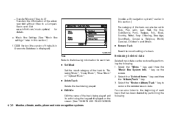
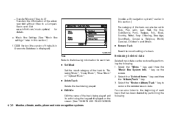
...of the track can also be restored by performing the following.
4-50 Monitor, climate, audio, phone and voice recognition systems Select the "Menu " key and then the "Music Box System Info...See "Music Box settings" later in this section.) f. Visit www.infiniti.com/music-update/ for each track that has been deleted by performing the following information for details. e. Edit the name of...
Owner's Manual - Page 219
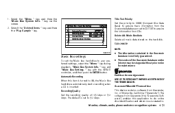
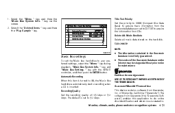
...Music Box Settings " key with the INFINITI controller, and then push the ENTER button. The default is inserted. The software from Gracenote, Inc.
Select the "Deleted Items " key and then the "...phone and voice recognition systems 4-51 Gracenote MusicID Terms of the Gracenote Database on the Internet may be stopped without prior notice for maintenance.
Delete ALL Music Box Data Delete ...
Owner's Manual - Page 229


... (See "INFINITI VOICE RECOGNITION SYSTEM (models with navigation system)" earlier in this section.) Copy from the cellular phone also varies according to register your cellular phone memory in the...phone Owner's Manual for more details.
6. Copy from Incoming Call Logs Store the name and phone number from the Bluetooth cellular phone. Transfer via Bluetooth" in order to each cellular phone...
Owner's Manual - Page 230


...in step 2 above. After the call .
4-62 Monitor, climate, audio, phone and voice recognition systems Delete Delete a contact that is over, perform one of the following to finish the ...person's name from the cellular phone also varies according to make a call logs. See the cellular phone Owner's Manual for more details or visit www.infiniti.com/bluetooth for transfer instructions ...
Owner's Manual - Page 233


....)
MODELS WITHOUT NAVIGATION SYSTEM Initialization
When the ignition switch is turned to the ON position, INFINITI Voice Recognition is turned on hold automatically after several rings. If you change the priority level of the active phone. Delete Call Logs Delete all of the incoming or outgoing call . The priority level determines which takes a few seconds...
Owner's Manual - Page 240


... name of the entry you to each cellular phone. The new contact phone number will ask you to each cellular phone. You can also visit www.infiniti.com/bluetooth for instructions on transferring phone numbers from INFINITI recommended cellular phones. The system acknowledges the command and asks you to say a phone number or to edit. See the cellular...
Owner's Manual - Page 243


... system then gives you are ready to enter the speaker adaptation mode. 5. For example, if the current priority levels are: Priority Level 1 = Phone A Priority Level 2 = Phone B Priority Level 3 = Phone C and you delete a phone, the associated phone book for that tone. NOTE: When you change the priority level of their priority level. The system announces: "Press the...
Similar Questions
2008 Infiniti G37 How To Delete Entries From Phone List
(Posted by freu 9 years ago)
How Do U Change The Battery On The Smart Key For The G37s Coup
(Posted by adriel179 11 years ago)


