2007 Infiniti QX56 Support Question
Find answers below for this question about 2007 Infiniti QX56.Need a 2007 Infiniti QX56 manual? We have 1 online manual for this item!
Question posted by darKlyon on August 29th, 2014
How To Connect Bluetooth In 2007 Qx56
The person who posted this question about this Infiniti automobile did not include a detailed explanation. Please use the "Request More Information" button to the right if more details would help you to answer this question.
Current Answers
There are currently no answers that have been posted for this question.
Be the first to post an answer! Remember that you can earn up to 1,100 points for every answer you submit. The better the quality of your answer, the better chance it has to be accepted.
Be the first to post an answer! Remember that you can earn up to 1,100 points for every answer you submit. The better the quality of your answer, the better chance it has to be accepted.
Related Manual Pages
Owner's Manual - Page 3


... that are similar to these call attention to an item in any form, or by Bluetooth SIG, Inc., U.S.A. In addition, certain fluids contained in vehicles and certain products of ... to the State of California to cause cancer and birth defects or other reproductive harm.
BLUETOOTH is provided: "Perchlorate Material - special handling may apply, See www.dtsc.ca.gov/hazardouswaste...
Owner's Manual - Page 12


WIC0744
0-6 Illustrated table of contents INSTRUMENT PANEL
1. 2. 3. 4. 5. 6. 7. 8. Ventilators (P. 4-16) Headlight/fog light/turn signal switch (P. 2-25) Steering wheel switch for audio control and Bluetooth Hands-Free Phone System (P. 4-33, 4-46) Headlight aiming control (P. 2-28) Instrument brightness control (P. 2-29) Driver supplemental air bag/horn (P. 1-46, P. 2-30) Meters, gauges and ...
Owner's Manual - Page 38


To connect the buckle:
1 2 3
Pull out the connector tongue from the fabric sleeve. Pull the seat belt and secure the receiver buckle until it clicks.
● If ...
Owner's Manual - Page 42


... for CHildren System (LATCH)" later in this section. With this system, you do not have a LATCH compatible child restraint, the vehicle seat belts can be connected to these lower anchors. For details, see the "Lower Anchors and Tethers for CHildren System (LATCH) compatible child restraints. LATCH system anchor locations - captains chairs...
Owner's Manual - Page 44


... supplemental restraint system Under no circumstance are designed to withstand only those supplied with LATCH. Check your child restraint for a label stating that can be connected to two anchors located at certain seating positions in the instructions provided by correctly fitted child restraints. See "Top tether strap child restraint" later in...
Owner's Manual - Page 82


WIC0744
2-2 Instruments and controls
Ventilators (P. 4-16) Headlight/fog light/turn signal switch (P. 2-25) Steering wheel switch for audio control and Bluetooth Hands-Free Phone System (P. 4-33, 4-46) Headlight aiming control (P. 2-28) Instrument brightness control (P. 2-29) Driver supplemental air bag/horn (P. 1-46, P. 2-30) Meters, gauges and warning/...
Owner's Manual - Page 157


... be linked to a stored memory position (memory switch 1 or 2) with the ignition key in the LOCK position.
Open and close the driver's door more easily. Connect the battery cable or replace the fuse. 2. Once the memory storage function has been restarted, you can also restart the memory storage function using the...
Owner's Manual - Page 158


... than 45 seconds and the ignition switch is not in the ON position. SYSTEM OPERATION
The automatic drive positioner system will be adjusted or canceled. Connect the battery cable or replace the fuse.
3-22 Pre-driving checks and adjustments See "Vehicle electronic systems" in the "Display screen, heater, air conditioner, audio...
Owner's Manual - Page 159


...-down screen ...4-37 Playing a digital video disc (DVD) ...4-39 Care and maintenance ...4-42 How to handle the DVD ...4-42 Car phone or CB radio ...4-45 Bluetooth Hands-Free Phone System...4-46 Using the system ...4-47 Control buttons ...4-49 Getting started ...4-49 List of voice commands ...4-51 Speaker adaptation (SA) mode...4-56...
Owner's Manual - Page 162


... menu is constantly calculated based on fuel consumption since the last reset. The display is updated every 30 seconds and 1/3 mile (500 m).
After a reset or connecting the battery cables, the display will change the display. Resetting fuel economy The average fuel economy calculation can be reset to 0. Distance to be displayed...
Owner's Manual - Page 200


... jacks are located on the monitor screen. ● Avoid touching or scratching the monitor screen as video games, camcorders and portable video players can be connected to use excessive force on the control panel. left channel audio input ● Red -
Never touch the surface of your INFINITI mobile entertainment system. (DVD...
Owner's Manual - Page 203


FCC Notice: Changes or modifications not expressly approved by the manufacturer. ● Connect the ground wire from the CB radio chassis to the body. ● For details, consult an INFINITI dealer.
Do not route the antenna wire next ...
Owner's Manual - Page 204


..., you can
make or receive a hands-free telephone call with your cellular phone is paired to the invehicle phone module, no other phone connecting procedure is automatically connected with the Bluetooth Hands-Free Phone System. CAUTION
To avoid draining the vehicle battery, use a phone while driving, exercise extreme caution at all times so...
Owner's Manual - Page 205


... be malfunctioning, please refer to vehicle operation.
module when the ignition switch is turned to prevent tone quality degradation and wireless connection disruption. While a cellular phone is connected through the Bluetooth wireless connection, the battery power of the cellular service area. - Your vehicle is in this device must not be recognized by metal or...
Owner's Manual - Page 207


... can also use the button to skip through system feedback and to select a different language." 3. The system announces: "Press the PHONE/SEND ( ) button for the Bluetooth HandsFree Phone System are located on speaker adaptation, see "Speaker adaptation (SA) mode" later in this section. PHONE/SEND button to enter more information.
2. GETTING...
Owner's Manual - Page 208


4. If you for a name again. Say: "Pair phone" B . You can also visit www.infiniti.com/bluetooth for details. Pairing procedure
NOTE: The pairing procedure must press the button or the button within 5 seconds to change the language.
Main Menu "Setup" A "Pair ...
Owner's Manual - Page 209
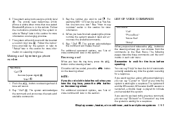
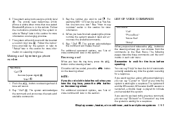
... in each sub-menu.
For additional command options, see "List of available commands. You can be said as "five five five one two one paired Bluetooth phone is waiting for more information. 4. For example, 555-1212 can say "Go back" or "Correction" any time the system is active when more information...
Owner's Manual - Page 211


...be reset to give the new entry.
"Phone book"
NOTE: Phone book commands are currently connected with the system. Display screen, heater, air conditioner, audio and phone systems 4-53 When ...command to privacy mode." The system then ends the VR session.
NOTE: If a call from the Bluetooth Hands-Free Phone System to 40 names for a number. Each name can hear your voice.
Use...
Owner's Manual - Page 213


... A "List Phone" B "Select Phone" C "Change Priority" D "Delete Phone" E "Select Ringtone" F "Bluetooth Off" G
Display screen, heater, air conditioner, audio and phone systems 4-55 If the memo pad is full, the ...ends the VR session. "Delete"
C
Use the Setup command to change options associated with Bluetooth Hands-Free Phone System are paired, the system announces, "No paired phones to list." The...
Owner's Manual - Page 214


...9679; "Silent" - The system asks you to confirm your wish to disable the ringtone.
"Bluetooth off" G Use the Bluetooth Off command to turn off , you will also be able to make or receive calls using... voice that is capable of storing a different speaker adaptation model for that tone. When the Bluetooth Hands-Free Phone System is available, the system will use the Memo Pad and access Setup....

