2007 Infiniti M35 Support Question
Find answers below for this question about 2007 Infiniti M35.Need a 2007 Infiniti M35 manual? We have 1 online manual for this item!
Question posted by ardepier on October 29th, 2013
How To Use Voice Command In 2007 Infiniti
The person who posted this question about this Infiniti automobile did not include a detailed explanation. Please use the "Request More Information" button to the right if more details would help you to answer this question.
Current Answers
There are currently no answers that have been posted for this question.
Be the first to post an answer! Remember that you can earn up to 1,100 points for every answer you submit. The better the quality of your answer, the better chance it has to be accepted.
Be the first to post an answer! Remember that you can earn up to 1,100 points for every answer you submit. The better the quality of your answer, the better chance it has to be accepted.
Related Manual Pages
Owner's Manual - Page 96
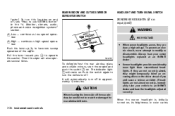
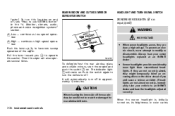
... and have your xenon headlights replaced at an INFINITI dealer. When the xenon headlight is initially turned on . REAR WINDOW AND OUTSIDE MIRROR DEFROSTER SWITCH
faster.) To turn this function on and off, see "How to use SETTING button" in approximately 15 minutes. If headlights are not correctly aimed, they produce a high...
Owner's Manual - Page 156
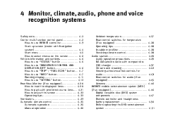
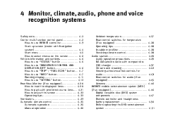
4 Monitor, climate, audio, phone and voice recognition systems
Safety note...4-2 Center multi-function control panel ...4-2 How to use INFINITI controller ...4-3 Start-up screen (model with Navigation system) ...4-4 Start menu ...4-5 How to select menus on the screen ...4-6 Vehicle information and settings ...4-6 How to use "STATUS" button ...4-6 How to use "BRIGHTNESS CONTROL AND DISPLAY ON/OFF" ...
Owner's Manual - Page 157
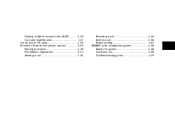
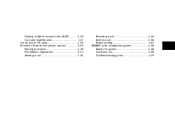
... radio ...Bluetooth hands-free phone system ...Pairing procedure...Phonebook registration ...Making a call ...
4-53 4-57 4-59 4-60 4-63 4-64 4-65
Receiving a call...During a call ...Phone setting...INFINITI voice recognition system ...Using the system ...Command list...Troubleshooting guide...
4-66 4-66 4-67 4-68 4-68 4-68 4-76
Owner's Manual - Page 158
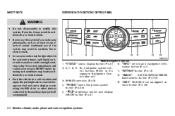
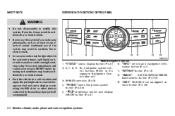
.../SAT(XM/SIRIUS) er's Manual.) band selector button (P.4-29) INFINITI controller (P.4-3) 13. "DISC" CD/DVD (if so equipped) se"PHONE" hands-free phone system lector button (P.4-29) button (P.4-60)
5. " " brightness control and display ON/OFF button (P.4-6)
4-2 Monitor, climate, audio, phone and voice recognition systems Park the vehicle in accidents, fire, or electric...
Owner's Manual - Page 159
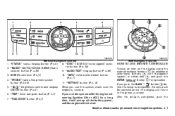
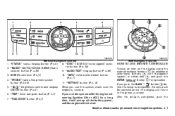
... sure the engine is completed, push the
Monitor, climate, audio, phone and voice recognition systems 4-3
SAA1096
HOW TO USE INFINITI CONTROLLER
Choose an item on the display using the 2 main directional buttons k (or additional 6 directional buttons k with the engine not running . INFINITI controller (P.4-3) 4. "PHONE" hands-free phone system button (P.4-60) 5. " " brightness control and...
Owner's Manual - Page 162
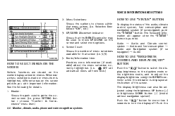
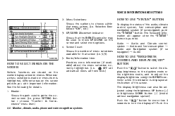
...currently highlighted. (i.e. Push the
4-6 Monitor, climate, audio, phone and voice recognition systems The display brightness can also be used to get to choose within that menu screen. (i.e. Screen Count: ...Push the " " button for that the INFINITI controller may be adjusted using the INFINITI controller while the indicator is highlighted, different areas on the center display screen in...
Owner's Manual - Page 163
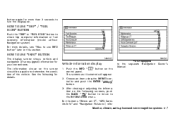
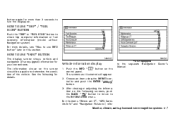
... INFINITI controller and push the ENTER " " button. 3. HOW TO USE "TRIP" / "FUEL ECON" BUTTON
Push the "TRIP" or "FUEL ECON" button to the Manual.
*if so equipped separate Navigation
SAA1521
Owner's
Monitor, climate, audio, phone and voice recognition systems 4-7 HOW TO USE "INFO" BUTTON
The display screen shows vehicle and navigation (if so equipped...
Owner's Manual - Page 164
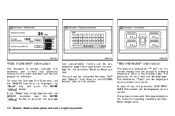
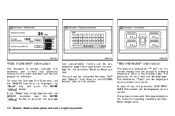
... be displayed for reference. To reset the Average Fuel Economy, use SETTING button" later in graph form along with the INFINITI controller and the ENTER " " button is highlighted with the ... tire pressure, LOW PRESSURE information will be displayed on the screen. See "How to use the INFINITI controller to -Reset period. Tire pressure rises and falls depending on the screen for all...
Owner's Manual - Page 165
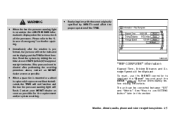
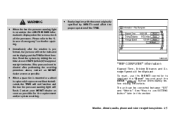
....
If tire pressure is replaced, tire pressure will not be indicated on the screen, check all tire pressures. See "How to use the INFINITI controller to the "6. Monitor, climate, audio, phone and voice recognition systems 4-9 Reset the system by INFINITI could affect the proper operation of emergency" section for approximately 10 minutes. Contact your...
Owner's Manual - Page 167
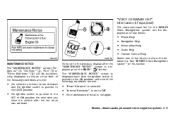
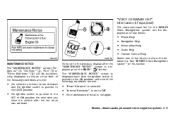
... until one of the items to OFF. Monitor, climate, audio, phone and voice recognition systems 4-11 Select one of the following conditions are met: "Reset Distance... See "INFINITI Voice Recognition system" in this section.
the ignition switch is pushed to the LOCK position. "VOICE COMMAND LIST" information (if equipped)
The voice command list for the INFINITI Voice Recognition system...
Owner's Manual - Page 217


... with the Bluetooth Hands-Free Phone system. Once your voice is required anymore. For more details, see INFINITI Voice Recognition System later in -vehicle phone module, no phone connecting procedure is possible. INFINITI Voice Recognition system (if so equipped) supports the phone commands, so dialing a phone number using the Bluetooth hands-free phone system, refer to the...
Owner's Manual - Page 224
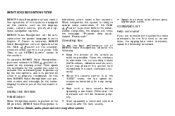
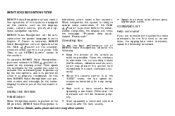
... or do not know the appropriate voice command, speak the following : Keep the interior of the command results. INFINITI VOICE RECOGNITION SYSTEM
INFINITI Voice Recognition allows handsfree operation of the systems equipped on this vehicle, such as possible. Close the windows to accept voice commands. When the climate control is set to use SETTING button" earlier in a natural...
Owner's Manual - Page 225


... sounds and the icon on the screen as illustrated. (Type B)
SAA1522
Monitor, climate, audio, phone and voice recognition systems 4-69 In this case, "Help" is indicated on the screen changes from to , speak "Voice command", "Voice help" or "Command list". (Type A and B)
SAA1477
Type B 4. Push and release the TALK switch located on the steering wheel...
Owner's Manual - Page 226
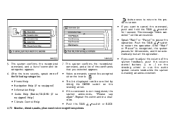
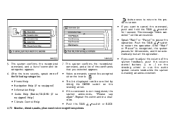
... the ENTER switch on the steering wheel or use the audio system volume knob while the system is recognized, the system pauses for 1 second. The system confirms the recognized command, and a list of the commands that you want to the previous screen. Repeat the command in a clear voice. If you want to adjust the volume...
Owner's Manual - Page 227


... phone number in one of help commands
The voice command description in this manual can speak the phone number in the command. Dials the phone number registered in the command. Shows the outgoing call history ...Variable items, such as pushing and holding the TALK switch). Phone Help:
COMMAND Dial Dial Dial Memory Phonebook Phone Directory Phone Redial Phone Enter Phone Display ...
Owner's Manual - Page 228


...last played. Gives spoken information about the radio voice commands and displays the list of them. ACTION OTHER COMMANDS
Radio Help:
COMMAND Radio Play Tune FM Tune AM Tune Channel...SAT Radio Help ACTION Turns the radio on, selecting the station and band last played. Displays the Fuel Economy screen. OTHER COMMANDS - [Radio] [Tune [To]] [FM] [Radio] [Tune [To]] [AM] [Radio] [Tune [To]] [...
Owner's Manual - Page 229
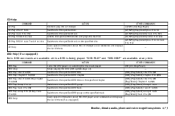
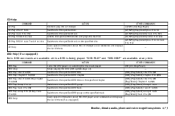
... DISC Play Track Play Folder ACTION Starts to the specified DVD title. Gives spoken information about the DVD player voice commands and displays the list of them (if so equipped). Switches to play the CD changer. Switches to the ... and plays the first file.
Switches to the specified track. Gives spoken information about the CD changer voice commands and displays the list of them .
Owner's Manual - Page 231


... oh." - "Temperature nineteen." Phone numbers: Speak phone numbers according to speak numbers in voice commands. See "Bluetooth hands-free phone system" earlier in the "Address Book" (navigation system). Monitor, climate, audio, phone and voice recognition systems 4-75 Using your own voice, 40 voicetags can be registered in the "Phonebook" (phone) and 10 locations can be...
Owner's Manual - Page 232


... in this section. If optional words of the voicetags being confused with number one of the command have been omitted, then the command should respond correctly to use the phone, it is too noisy to all voice commands without pausing between words and at a level appropriate to 2. Where the solutions are encountered, follow the solutions...
Owner's Manual - Page 379


... designs its resale value, the solution is simple.
Using Genuine INFINITI Parts can take a chance? Insist on the use Genuine INFINITI Collision Parts. INFINITI does not warrant non-INFINITI parts, nor does INFINITI's warranty apply to minimize the risk that restrict insurance companies from authorizing the use of your vehicle in safeguards. Non-genuine (imitation) parts may...
Similar Questions
After The Washer Fluid On A 2007 Infiniti How Do You Turn Off Warning Light
(Posted by MOUkai 10 years ago)
How Do I Get Consult Settings For My 2007 Infiniti M35
I live in Philadelphia,pa and purchased a 2007 infiniti m35 x,with technology package,car has 119,70...
I live in Philadelphia,pa and purchased a 2007 infiniti m35 x,with technology package,car has 119,70...
(Posted by kevinutley11 11 years ago)

