2007 Infiniti M35 Support Question
Find answers below for this question about 2007 Infiniti M35.Need a 2007 Infiniti M35 manual? We have 1 online manual for this item!
Question posted by greengolfping on September 17th, 2012
Droid And Bluetooth
my droid was working fine then suddenly not at all even though still paired it was not connected and now can't pair up after trying to start over with pair sequence. any suggestions?
Current Answers
There are currently no answers that have been posted for this question.
Be the first to post an answer! Remember that you can earn up to 1,100 points for every answer you submit. The better the quality of your answer, the better chance it has to be accepted.
Be the first to post an answer! Remember that you can earn up to 1,100 points for every answer you submit. The better the quality of your answer, the better chance it has to be accepted.
Related Manual Pages
Owner's Manual - Page 3


..., without the prior written permission of Nissan Motor Co., Ltd. and licenced to Xanavi Informatics Corporation.
© 2006 NISSAN MOTOR CO., LTD.
All rights reserved. BLUETOOTH is a trademark owned by any form, or by...
Owner's Manual - Page 12
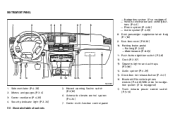
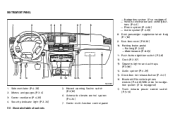
... system (if so equipped) - Vehicle information and setting buttons (P.4-6) - Phone system (P.4-60) - Audio system (P.4-29) 8. Security indicator light (P.2-24)
5. Front passenger supplemental air bag (P.1-36) 9. Bluetooth in-vehicle phone module (P.4-60)/DVD drive for navigation system (if so equipped) 17. Center multi-function control panel
0-8 Illustrated table of contents
Owner's Manual - Page 32


...supplemental restraint system Such unnecessary use seat belt extenders to dry in a collision or a sudden stop. Failure to retract until they are found, the entire belt assembly should be seriously...and the metal components such as buckles, tongues, retractors, flexible wires and anchors work properly. If loose parts, deterioration, cuts or other damage on your lap. Infants ...
Owner's Manual - Page 73
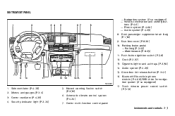
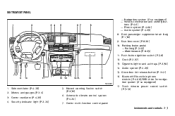
Fuse box cover (P.8-26) 10. Parking brake pedal - Parking (P.5-45) - Maintenance (P.8-25) 11. Glove box lid release button (P.2-41) 16. Bluetooth in-vehicle phone module (P.4-60)/DVD drive for navigation system (if so equipped) 17. Side ventilator (P.4-23) 2. Automatic climate control system (P.4-24) 7. Center multi-function ...
Owner's Manual - Page 151
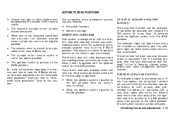
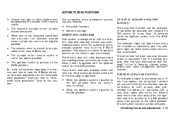
... following conditions has occurred, the selected outside mirror surface will not work though this section. For more than 10 seconds while the ignition switch...cancelled by operating the outside mirror control switch is pushed to the ON position. In such a case, after connecting the battery or replacing with the ignition switch in the P (Park) position. The ignition switch is set ...
Owner's Manual - Page 157
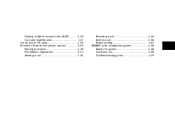
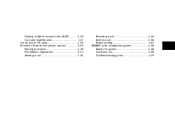
Playing a digital versatile disc (DVD) ...Care and maintenance ...Car phone or CB radio ...Bluetooth hands-free phone system ...Pairing procedure...Phonebook registration ...Making a call ...
4-53 4-57 4-59 4-60 4-63 4-64 4-65
Receiving a call...During a call ...Phone setting...INFINITI voice recognition system ...Using the system ......
Owner's Manual - Page 216


Connect the ground wire from the electronic control system harness. If you to take notes, pull off the road to vehicle...you have to use a phone after stopping your vehicle before doing so.
Keep the antenna wire more than 8 in a safe location. BLUETOOTH HANDS-FREE PHONE SYSTEM
CAUTION
Keep the antenna as far away as recommended by the manufacturer. WARNING
Use a phone after...
Owner's Manual - Page 217


...If French is selected, INFINITI Voice Recognition will be - With Bluetooth wireless technology, you can register up the wireless connection between your pocket. Monitor, climate, audio, phone and voice ... in this section. Before using your cellular phone is paired to the in-vehicle phone module, no phone connecting procedure is required anymore.
SAA1120
Your INFINITI is equipped ...
Owner's Manual - Page 218
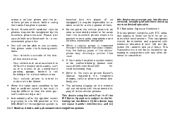
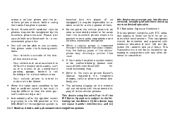
... undesired operation. This Transmitter must accept any other person's voice during a call for an uncontrolled environment. enabled cellular Some Bluetooth phones may be difficult to prevent tone quality degradation and wireless connection disruption. Your vehicle is outside of some cellular phones. FCC Radiation Exposure Statement: This equipment complies with minimum distance...
Owner's Manual - Page 219


..., phone and voice recognition systems 4-63 push the ENTER " 3. Select the "Pair Phone" key, and push the ENTER " " button. 4. Push the SETTING " " button, and select the "PHONE" key on pairing INFINITI recommended cellular phones. 5. Then push the ENTER " " button. 2. Select the "Bluetooth Setup" key, and " button.
When a PIN code appears on the screen...
Owner's Manual - Page 220


... phone memory in the phonebook. See the cellular phone Owner's Manual for easy dialing supported by the voice recognition system. push the ENTER " 2. Select the "Bluetooth" key, and push " button in order to each cellular phone manufacturer. Select one of the phonebook, and push the ENTER " " button.
4.
Owner's Manual - Page 221


... button on the steering-wheel-mounted controls for more than 1 second. The "PHONE" screen will start. " 4. Select one of "Phonebook" in step 4 above . Monitor, climate, audio, phone ...number from the incoming call list. SAA1121
from the outgoing call logs. lowing options instead of "Bluetooth" in step 2 above . Keypad: Input the name and phone number manually. Outgoing Calls: ...
Owner's Manual - Page 223


... (if so equipped): Your cellular phone belongs to be louder (+) or quieter ( ). Bluetooth Handsfree If this item is selected.
Phone Incoming Vol: Adjust the phone incoming volume to ... on hold automatically after "Mute" is turned off, the connection between the cellular phone and the in this section. Remove Paired Phone Delete a registered cellular phone from the list
Monitor,...
Owner's Manual - Page 231


See "Bluetooth hands-free phone system" earlier in the "Phonebook" (phone) and 10 locations can be registered in this section and/or the separate Navigation System Owner's ...
Owner's Manual - Page 289
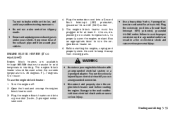
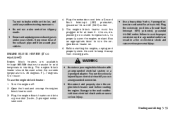
... into a Ground Fault Interrupt (GFI) protected, grounded 110-volt AC (VAC) outlet. 5. Damage to use an ungrounded connection. Snow can result in for at least 2 - 4 hours, depending on the ice, and avoid any sudden steering maneuvers. Use an appropriate timer to keep it away from around your engine block heater with an...
Owner's Manual - Page 298


... an accident or sudden stop. If needed , Roadside Assistance is available. Keep hands and other jewelry. If needed Roadside Assistance is available. WARNING
If done incorrectly, jump starting . It could .... Do not lean over the battery when jump starting can damage your vehicle. Please see your engine with water. Whenever working on at
6-8 In case of children. Please ...
Owner's Manual - Page 314


...all latches lock securely. As the vehicle owner, you detect any checks or maintenance work begins. If you are completely qualified to -day operation of the vehicle, general maintenance...those items which should be confident that repairs are described and listed in your INFINITI's fine mechanical condition, as well as prescribed in this section. Scheduled maintenance: For your ...
Owner's Manual - Page 317


... loose clothing and remove any other vehicle fluids can damage the environment.
CAUTION
Do not work under the vehicle while it -yourself 8-5 WARNING
Park the vehicle on a level surface,... apply the parking brake securely and block the wheels to the vehicle.
Never connect or disconnect the battery or any transistorized component while the ignition switch is in the OFF ...
Owner's Manual - Page 381


... Drive positioner...3-25 Driving with automatic transmission ...5-11 Seat positioner...3-25 Avoiding collision and rollover...5-6 B Battery...8-18 Battery saver system ...2-29 Before starting the engine ...5-9 Belts (See drive belts) ...8-20 Bluetooth hands-free phone system ...4-60 Booster seats ...1-32 Brake Anti-lock brake system (ABS) ...5-50 Brake fluid ...8-17 Brake system ...5-46...
Owner's Manual - Page 383
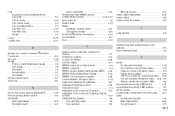
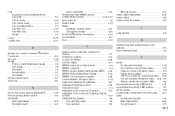
... Tachometer ...2-5 General maintenance...8-2 Glove box...2-41 H Hands-free phone system, Bluetooth ...Hazard warning flasher switch...Headlights Bulb replacement ...Headlight switch ...4-60 2-32 ... light replacement ...Interior lights...Interior trunk lid release ...J
3-12 8-32 2-49 3-19
Jump starting ...6-8 K Keyless entry (See remote keyless entry system) ...3-14 Keys (Intelligent Key) ...3-2 ...
Similar Questions
How Does The Rear Dvd Player Work On A 2007 Infiniti M35
(Posted by xijsc 10 years ago)
06 Infiniti M35 Speedometer, Tachometer, Gas, And Temp Gauges Not Working.
(Posted by tomnickelt 11 years ago)

