2007 Infiniti FX35 Support Question
Find answers below for this question about 2007 Infiniti FX35.Need a 2007 Infiniti FX35 manual? We have 1 online manual for this item!
Question posted by pedh on February 3rd, 2014
How To Replace Fx35 Battery Without Losing Electronic Settings
The person who posted this question about this Infiniti automobile did not include a detailed explanation. Please use the "Request More Information" button to the right if more details would help you to answer this question.
Current Answers
There are currently no answers that have been posted for this question.
Be the first to post an answer! Remember that you can earn up to 1,100 points for every answer you submit. The better the quality of your answer, the better chance it has to be accepted.
Be the first to post an answer! Remember that you can earn up to 1,100 points for every answer you submit. The better the quality of your answer, the better chance it has to be accepted.
Related Manual Pages
Owner's Manual - Page 2


...Do not let this happen. Arrows in an illustration that are those in any means, electronic, mechanical, photocopying, recording or otherwise, without notice. To avoid or reduce the risk,...the procedures must be followed carefully. CALIFORNIA PERCHLORATE ADVISORY Some vehicle parts, such as lithium batteries, may be reproduced or stored in a retrieval system, or transmitted in effect at any ...
Owner's Manual - Page 66
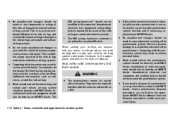
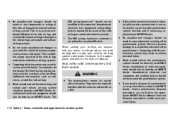
...side air bag or curtain and rollover systems. * The SRS wiring harnesses connectors are set forth in this side air bag and curtain and rollover air bag system. Correct pretensioner...system. No unauthorized changes should be reused after activation. This is not activated, be replaced together with pretensioners (For front seats)
WARNING
The pretensioners cannot be made to the ...
Owner's Manual - Page 69


...required on a one-time-only basis. When maintenance work is any of these systems should be replaced.
WARNING
Once a front air bag, side air bag or curtain and rollover air bag has ...always be replaced. If you need to dispose of the vehicle. Repair and replacement procedure
The front air bags, side air bags, curtain and rollover air bags and pretensioner seat belts are set forth in...
Owner's Manual - Page 88


... close to turn the light switch off automatically and a chime will sound instead. See the battery saver system under "Headlight switch" in the LOCK position.
When you turn the headlight switch ... the lights automatically turn off and when you leave the vehicle. When a brake pad requires replacement, it will make a high pitched scraping sound when the vehicle is in motion whether or not...
Owner's Manual - Page 95


...switch to OFF and open any door then close all the doors. Turn the ignition switch to avoid discharging the vehicle battery. The autolight system can turn on the headlights automatically when it is dark, turn off the headlights when it is ... Autolight system (if so equipped)
The autolight system allows the headlights to the OFF, , or position.
To set so they turn the switch to be...
Owner's Manual - Page 120


...light begins to flash slowly (after 20 seconds), position the hand-held transmitter with new batteries. When the indicator light begins to flash rapidly, release both the HomeLink and hand-...button.
PROGRAMMING TROUBLEDIAGNOSIS
If the HomeLink does not quickly learn the hand-held transmitter information: replace the hand-held transmitter 2 to 5 in view at all programming, press and hold the...
Owner's Manual - Page 124


... head. Wallet key 6. Record the key number and keep it . Any key that you lose your vehicle. The valet key cannot be able to an INFINITI dealer for duplicates by using ...function. The master key can only drive your wallet), not in transponder chip; Additional or replacement keys: If you need extra INFINITI Vehicle Immobilizer System keys. This is because the registration ...
Owner's Manual - Page 128


... mode also can switch to hazard indicator only mode by following the switching procedure. When pushing the buttons to set in hazard indicator and horn mode when you can be changed with vehicle electronic systems on the keyfob simultaneously for
more than 2 seconds to switch from one mode to the other. See...
Owner's Manual - Page 130


The Intelligent Key continually consumes battery power as a personal computer. Battery life is pushed on the keyfob for longer than 0.5 second.
...a new one. Push the PANIC button k on the operating conditions. If the battery runs down . The panic alarm stops when: It has run down , replace it correctly. When the Intelligent Key is turned to call attention as in your vehicle...
Owner's Manual - Page 137


... lever to ACC. Turn the ignition switch to the P position. 2. When the Intelligent Key battery runs down or where there are in the outside the vehicle. WARNING
When you and operate as...the instrument panel • in unexpected vehicle movement and could lead to LOCK.
Stopping the engine
1.
Set the parking brake.
stick and be used only when you carry the key with you leave the ...
Owner's Manual - Page 139


...Warning for about 30 seconds after the ignition switch is turned to ON. We recommend replacing the battery at an INFINITI dealer.
• Returning the ignition switch to LOCK.
Preventing the ...• Removing the mechanical key or the valet key. • Closing the doors. Replace it with the Intelligent Key in the P position.
Pre-driving checks and adjustments 3-17 ...
Owner's Manual - Page 140


...to LOCK and push the door handle request switch carrying the Intelligent Key with you. Replace the battery to LOCK. When pushing the door handle request The front door beep sounds for ...Key is not in the "8. The ignition switch is left in the P position.
See "Keyfob battery replacement" in LOCK position, or the mechanical key or valet key is not in red. Maintenance and...
Owner's Manual - Page 141
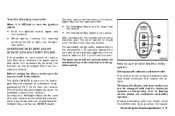
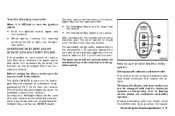
...and use remote keyless entry system
Setting hazard indicator and horn mode: This vehicle is set in the ignition switch. See "4....As many as 4 Intelligent Keys can be used with vehicle electronic systems on the Intelligent Key will not activate when the ...about 4.9 ft (1.5 m) from the vehicle the Intelligent Key battery runs down After locking with the remote control entry function, ...
Owner's Manual - Page 148
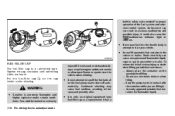
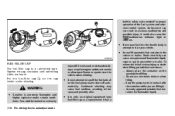
...fuel containers: - Always place the container on the ground when filling. - Do not use electronic devices when filling. - Keep the pump nozzle in the vehicle or trailer.
Continued refueling may...the vehicle when refueling. Use only an original equipment type fuel-filler cap as a replacement. Tighten the cap clockwise until ratcheting clicks are filling it is extremely flammable and highly ...
Owner's Manual - Page 154


...for at least 1 second. Confirming memory storage
Turn the ignition ON and push the SET switch. Reset the desired position using the following methods to get into and out of...memory switch (1 or 2) fully for approximately 5 seconds. If the battery cable is in the selected memory (1 or 2).
Set the selector lever to the memorized position with the ignition key in ...
Owner's Manual - Page 155


... electronic .../exit feature can be adjusted and canceled. After reconnecting the battery or replacing the fuse, open .
The driver's seat and steering wheel...while the automatic drive positioner is stored in after inserting the electronic key into the ignition switch or the ignition switch (if ... Initialize entry/exit function
If the battery cable is above 4 MPH (7 km/h). System operation
The automatic...
Owner's Manual - Page 160
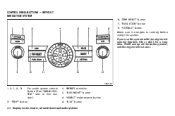
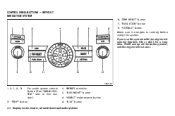
.... CONTROL PANEL BUTTONS - WITHOUT NAVIGATION SYSTEM
10. "TRIP RESET" button 11. "FUEL ECON" button 12. "SETTING" button Make sure the engine is running (ignition ON or ACC) for a long time, it will use up all the battery power, and the engine will not start.
INFINITI controller 5. "DAY/NIGHT" button 6. "MAINT" maintenance button...
Owner's Manual - Page 220


... the markings inside the compartment. 3. Do not store the DVD in locations with new ones. Remote control and headphones battery replacement
Replace the battery as illustrated. Replacement of the DVD.
Replace both batteries with direct sunlight or in the storage case when they are not being used. If you will not be using the side of the...
Owner's Manual - Page 333


... equivalent
FCC Notice: Changes or modifications not expressly approved by the party responsible for any reason other than replacement, perform step 4 above. side faces the
4. An improperly disposed battery can harm the environment.
Set the battery with a new one. Close the lid securely. Be careful not to check its operation. Open the lid k using...
Owner's Manual - Page 334


... operation. This equipment generates, uses and can harm the environment. Recommended battery: CR2025 or equivalent Make sure that the bottom of the Intelligent Key and remove the mechanical key. 2. See an INFINITI dealer if you need any reason other than replacement, perform step 5 above. These limits are securely closed.
8-28 Maintenance and...

