2007 Infiniti FX35 Support Question
Find answers below for this question about 2007 Infiniti FX35.Need a 2007 Infiniti FX35 manual? We have 1 online manual for this item!
Question posted by checthec on May 22nd, 2014
2007 Infinity Fx35 How To Charge Air Conditioner
The person who posted this question about this Infiniti automobile did not include a detailed explanation. Please use the "Request More Information" button to the right if more details would help you to answer this question.
Current Answers
There are currently no answers that have been posted for this question.
Be the first to post an answer! Remember that you can earn up to 1,100 points for every answer you submit. The better the quality of your answer, the better chance it has to be accepted.
Be the first to post an answer! Remember that you can earn up to 1,100 points for every answer you submit. The better the quality of your answer, the better chance it has to be accepted.
Related Manual Pages
Owner's Manual - Page 141
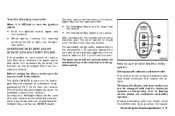
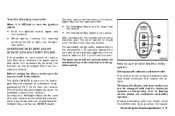
Display screen, heater, air conditioner and audio systems". To securely operate the lock and unlock buttons, approach the vehicle ... windows by pushing the buttons on the Intelligent Key can operate at a distance of additional Intelligent Key, contact an INFINITI dealer. Before locking the doors, make sure the doors are securely locked. The operating range varies depending on the ...
Owner's Manual - Page 156
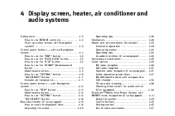
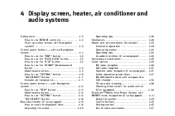
4 Display screen, heater, air conditioner and audio systems
Safety note...4-2 How to use INFINITI controller ...4-2 Start-up screen (model with Navigation system) ...4-3 Control panel buttons - without Navigation system ...4-4 How to use the "TRIP" button ...4-5 How to use the "FUEL ...
Owner's Manual - Page 158


... Navigation System Owner's Manual.
4-2 Display screen, heater, air conditioner and audio systems SAFETY NOTE
WARNING
Do not disassemble or modify this system if you notice any foreign objects in the system hardware, spill liquid on the display using the system immediately and contact an INFINITI dealer. Do not use of sound. Continued use...
Owner's Manual - Page 160
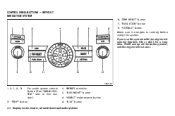
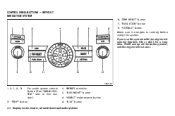
For audio system control button (See "AUDIO SYSTEM" later in this system. SAA1383
1, 2, 7, 9, 13. INFINITI controller 5. "DAY/NIGHT" button 6. "MAINT" maintenance button 8. "E/M" button
3. "TRIP" button
4-4 Display screen, heater, air conditioner and audio systems CONTROL PANEL BUTTONS - WITHOUT NAVIGATION SYSTEM
10. "TRIP RESET" button 11. "FUEL ECON" button 12. "SETTING" button Make ...
Owner's Manual - Page 161


..., or push the "TRIP RESET" or "TRIP" button for more than approximately 1.5 seconds. Display screen, heater, air conditioner and audio systems 4-5 HOW TO USE THE "E/M" BUTTON
You can change the unit as follows using the INFINITI controller and push the ENTER " " button, or push the "TRIP RESET" or "TRIP" button for more than...
Owner's Manual - Page 162
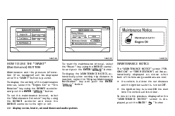
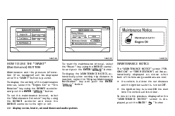
... trip distance is displayed, push the BACK " " button.
4-6 Display screen, heater, air conditioner and audio systems To return to the right or left.
MAINTENANCE NOTICE
The "MAINTENANCE NOTICE"...interval, select the "Engine Oil" or "Tire Rotation" key using the INFINITI controller and move the INFINITI controller to the previous display after the "MAINTENANCE NOTICE" screen is reached,...
Owner's Manual - Page 163
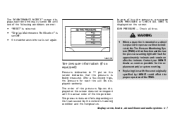
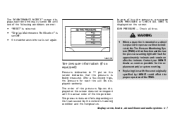
...on after the 1 minute. Tire pressure rises and falls depending on the heat caused by INFINITI could affect the proper operation of the following conditions are met: "RESET" is selected. ... TIRE) is displayed on the screen: LOW PRESSURE - Check all tires. Display screen, heater, air conditioner and audio systems 4-7 The "MAINTENANCE NOTICE" screen displays each played randomly. ** the few tire ...
Owner's Manual - Page 164
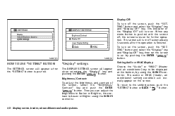
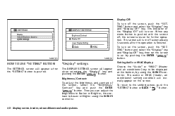
.... Setting Audio or HVAC display: Choose the "Audio" or "HVAC" (Heater and air conditioner) key to on for further operation. The audio or HVAC (heater, air conditioner) setting condition will turn off , the screen turns on by using the INFINITI controller.
4-8 Display screen, heater, air conditioner and audio systems To return to Lower or Higher using the...
Owner's Manual - Page 165
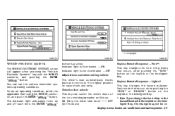
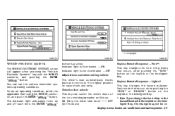
... ON Indicator light is pushed. Selective door unlock: This key can set an operating condition, select the applicable item using the INFINITI controller, and push the ENTER " " button. Keyless Remote Response - Lights*: This key changes the hazard indicator flash mode that... Key. You can switch the unlock doors of exit and entry. Display screen, heater, air conditioner and audio systems 4-9
Owner's Manual - Page 166


... Sound (if so equipped): The beep sounds when unlocking door with the Intelligent request switch can be turned on using the INFINITI controller and ENTER " " button.
4-10 Display screen, heater, air conditioner and audio systems Select the "Sensitivity of the Intelligent request switch operation can be set . flected in the AUTO position. Select...
Owner's Manual - Page 167
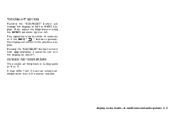
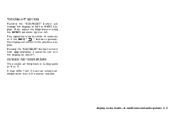
... seconds, or if the BACK " " button is displayed in °F or °C. Display screen, heater, air conditioner and audio systems 4-11 OUTSIDE AIR TEMPERATURE
The outside air temperature due to the previous display. Then, adjust the brightness moving the INFINITI controller right or left.
"DAY/NIGHT" BUTTON
Pushing the "DAY/NIGHT" button will turn the...
Owner's Manual - Page 168


... → MAINTENANCE. SAA1399
1, 2, 3, 10, 11. INFINITI controller
5. "DAY/NIGHT" button 6. "TRIP" button 7, 8, 9, 13. For audio system control buttons; CONTROL PANEL BUTTONS - WITH NAVIGATION SYSTEM
12. "SETTING" button When you use the system with the engine not running . If you use this section.
4-12 Display screen, heater, air conditioner and audio systems refer to...
Owner's Manual - Page 169


... than approximately 1.5 seconds.
"FUEL ECONOMY" information
Average Fuel Economy and Distance to Empty will be displayed. Display screen, heater, air conditioner and audio systems 4-13 To reset, select the "Reset" key using the INFINITI controller and push the ENTER " " button. SAA1384
SAA1385
SAA1386
"TRIP" information
Elapsed Time, Driving Distance and Average Speed will...
Owner's Manual - Page 170
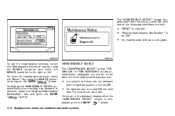
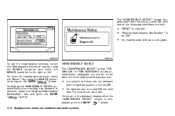
...the INFINITI controller and move the INFINITI controller to the previous display after the "MAINTENANCE NOTICE" screen is displayed, push the BACK " " button.
4-14 Display screen, heater, air conditioner ...
SAA1354
To set the maintenance interval, select the "Maintenance Schedule" key by using the INFINITI controller and push the ENTER " " button. The "MAINTENANCE NOTICE" screen displays each ...
Owner's Manual - Page 171
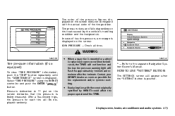
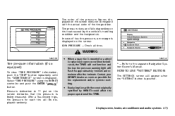
... and falls depending on the heat caused by INFINITI could affect the proper operation of the tire ...INFINITI controller and push the ENTER " " button. In case of low tire pressure, a message is driving trips, will be indicated, the TPMS will not function and the low tire pressure warning light will flash for tire replacement and/or system resetting.
Display screen, heater, air conditioner...
Owner's Manual - Page 172


... turn off automatically 5 seconds after the operation is pushed with the INFINITI controller and pushing the ENTER " " button. Setting Audio or HVAC display: Choose the "Audio" or "HVAC" (Heater and air conditioner) key to on the screen. The audio or HVAC (heater, air conditioner) setting condition will appear when selecting the "Display" key and pushing...
Owner's Manual - Page 173


...Select the "Auto Re-Lock Time" key, then move the INFINITI controller to the original position for ease of the 1st unlocking operation...indicator
Display screen, heater, air conditioner and audio systems 4-17 Use the keyfob or the Intelligent Key to return to adjust the time. Auto Re-Lock Time: The length of Automatic Headlights" key, then move the INFINITI controller and push the ENTER ...
Owner's Manual - Page 181
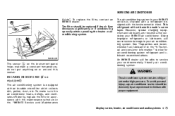
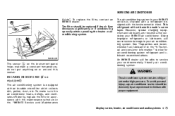
... system. To make sure the air conditioner heats, defogs, and ventilates efficiently, replace the filter in your INFINITI air conditioner. The air conditioning system in accordance with proper equipment. WARNING
The air conditioner system contains refrigerant under high pressure.
SERVICING AIR CONDITIONER
Guide". However, special charging equipment and lubricants are required...
Owner's Manual - Page 199
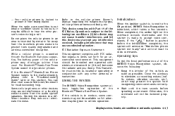
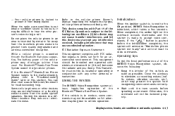
...Hands-Free Phone System cannot charge cellular phones.
Refer to voice commands. If the " " button is pushed before speaking a command.
Display screen, heater, air conditioner and audio systems 4-43 ... be available so full attention may cause undesired operation.
USING THE SYSTEM
The INFINITI Voice Recognition system allows hands-free operation of the vehicle as quiet as possible...
Owner's Manual - Page 358
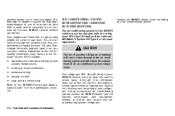
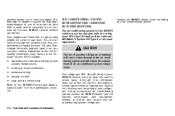
... be charged with a high quality engine oil when it was filled with the refrigerant HFC-134a (R-134a) and the lubricant, NISSAN A/C System Oil Type S or the exact equivalents. You do not have to recover and recycle your air conditioning system.
CAUTION
The use your INFINITI vehicle will require the replacement of all air conditioner system...
Similar Questions
2007 Infiniti Fx35 How To Reset Tire Rotation Due Light Not Touch Screen
(Posted by bogwpc 10 years ago)
How To Program Front Windows On 2007 Infiniti Fx35
(Posted by kerjjnh 10 years ago)

