2006 Infiniti QX56 Support Question
Find answers below for this question about 2006 Infiniti QX56.Need a 2006 Infiniti QX56 manual? We have 1 online manual for this item!
Question posted by limoigtz on July 17th, 2014
How To Set Up Hands Free On 2006 Q56
The person who posted this question about this Infiniti automobile did not include a detailed explanation. Please use the "Request More Information" button to the right if more details would help you to answer this question.
Current Answers
There are currently no answers that have been posted for this question.
Be the first to post an answer! Remember that you can earn up to 1,100 points for every answer you submit. The better the quality of your answer, the better chance it has to be accepted.
Be the first to post an answer! Remember that you can earn up to 1,100 points for every answer you submit. The better the quality of your answer, the better chance it has to be accepted.
Related Manual Pages
Owner's Manual - Page 12
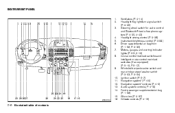
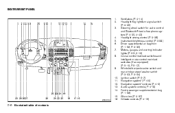
... Steering wheel switch for audio control and Bluetooth hands-free phone system (P. 4-30, 4-43) Headlight ...aiming control (P. 2-28) Instrument brightness control (P. 2-29) Driver supplemental air bag/horn (P. 1-56, P. 2-30) Meters, gauges and warning/indicator lights (P. 2-3, 2-12) Cruise control main/set switches and Intelligent cruise control main/set...
Owner's Manual - Page 73


... effective when you are sitting well back and upright in a crash. See "Front Passenger air bag and status light" later in this section ● Keep hands on the outside of injury in this seat. See "Front passenger air bag and status light" later in an accident. Always sit back against it...
Owner's Manual - Page 74


Do not attempt to hold them in the illustrations.
1-58 Safety-Seats, seat belts and supplemental restraint system ARS1133
ARS1041
WARNING
● Never let children ride unrestrained or extend their hands or face out of dangerous riding positions are shown in your lap or arms. Some examples of the window.
Owner's Manual - Page 92
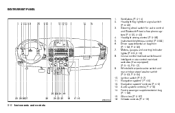
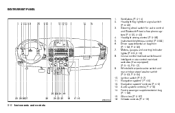
... Steering wheel switch for audio control and Bluetooth hands-free phone system (P. 4-30, 4-43) Headlight ...aiming control (P. 2-28) Instrument brightness control (P. 2-29) Driver supplemental air bag/horn (P. 1-56, P. 2-30) Meters, gauges and warning/indicator lights (P. 2-3, 2-12) Cruise control main/set switches and Intelligent cruise control main/set...
Owner's Manual - Page 172


... and "ENTER" button ...4-3 How to use "BACK" button ...4-3 Setting up the start-up screen ...4-3 How to use the "TRIP" button ...4-3 How to use the "SETTING" button...4-6 Setting the display (Audio or HVAC display): ...4-7 button...4-11 Rear view monitor... to handle the DVD ...4-40 Car phone or CB radio ...4-42 Bluetooth Hands-Free Phone System...4-43 Using the system ...4-45 Control buttons ...4-47
Owner's Manual - Page 214
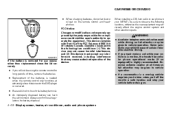
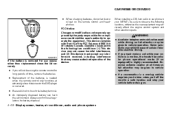
...; If a conversation in a moving vehicle requires you must accept any reason other electronic parts.
When installing a CB, ham radio or car phone in motion, the hands free cellular phone operational mode (if so equipped) is removed for long periods of time, remove the batteries. ● Replacement of cellular telephones while driving. ●...
Owner's Manual - Page 215
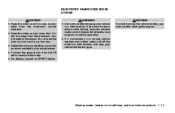
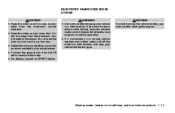
... location.
If you have to use a phone after stopping your vehicle before doing so. Display screen, heater, air conditioner, audio and phone systems 4-43 BLUETOOTH HANDS-FREE PHONE SYSTEM
CAUTION
● Keep the antenna as far away as recommended by the manufacturer. ● Connect the ground wire from the electronic control system...
Owner's Manual - Page 216
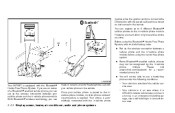
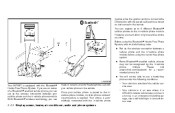
..., no other phone connecting procedure is equipped with your cellular phone and the in -vehicle phone module. Before using the Bluetooth Hands-Free Phone System, refer to the following notes. ● Set up to 5 different Bluetooth cellular phones to the in -vehicle phone module. LHA0579
Your INFINITI is required. module when the ignition...
Owner's Manual - Page 217


... will not react to voice commands. USING THE SYSTEM
The INFINITI Voice Recognition system allows hands-free operation of the FCC Rules. Initialization
When the ignition switch is turned to the ON ...and body, etc. While a cellular phone is in conjunction with FCC radiation exposure limits set forth for troubleshooting help. You can also visit www.infiniti.com/bluetooth for an uncontrolled ...
Owner's Manual - Page 219
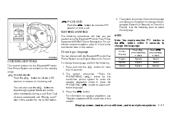
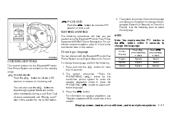
...to select a different language." 3. Press and hold the than 5 seconds.
button for the hands-free phone system to enter the speaker adaptation mode or press the PHONE/END ( ) button to...system announces the current language and gives you get started using the Bluetooth Hands-Free Phone System with the Bluetooth Hands-Free Phone System using English, Spanish or French. See "List of voice...
Owner's Manual - Page 222


...; "Transfer call" - Use the Transfer Call command to transfer the call from the Bluetooth Hands-Free Phone System to the cellular phone when privacy is no number to redial" and ends the VR...system announces, "There is desired. You can also issue the Transfer Call command again to return to a hands-free call through the vehicle. ● "Mute" - Use the Mute command to mute your voice.
4-50...
Owner's Manual - Page 225


... phone and confirm the selection.
When prompted by the system, choose from the Bluetooth Hands-Free Phone System. Refer to "Pairing procedure" earlier in the vehicle at the same time... one phone or replace an existing phone. Use the Setup command to change options associated with Bluetooth Hands-Free Phone System are : Priority Level 1 = Phone A Priority Level 2 = Phone B Priority Level...
Owner's Manual - Page 226


... calls using INFINITI Voice Recognition. Voice memory A or memory B is off the Bluetooth Hands-Free Phone System. If both of the memory locations are ready to select the tone heard ... phone book for memory A and memory B. Once you select one . button for the PHONE/SEND ( hands-free phone system to enter the speaker adaptation mode or press the PHONE/END ( ) button to improve recognition ...
Owner's Manual - Page 265
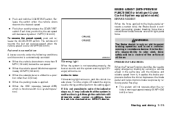
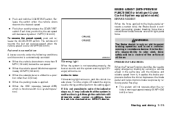
... times. Automatic cancellation
A buzzer sounds under normal conditions, have the vehicle checked at approximately 20 MPH (32 km/h) or less. Action to set speed will decrease by reducing pedal free play. ● This system will not operate when the vehicle is functional with light pedal force. If it is the driver's responsibility...
Owner's Manual - Page 271
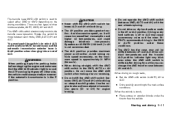
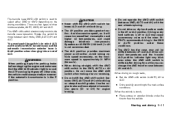
...the 4WD shift switch (between each mode, 2WD, AUTO, 4H and 4LO. Rotate the switch to free the vehicle.
Avoid raising vehicle speed excessively, as it will cause increased fuel consumption and higher oil.... When the vehicle is used to select either 2WD or 4WD depending on rough roads, ● Set the 4WD shift switch to AUTO, 4H or 4LO. ● Drive carefully according to the 2WD,...
Owner's Manual - Page 272


...This is not abnormal. ● When the vehicle is stopped after the selector lever is shifted to free the vehicle. ● Avoid shifting gears with the rear wheels spinning. ● Before placing the... switch is operated while making it is difficult to free the vehicle, repeat forward and backward movement to the 2WD, AUTO or 4H position. ● Set the 4WD shift switch to 4H or 4LO. ●...
Owner's Manual - Page 311
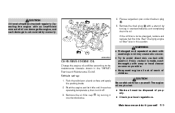
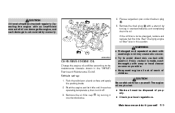
...with an insufficient amount of properly. ● Check your local regulations. The engine oil may cause skin cancer. Vehicle set-up
1.
Operating the engine with used engine oil out of reach of children.
Park the vehicle on a level surface ... this section. WARNING
● Prolonged and repeated contact with soap or hand cleaner as soon as possible. ● Keep used oil.
Owner's Manual - Page 365


... lever to reduce chances of the trailer load is in the front half and 40% is free from traffic. Do not drive the vehicle if it has an abnormal nose-up , hold the bottom of... the steering wheel with one hand. Move your hand in the direction in the back half. ● Check your hitch, trailer tire pressure, vehicle tire pressure...
Owner's Manual - Page 369
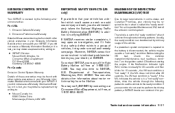
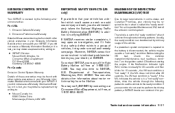
...Inc. You may notify INFINITI by the following pattern to set to the "ready condition" when it may call the Auto Safety Hotline toll-free at 1-800-662-6200. You can conduct it is lost... similar complaints, it may be required to be reset to : NHTSA, U.S. The vehicle is set the vehicle to perform the driving pattern, a INFINITI dealer can also obtain other information about motor...
Owner's Manual - Page 373
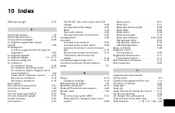
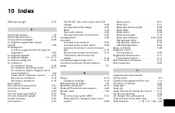
...-glare inside mirror ...3-18 Automatic transmission fluid temperature gauge ...2-7 B Battery ...8-13 Charge warning light ...2-14 Before starting the engine ...5-9 Belts (See drive belts) ...8-14 Bluetooth hands-free phone system ...4-43 Booster seats ...1-50 Brake Anti-lock brake system (ABS) ...5-47 Brake assist (for Intelligent cruise control system) ...5-35 Brake booster ...8-21 Brake...
Similar Questions
How To Install Bluetooth Hands Free Phone On Infiniti Q56 06
(Posted by mwdarkmo 9 years ago)
How To Set Up Hands Free Iphone In Infiniti Wx56 2006
(Posted by muhddlin 9 years ago)
How To Set Up Hands Free Phone Infiniti Qx56 2006
(Posted by andodbflyz 10 years ago)
2006 Infiniti Qx56 How To Change Bluetooth Hands-free Phone System Voice
recognition
recognition
(Posted by avNyt 10 years ago)
Infinity Qx56 Horn And Control For Radio Volume And Button For Hands Free Phone
does not work
does not work
(Posted by 77selfin 10 years ago)

