2006 Infiniti QX56 Support Question
Find answers below for this question about 2006 Infiniti QX56.Need a 2006 Infiniti QX56 manual? We have 1 online manual for this item!
Question posted by jferrkesh on February 18th, 2014
How To Play Dvd In Navigation In 2006 Infiniti Qx56
The person who posted this question about this Infiniti automobile did not include a detailed explanation. Please use the "Request More Information" button to the right if more details would help you to answer this question.
Current Answers
There are currently no answers that have been posted for this question.
Be the first to post an answer! Remember that you can earn up to 1,100 points for every answer you submit. The better the quality of your answer, the better chance it has to be accepted.
Be the first to post an answer! Remember that you can earn up to 1,100 points for every answer you submit. The better the quality of your answer, the better chance it has to be accepted.
Related Manual Pages
Owner's Manual - Page 1


... sections/items. This will explain how to resolve any concerns you own your INFINITI dealer, please contact our Consumer Affairs department at the beginning of your vehicle ...For descriptions specified for as long as clarify your rights under the influence of new INFINITI owners. INFINITI is dedicated to providing a satisfying ownership experience for four-wheel drive models, a ...
Owner's Manual - Page 172


...conditioner, audio and phone systems
Control panel buttons - with navigation system...4-2 Names of the components...4-3 How to use joystick and...INFINITI mobile entertainment system (MES) (if so equipped) ...4-33 Digital video disc (DVD) player controls ...4-34 Remote control...4-35 Flip-down screen ...4-35 Playing a digital video disc (DVD) ...4-36 Care and maintenance ...4-39 How to handle the DVD...
Owner's Manual - Page 174
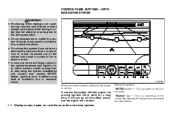
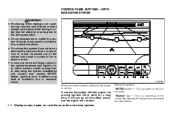
...In case you notice any abnormality, such as a frozen screen or lack of sound. CONTROL PANEL BUTTONS - WITH NAVIGATION SYSTEM
WARNING
● Positioning of the heating or air conditioning controls and display controls should not be given to the..., it , stop using the system immediately and contact your nearest INFINITI dealer. Continued use this system if you can proceed to the next function.
Owner's Manual - Page 196
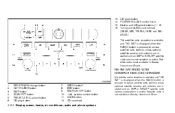
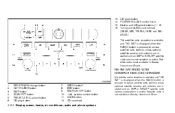
... and an XM or SIRIUS™ satellite radio service subscription is active. RADIO button* DVD button REAR ON·OFF button speaker control button LOAD button CD insert slot
No satellite...is active. SEEK/TRACK change button CAT FOLDER button DISP button SCAN RPT button PRESET A-B-C select button CD play button
7. 8. 9. 10. 11. 12. Satellite radio is not available in Alaska, Hawaii and Guam.
...
Owner's Manual - Page 200
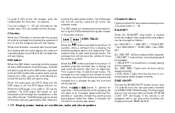
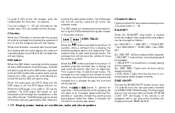
... CD changer, push the LOAD button for more than 1.5 seconds while a CD is playing, the CD plays at an increased speed while fast forwarding or rewinding through the existing track being played returns to play speed. When the DVD button is currently playing will start to skip back through tracks. Push several times to skip through...
Owner's Manual - Page 201


... button again to turn the rear speakers off and headphones on . Remove the rough edges by rubbing the inner and outer edges with a DVD loaded and another audio source playing, the other source will automatically be ejected one . Push this button to the outer edge using a circular motion. ● Do not use...
Owner's Manual - Page 202
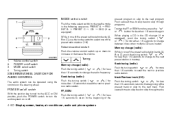
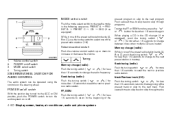
... more than 1.5 seconds to return to the beginning of the present track or skip to the next track.
When playing a CD in the following sequence: PRESET A → PRESET B → PRESET C → CD → DVD (if so equipped).
present program or skip to increase or decrease the volume. Push several times to skip...
Owner's Manual - Page 204
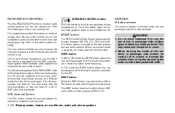
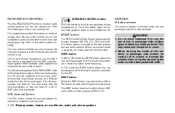
...printed inside of the rear audio controls. ANTENNA Window antenna
The antenna pattern is equipped with the DVD entertainment system.
MODE button:
The MODE button allows the rear passengers to change to the next...on. NEXT button: When the NEXT button is pushed while in SAT radio mode or when playing a DVD or CD. Push the button again to turn rear seat speakers back on and headphones off....
Owner's Manual - Page 206
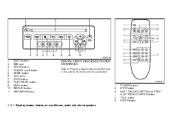
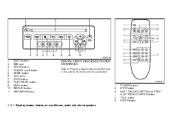
... conditioner, audio and phone systems
LHA0316
1. 2. 3. 4. 5. 6. 7. 8. 9. 10. 11. EJECT button DVD slot ENTER button POWER on/off button MODE button Input jacks STOP button PLAY/PAUSE button MENU button DISPLAY button NAVIGATION keys
DIGITAL VIDEO DISC (DVD) PLAYER CONTROLS
Refer to "Playing a digital video disc (DVD)" later in this section for the function of each button.
Owner's Manual - Page 207
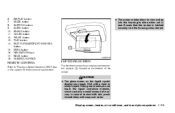
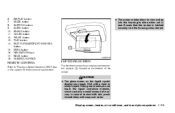
...when stored. Ensure that the screen is latched securely into the housing to "Playing a digital video disc (DVD)" later in use. If the glass breaks, do not touch the liquid ... button SUBTITLE button AUDIO button ANGLE button CLEAR button PAUSE button PLAY button FAST FORWARD/FAST REVERSE button MENU button NAVIGATION keys BACK button NUMERIC KEYPAD
● The screen rotates down screen...
Owner's Manual - Page 208
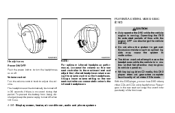
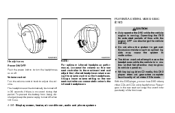
... infrared headphones.
4-36 Display screen, heater, air conditioner, audio and phone systems The headphones will automatically be given to vehicle operation. ● While playing video CD media, this DVD player does not guarantee complete functionality of all video CD formats. Using a lower volume setting on or off when not in the rear...
Owner's Manual - Page 209
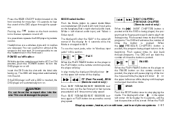
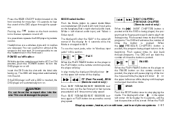
... Yellow = Video input). To use the input jacks, refer to stop playing the in the rear seat. (It is being played returns to skip back through programs. The DVD will advance the number of the display for more than 1.5 seconds to play speed. When (PREVIOUS CHAPTER) button is possible to skip through programs. The...
Owner's Manual - Page 210


...remove the media track/time information from the display. (Faceplate feature only) NAVIGATION KEYS: If media is in PLAY mode, activation of the NAVIGATION KEYS (Up, Down, Left, and Right) will perform the following ...(Faceplate feature only) If media is in PLAY mode and the MENU button is pressed, the DVD menu will appear on the screen. If the DVD is not loaded, the display will show and...
Owner's Manual - Page 211


... and portable video players can be connected to the previous stop point and play. Repeatedly press the ANGLE button to call up subtitle selection menu. TITLE (Remote control only): ...menu. ANGLE (Remote control only): Push the ANGLE button to the "title" of your INFINITI mobile entertainment system. (DVD player face, screen, remote control, etc.)
CAUTION
● Do not use excessive force ...
Owner's Manual - Page 213
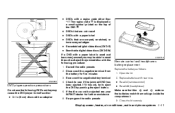
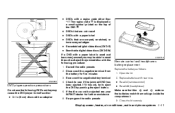
...
LHA0484 LHA0318
Remote control and headphones battery replacement
Replace the battery as they may be ejected see if the jammed DVD has been ejected.
If it has not, try to see your INFINITI dealer for five minutes 3. Open the lid. 2. Replace batteries with new ones. ● Size AA (remote control) ● Size...
Owner's Manual - Page 214
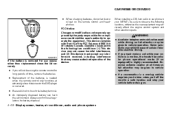
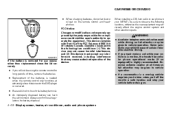
...securely. ● If you must accept any reason other than replacement close distances to the DVD player or not at all . ● Be careful not to vehicle operation. Exercise extreme...to take notes, pull off the road to a safe location and stop your vehicle is in your INFINITI, be using the remote control for any interference received, including interference that may be given to touch ...
Owner's Manual - Page 218


Refer to the rules and examples below.
● Either "zero" or "oh" can say numbers INFINITI Voice Recognition requires a certain way to speak numbers in small groups. You can cancel a command when the system is played to indicate you have exited the system. ● If you to continuing entering digits, if desired. Example...
Owner's Manual - Page 226


...active phone and asks you to choose from the following commands: ● "Ringtone" - The system plays a ringtone and asks if you are in Park. 3. Follow the instructions provided by the system. ... a number of commands, the users can still use memory A to make or receive calls using INFINITI Voice Recognition. The system announces: "Press the ) button for the PHONE/SEND ( hands-free phone...
Owner's Manual - Page 265
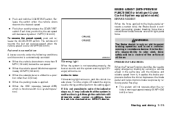
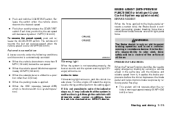
... MPH (13 km/h) below the set speed will not operate when the vehicle is moving at an INFINITI dealer.
Action to stay alert, drive safely and be in a safe place. Starting and driving ...prepressure before the driver depresses the brake pedal and helps improve brake response by reducing pedal free play. ● This system will decrease by sensing a vehicle ahead in the same lane and the...
Owner's Manual - Page 374
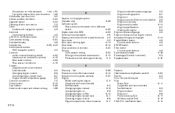
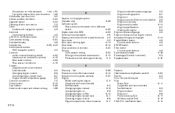
...28 Defroster switch Rear window and outside mirror defroster switch ...2-25 Digital video disc DVD ...4-33 Dimensions and weights ...9-8 Display controls (see control panel buttons) . ...belts ...8-14 Drive positioner, Automatic...3-20 Driving Cold weather driving ...5-50 Driving with navigation system) ...4-9 Clock set Control panel buttons ...4-9 C.M.V.S.S. Precautions on child restraints ...1-24...
Similar Questions
Does 2006 Infiniti Qx56 Play Dvd In Navigation System
(Posted by drsjsl 10 years ago)

