2006 Infiniti QX56 Support Question
Find answers below for this question about 2006 Infiniti QX56.Need a 2006 Infiniti QX56 manual? We have 1 online manual for this item!
Question posted by thShogun on June 1st, 2014
How Do You Adjust Digital Clock In 2006 Qx56 ?
The person who posted this question about this Infiniti automobile did not include a detailed explanation. Please use the "Request More Information" button to the right if more details would help you to answer this question.
Current Answers
There are currently no answers that have been posted for this question.
Be the first to post an answer! Remember that you can earn up to 1,100 points for every answer you submit. The better the quality of your answer, the better chance it has to be accepted.
Be the first to post an answer! Remember that you can earn up to 1,100 points for every answer you submit. The better the quality of your answer, the better chance it has to be accepted.
Related Manual Pages
Owner's Manual - Page 5
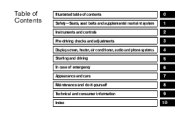
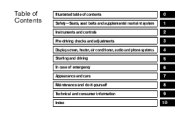
Table of Contents
Illustrated table of contents Safety-Seats, seat belts and supplemental restraint system Instruments and controls Pre-driving checks and adjustments Display screen, heater, air conditioner, audio and phone systems Starting and driving In case of emergency Appearance and care Maintenance and do-it-yourself Technical and consumer information Index
0 1 2 3 4 5 6 7 8 9 10
Owner's Manual - Page 13


...mode switch (P. 2-32) Vehicle dynamic control (VDC) off switch (P. 2-31) Shift selector lever (P. 5-10) Clock (P. 2-33) Power outlet (P. 2-33) Front passenger air bag status light (P. 1-65) 4WD shift switch ...Tilt steering wheel control (P. 3-15) Rear sonar system off switch (P. 2-32) Pedal position adjustment switch (P. 3-16) Lift gate open/close switch (P. 3-9)
*: Refer to the separate Navigation...
Owner's Manual - Page 17


1 Safety-Seats, seat belts and supplemental restraint system
Seats ...1-2 Front power seat adjustment...1-3 2nd row captain's chair adjustment ...1-4 2nd row bench seat adjustment (if so equipped) ...1-6 Head restraint adjustment ...1-7 Active head restraint (front seats)...1-8 Armrests ...1-9 Flexible seating...1-9 Seat belts ...1-14 Precautions on seat belt usage...1-14 Child safety ...1-16 ...
Owner's Manual - Page 18
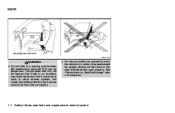
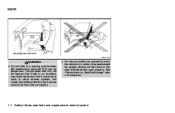
... sit well back in this section.
1-2 Safety-Seats, seat belts and supplemental restraint system See "Precautions on Seat Belt Usage" later in the seat and adjust the seat properly. The shoulder belt will not be dangerous. This can be against your body. SEATS
ARS1152
WARNING
● Do not ride in a moving...
Owner's Manual - Page 19


... The power seat motor has an auto-reset overload protection circuit. The reclining feature allows adjustment of the seatback for occupants of the vehicle. ● Do not leave children unattended inside... See "Automatic drive positioner" in this section). WRS0163
FRONT POWER SEAT ADJUSTMENT
WARNING
● Do not adjust the driver's seat while driving so full attention may move suddenly and ...
Owner's Manual - Page 20


... later in this section). Move the switch forward or backward to adjust the seatback lumbar area.
2ND ROW CAPTAIN'S CHAIR ADJUSTMENT Reclining
To recline the seatback, pull up or down to help ...reclined to allow occupants to the driver.
The recline feature allows adjustment of the seat back for added comfort and to adjust the angle and height of different sizes for occupants of the seat...
Owner's Manual - Page 21
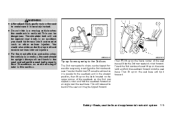
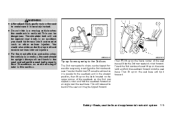
... forward for easy entry to make sure it is parallel to the seatback and in the seat and adjust the seat belt properly.
To exit the 3rd row bench seat lift up on the 2nd row captain... Then 2 lift up for easy entry or exit from the 3rd row bench seat. WARNING
● After adjustment, gently rock in the seat to the 3rd row
The 2nd row captain's chairs can be against your body...
Owner's Manual - Page 22


...WRS0414
Tip up on seat belt usage" later in this section. WARNING
● After adjustment, gently rock in the seat to make sure it and receive neck or other serious injuries.
WRS0369... belt and receive serious internal injuries. Also, the seatback can be upright. The recline feature allows adjustment of the seat back for easy entry or exit from the 3rd row bench seat. See "Precautions...
Owner's Manual - Page 23


... restraint system 1-7 The front seat head restraints are removable.
To lower, push and hold the lock knob and push the head restraint down. Check the adjustment after someone else uses the seat. WARNING
Head restraints should be adjusted properly as they may provide significant protection against injury in an accident. HEAD RESTRAINT...
Owner's Manual - Page 90


... flasher switch ...2-30 Horn ...2-30 Heated seats ...2-31 Vehicle dynamic control (VDC) off switch...2-31 Rear sonar system off switch ...2-32 Tow mode switch...2-32 Clock ...2-33 Adjusting the time ...2-33 Power outlet ...2-33 Cigarette lighter ...2-34 Storage ...2-35 Instrument panel storage trays ...2-35 Console box ...2-35 Glove box ...2-37
Owner's Manual - Page 93
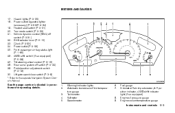
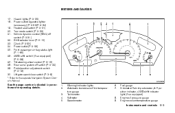
...mode switch (P. 2-32) Vehicle dynamic control (VDC) off switch (P. 2-31) Shift selector lever (P. 5-10) Clock (P. 2-33) Power outlet (P. 2-33) Front passenger air bag status light (P. 1-65) 4WD shift switch ... Tilt steering wheel control (P. 3-15) Rear sonar system off switch (P. 2-32) Pedal position adjustment switch (P. 3-16) Lift gate open/close switch (P. 3-9)
LIC0649
*: Refer to the separate ...
Owner's Manual - Page 123


... panel and in the luggage area are powered only when the ignition key is disconnected, the clock will not indicate the correct time. Do not use with accessories that exceed a 12 volt,...or more than one electrical accessory. Instruments and controls 2-33 ADJUSTING THE TIME
To adjust the time, turn the adjusting knob. Front row The power outlets are designed for powering electrical accessories ...
Owner's Manual - Page 172


...): ...4-7 button...4-11 Rear view monitor ...4-11 How to read the displayed lines ...4-12 Adjusting the screen ...4-12 Operating tips...4-12 Ventilators ...4-14 Heater and air conditioner (automatic) ...4-15... (MES) (if so equipped) ...4-33 Digital video disc (DVD) player controls ...4-34 Remote control...4-35 Flip-down screen ...4-35 Playing a digital video disc (DVD) ...4-36 Care and maintenance...
Owner's Manual - Page 178
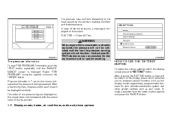
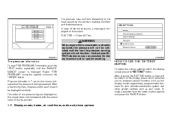
...using the joystick and push the "ENTER" button. HOW TO USE THE "SETTING" BUTTON
To adjust the various settings within the display screen press the"SETTING" button. LHA0577
LHA0558
Tire pressure information
To...falls depending on the screen indicates that the pressure is being measured. Contact your clock. To make a selection from this mode use the joystick and press the "ENTER" button.
...
Owner's Manual - Page 181
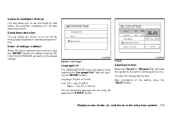
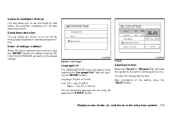
... selected and turned on or turn off the driving speed dependent intermittent wiper function.
Clock Adjusting the time: Select the "Hours" or "Minutes" key and move the joystick to the right or left to... adjust the time. Language: English or French Unit: US - mile, °F, MPG Metric - km, °C,...
Owner's Manual - Page 182
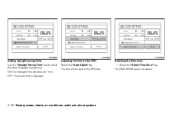
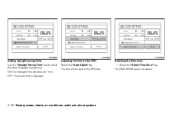
... screen, heater, air conditioner, audio and phone systems LHA0566
LHA0567
LHA0568
Setting daylight savings time: Use the "Daylight Saving Time" key to adjust the clock to the GPS: Select the "Auto Adjust" key. The [TIME ZONE] screen will be reset to the GPS time. ON: The displayed time advances by 1 hour. Selecting the...
Owner's Manual - Page 183
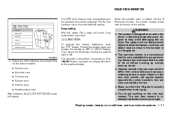
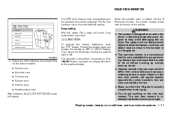
... zone ● Central zone ● Eastern zone ● Atlantic zone ● Newfoundland zone After selection, the [CLOCK SETTINGS] screen will be displayed. Pushing the button again will change the display brightness, push the button.
Then, adjust the brightness moving the joystick right or left.
REAR VIEW MONITOR
The GPS time (manual time...
Owner's Manual - Page 208
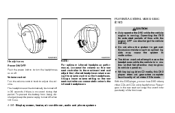
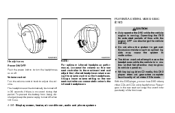
...discharge the vehicle battery. ● Do not allow the system to the maximum level and adjust the infrared headphone volume using the volume control on the rear seat controller can cause static ...attempt to wear the headphones while the vehicle is in 30 seconds if there is running. PLAYING A DIGITAL VIDEO DISC (DVD)
CAUTION
● Only operate the DVD while the vehicle engine is no sound ...
Owner's Manual - Page 218


...to the previous command, you want to adjust the volume of the phone number. You can be used for the current menu again, say phone numbers as single digits.
4-46 Display screen, heater, air ... "Command not recognized. ● If you need to hear the available commands for the first 4 digits places only. Refer to speak numbers in any position of the voice feedback, push the volume control ...
Owner's Manual - Page 374
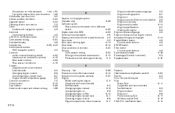
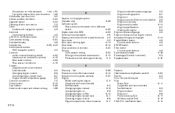
... Chimes, audible reminders ...2-20 Cigarette lighter...2-34 Cleaning exterior and interior ...7-2 Clock ...2-33 (models with automatic transmission ...5-10 Precautions when starting the engine ...... (Canada only) ...2-28 Defroster switch Rear window and outside mirror defroster switch ...2-25 Digital video disc DVD ...4-33 Dimensions and weights ...9-8 Display controls (see control panel buttons...
Similar Questions
Whats The Mm Measurement For A 2006 Qx56 Rotor
(Posted by medwececili 10 years ago)

