2006 Infiniti G35 Support Question
Find answers below for this question about 2006 Infiniti G35.Need a 2006 Infiniti G35 manual? We have 1 online manual for this item!
Question posted by Anonymous-153382 on August 6th, 2015
The Eject Button In My 2006 Infinity G35 Coupe Won't Eject Any Cd's.
The audio system in my infinity G35 Coupe is a BOSE SAA0937.
Current Answers
There are currently no answers that have been posted for this question.
Be the first to post an answer! Remember that you can earn up to 1,100 points for every answer you submit. The better the quality of your answer, the better chance it has to be accepted.
Be the first to post an answer! Remember that you can earn up to 1,100 points for every answer you submit. The better the quality of your answer, the better chance it has to be accepted.
Related Manual Pages
Owner's Manual - Page 34


...adjusted to the position best suited for you have any questions about belt operation, see an INFINITI dealer. You can check their operation as follows: grasp the shoulder belt and pull forward...The shoulder belt anchor height should lock and restrict further belt movement. Re1 lease the adjustment button k to do so may reduce the effectiveness of the entire restraint system and increase the ...
Owner's Manual - Page 35


...belt may be used for either the driver or front passenger seating position.
WARNING
Only INFINITI seat belt extenders, made by the same company which made the original equipment seat ...help assist proper fit and comfort.
SSS0578
Shoulder belt guide (Coupe)
The shoulder belt guides are completely dry. See an INFINITI dealer for cleaning upholstery or carpets. Replace the seat belt in...
Owner's Manual - Page 45


... anchorage that it is no longer in a secure place to the anchor point provided behind its position. Coupe
SSS0282
After removing a rear seat head restraint for details.
Keep the removed cover in use.
If you... locations
Anchor points are located on the rear seat, consult an INFINITI dealer for top tether installation, store it securely to prevent it must be secured to prevent loss ...
Owner's Manual - Page 61
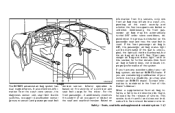
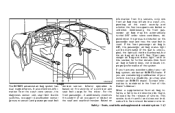
... monitors switches, occupant classification sensor the weight of your air bag system, contact an INFINITI dealer. If the front passenger air bag is OFF, the passenger air bag status light...system. When a supplemental front air bag inflates, a fairly loud noise may be off). Coupe The INFINITI advanced air bag system has tension sensor. It also monitors inforbased on the severity of ...
Owner's Manual - Page 72
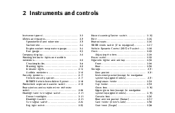
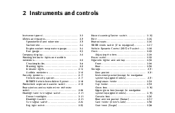
...Indicator lights ...2-14 Audible reminders ...2-16 Security systems ...2-17 Vehicle security system...2-17 INFINITI Vehicle Immobilizer System ...2-18 Windshield wiper and washer switch ...2-19 Rear window and ...equipped models)...Console box ...Rear armrest pocket (Sedan) ...Card holder (driver's side) ...Coat hook (Coupe) ...
2-25 2-26 2-26 2-27 2-28 2-29 2-29 2-29 2-30 2-30 2-30 2-31 2-31 2-...
Owner's Manual - Page 73


......Power windows ...Automatic adjusting function (Coupe) ...Sunroof (if so equipped)...Automatic sunroof ...Interior lights ...Room light ...Map lights...Personal lights ...Vanity... the HomeLink Universal Transceiver...Programming trouble-diagnosis...Clearing the programmed information ...Reprogramming a single HomeLink button ...If your vehicle is stolen ...
2-46 2-47 2-48 2-49 2-49 2-49 2-49 2-50
Owner's Manual - Page 90


... Restart the engine while holding the device (which may have it checked by an INFINITI dealer. When using the following alarm: The headlights blink and the horn sounds intermittently.... switch or by pushing the UNLOCK button on . The alarm automatically turns off . The alarm can be armed.
INFINITI VEHICLE IMMOBILIZER SYSTEM
The INFINITI Vehicle Immobilizer System will not allow the...
Owner's Manual - Page 111
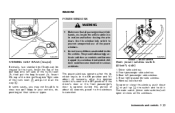
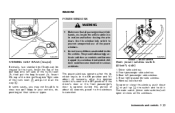
... window switch (driver's side)
1. Driver side window 2. Rear right passenger side window 5. Window lock button To open or close the window, push down A B k or pull up k the switch and hold... it.
Sedan - Main switch
SIC2576
Instruments and controls 2-39 SIC2209
STOWING GOLF BAGS (Coupe)
Normally, two standard golf bags can be able to prevent unexpected use of the power windows....
Owner's Manual - Page 112


... (Automatic operation equipped model)
If the control unit detects something
2-40 Instruments and controls
Coupe - Main switch
SIC2577
Passenger side power window switch
The passenger side switch will automatically open... or close only the corresponding window. Locking passenger's windows C When the lock button k is pushed in,
only the driver side window can be held.
it in the ...
Owner's Manual - Page 115


Release the switch when the sunroof is closing. Coupe:
1 1. Push the switch to the CLOSE/UP k side to tilt up the sunroof. Do ...up the sunroof.
4. If the sunroof does not operate properly after step 6, repeat the procedure starting with step 1. Have an INFINITI dealer check and repair the sunroof.
Sedan: 1. Push the switch to the CLOSE/UP side 1 k to stand up or ...
Owner's Manual - Page 121


...device during the "cycling" process to prevent possible damage to have programming difficulties, please contact the INFINITI Consumer Affairs Department. position the hand-held transmitter 2 to 5 inches (50 to 127 mm)...light in the Foreword of this Owner's Manual. Push and hold the two outside buttons and release when the indicator light begins to flash (approximately 20 seconds). The HomeLink ...
Owner's Manual - Page 128
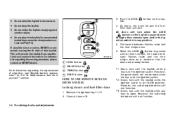
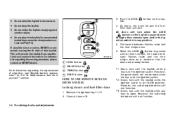
...an area where temperatures exceed 140°F (60°C). SPA1918 1 k LOCK button 2 k UNLOCK button 3 k TRUNK button 4 k PANIC button HOW TO USE REMOTE KEYLESS ENTRY SYSTEM
Locking doors and fuel-filler door
1....erasing procedure, please contact an INFINITI dealer. If a keyfob is open and/or the ignition switch is in any door is lost or stolen, INFINITI recommends erasing the ID code ...
Owner's Manual - Page 134
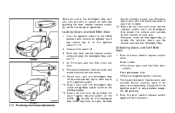
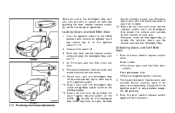
...all doors by pushing the door handle request switch or the LOCK button on the Intelligent Key while any door handle request switch while carrying... not lock by pushing the door handle request switch A k within 5 seconds.
3-12 Pre-driving checks and adjustments
Coupe
SPA2181 Locking doors and fuel-filler door
1. Push the door handle request switch once. However, doors lock with the ...
Owner's Manual - Page 142
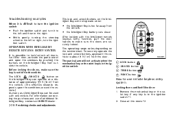
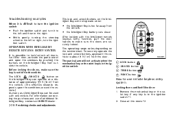
...Key battery runs down After locking with one vehicle. SPA1895 1 k LOCK button 2 k UNLOCK button 3 k TRUNK button 4 k PANIC button How to use of approximately 33 ft (10 m) from the door....panic alarm and open the windows by pushing the buttons on the Intelligent Key can operate at a distance of additional Intelligent Key, contact an INFINITI dealer. Before locking the doors, make sure the...
Owner's Manual - Page 145
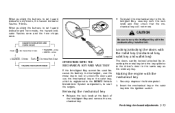
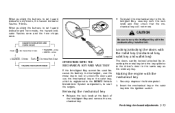
...lock knob at the back of the Intelligent Key and remove the mechanical key. When pushing the buttons to set hazard indicator only mode, the hazard indicator flashes 3 times. CAUTION
Be sure to... doors and use the mechanical key or the valet key, which is registered to the INFINITI Vehicle Immobilizer System components, to start the engine.
SPA1878
Locking/unlocking the doors with the...
Owner's Manual - Page 148
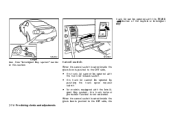
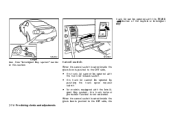
... with the Intelligent Key system, the trunk lockout protection function is pushed to the OFF side, the trunk lid cannot be opened with the TRUNK button of the keyfob or Intelligent Key. SPA2182
SPA1897
Cancel switch
When the cancel switch located inside the glove box is not activated. the trunk lid...
Owner's Manual - Page 150
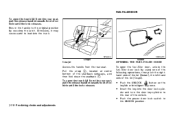
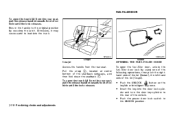
Coupe
Coupe
SPA2122
OPENING THE FUEL-FILLER DOOR
To open the fuel-filler door, unlock the fuel-filler door lock by securing ... operations, then push the righthand side of the lid (Sedan), the left-hand side of the lid (Coupe).
Otherwise, it may cause water to the UNLOCK position. button on the Push the UNLOCK keyfob or Intelligent Key once. To open the trunk lid from the rear seat...
Owner's Manual - Page 157


...procedures to that memory setting. With the key removed from the ignition switch, push the button on the keyfob or Intelligent Key. The indicator light for approximately 5 seconds after pushing ...Follow the steps for at least 1 second. Pre-driving checks and adjustments 3-35 SPA2159 1 k Coupe 2 k Sedan MEMORY STORAGE FUNCTION
are stored in the "1. Safety - Seats, seat belts and ...
Owner's Manual - Page 161
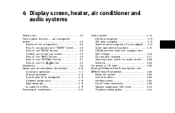
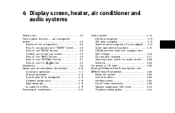
... operation precautions ...FM-AM-satellite radio with compact disc (CD) changer ...CD care and cleaning ...Steering wheel switch for audio control ...Antenna ...Car phone or CB radio ...Bluetooth Hands-Free Phone System with INFINITI Voice Recognition ...Using the system ...Control buttons ...Getting started ...List of voice commands...Speaker adaptation (SA) mode ...Troubleshooting guide ...4-14...
Owner's Manual - Page 182
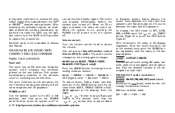
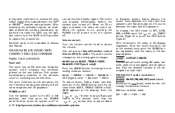
... → TREBLE → FADER → BALANCE → SSV (Type A only) → (Normal) → BASS To adjust Bass, Treble, Fader and Balance, push the AUDIO button until the radio, or CD display appears. Satellite radio is loaded, the radio will change the SSV mode to update the channel list. The auto loudness circuit enhances...
Similar Questions
2006 Infiniti G35 Coupe Doors Wont Unlock Without Key
(Posted by apxtpo 9 years ago)
What Happened When Your 2006 Infiniti G35 Coolant Temperature Sensor Goes Out
(Posted by meCM1 10 years ago)
How To Delete A Phone From The Bluetooth Setup Of 2006 Infiniti G35
(Posted by mxcoptr 10 years ago)

