2006 Infiniti G35 Support Question
Find answers below for this question about 2006 Infiniti G35.Need a 2006 Infiniti G35 manual? We have 1 online manual for this item!
Question posted by ramicha on September 3rd, 2014
How To Change Bluetooth Language 2006 Infiniti G35x
The person who posted this question about this Infiniti automobile did not include a detailed explanation. Please use the "Request More Information" button to the right if more details would help you to answer this question.
Current Answers
There are currently no answers that have been posted for this question.
Be the first to post an answer! Remember that you can earn up to 1,100 points for every answer you submit. The better the quality of your answer, the better chance it has to be accepted.
Be the first to post an answer! Remember that you can earn up to 1,100 points for every answer you submit. The better the quality of your answer, the better chance it has to be accepted.
Related Manual Pages
Owner's Manual - Page 2
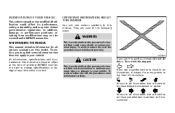
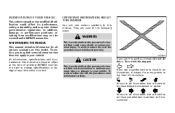
..., it means Do not do this or Do not let this manual. INFINITI reserves the right to change specifications or design at the time of a hazard that are similar to ...movement or action.
To avoid or reduce the risk, the procedures must be covered under INFINITI warranties. In addition, damage or performance problems resulting from modifications may even violate governmental regulations...
Owner's Manual - Page 46


... position. See "Front passenger air bag and status light" later in the front passenger seat.
INFINITI recommends that child restraints be used in this section for details.
1-28 Safety - Seats, seat... status light" later in the child restraint not being properly secured. Also, it can change the operation of the front passenger air bag. Supplemental front air bags inflate with an ...
Owner's Manual - Page 64


...is sitting in the front passenger seat exits the vehicle, the passenger air bag status light will change in the passenger seat status. Other conditions could be that the child restraint or seat belt is... bag OFF for a few seconds to tip or move in an accident or sudden stop. The INFINITI advanced air bag system and passenger air bag status light will not illuminate even though the air bag...
Owner's Manual - Page 65
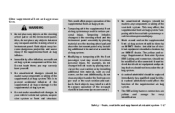
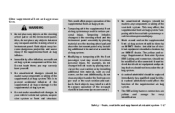
... to prevent accidental inflation of the supplemental front air bag system. No unauthorized changes should be made to any components or wiring of the supplemental air bag system...and connectors should also be done by an INFINITI dealer. A cracked windshield should be done by an INFINITI dealer.
Do not make unauthorized changes to the supplemental air bag system. Modifying ...
Owner's Manual - Page 67


...bag and curtain side-impact air bag system. Do not touch them; Do not make unauthorized changes to the ON position, the supplemental air bag warning light illuminates. The side air bags and...air bag or damage to any objects near the seatback or by an INFINITI dealer. For example, do not change the front seats by an INFINITI dealer. Work around the side air bag. Right after the collision ...
Owner's Manual - Page 68


... seat belt may not function properly. This is not activated, be done by an INFINITI dealer. This smoke is encased with the seat belt retractor, it may cause irritation and...scrap the vehicle, contact an INFINITI dealer. It must be made to have the pretensioner system checked and, if necessary, replaced by an INFINITI dealer. No unauthorized changes should be reused after the ignition...
Owner's Manual - Page 78


... switch k to "East-southeast". The heading direction will display the bar Have the vehicle checked by an INFINITI dealer. COMPASS DISPLAY
N: north E: east S: south W: west : vehicle direction The above example shows the display changes from "East" to turn the display on or off when the ignition switch is located in the ON...
Owner's Manual - Page 82
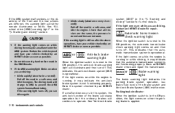
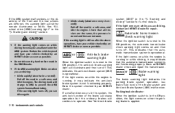
... indicates that all tire sizes are the same, tire pressure is not functioning properly. Have an INFINITI dealer check and repair the transmission. See "Anti-lock brake
or
Brake warning light
The brake ... the warning light is turned to the ON position, the anti-lock brake warning light will change to 2WD to prevent the AWD system from malfunctioning. The driving mode will illuminate and then ...
Owner's Manual - Page 91
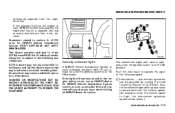
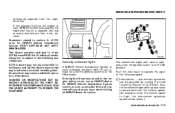
... Immobilizer System is A malfunctioning, indicator light k will not start , INFINITI recommends placing the registered key on while the ignition switch is high, the intermittent operation speed will be adjusted by turning the knob A B toward k (Slower) or k (Faster). CHANGES OR MODIFICATIONS NOT EXPRESSLY APPROVED BY THE PARTY RESPONSIBLE FOR COMPLIANCE COULD VOID THE...
Owner's Manual - Page 133


...key with the door handle request switch, make sure you and then lock the doors. Do not change or modify the Intelligent Key. Do not place the Intelligent Key near an electric appliance such as...the door handle, the door may not unlock. If an Intelligent Key is lost or stolen, INFINITI recommends erasing the ID code of that Intelligent Key. SPA1887
INTELLIGENT KEY OPERATION
You can lock ...
Owner's Manual - Page 161
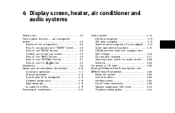
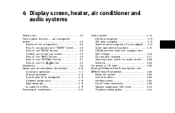
...-satellite radio with compact disc (CD) changer ...CD care and cleaning ...Steering wheel switch for audio control ...Antenna ...Car phone or CB radio ...Bluetooth Hands-Free Phone System with INFINITI Voice Recognition ...Using the system ...Control buttons ...Getting started ...List of voice commands...Speaker adaptation (SA) mode ...Troubleshooting guide ...4-14 4-15 4-15...
Owner's Manual - Page 165
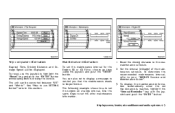
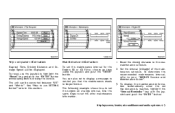
... Reminder" key with the joystick and push the "ENTER" button.
To display the maintenance information automatically when the set the engine oil change interval. Reset the driving distance to your "INFINITI Service and Maintenance Guide". 3. The following example shows how to highlight the "Reset" key and push the "ENTER" button immediately before...
Owner's Manual - Page 169


...air flow direction of ventilators.
Display of the desired language or units and push the "ENTER" button.
VENTILATORS HOW TO USE THE BUTTON
To change the display to the previous display. If no operation...is done within 10 seconds, or if the "BACK" button is pushed, the display will change the display brightness, push the button. Then, adjust the brightness moving the joystick right or ...
Owner's Manual - Page 174


... the quality of FM, AM and satellite radio signals that reception. An INFINITI dealer will constantly change. Because of the factors that a moving vehicle, even when the finest..., special charging equipment and lubricant are some general characteristics of that can affect your INFINITI air conditioner. Using improper refrigerants or lubricants will not harm the earth's ozone layer...
Owner's Manual - Page 189
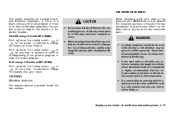
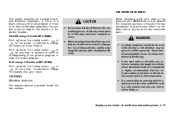
...next program. If a conversation in a moving vehicle requires you must make a call while your INFINITI, be given to a safe location and stop in motion, the hands free cellular phone operational ... cellular telephone should not be used while driving so full attention may be careful not to change the folders (if it . Display screen, heater, air conditioner and audio systems 4-29 CAUTION...
Owner's Manual - Page 190
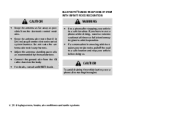
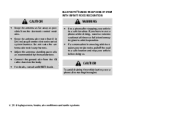
...harness. Connect the ground wire from the electronic control system harness. For details, consult an INFINITI dealer. If you to take notes, pull off the road to use a phone after ...doing so. Keep the antenna wire more than 8 in a safe location.
BLUETOOTH HANDS-FREE PHONE SYSTEM WITH INFINITI VOICE RECOGNITION
CAUTION
Keep the antenna as far away as recommended by the manufacturer...
Owner's Manual - Page 191
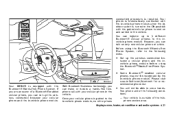
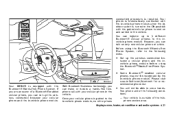
... up the wireless connection between your cellular phone and the in -vehicle phone module.
With Bluetooth wireless technology, you are an owner of the telephone service area. Please visit www.infiniti.com/bluetooth for a recommended phone list. Some Bluetooth enabled cellular phones may not be able to the following conditions: - Your vehicle is outside...
Owner's Manual - Page 194


...button for the Bluetooth Hands-Free Phone System are located on the steering wheel. NOTE: For best results, say phone numbers as single digits.
To change the language, perform the ...different language."
4-34 Display screen, heater, air conditioner and audio systems You can interact with the Bluetooth Hands-Free Phone System using the Bluetooth Hands-Free Phone System with INFINITI Voice ...
Owner's Manual - Page 195
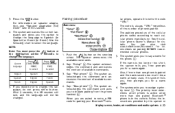
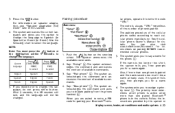
...VR session will end, and the language will not be changed. The pairing procedure of available commands. Also, if more than one paired Bluetooth phone is always "1234" regardless ...the cellular phone Owner's Manual for a name again. You can also visit www.infiniti.com/bluetooth for pairing your Bluetooth cellu- The system asks you decide not to each cellular phone manufacturer. Say: ...
Owner's Manual - Page 201


... ringtone available and continues to make or receive calls using INFINITI Voice Recognition. The system states the priority level of the active phone. NOTE: When you select one paired Bluetooth phone is in the vehicle when an incoming call is off " k
Use the Change Priority command to delete a specific phone or all phones...
Similar Questions
How To Change Bluetooh Language 2006 Infinity G35x
(Posted by lordmhjla 9 years ago)
2006 G35x When Cold Where Should Coolant Level Be At
(Posted by red9Pis 10 years ago)

