2006 Infiniti FX35 Support Question
Find answers below for this question about 2006 Infiniti FX35.Need a 2006 Infiniti FX35 manual? We have 1 online manual for this item!
Question posted by bokRey on September 22nd, 2014
Intelligent Key Wont Lock Infiniti Fx35
The person who posted this question about this Infiniti automobile did not include a detailed explanation. Please use the "Request More Information" button to the right if more details would help you to answer this question.
Current Answers
There are currently no answers that have been posted for this question.
Be the first to post an answer! Remember that you can earn up to 1,100 points for every answer you submit. The better the quality of your answer, the better chance it has to be accepted.
Be the first to post an answer! Remember that you can earn up to 1,100 points for every answer you submit. The better the quality of your answer, the better chance it has to be accepted.
Related Manual Pages
Owner's Manual - Page 76
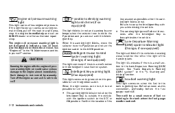
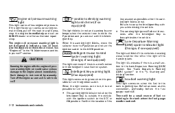
... the vehicle with the engine oil pressure warning light on in red, it is traveling close to the LOCK position. The warning light blinks in red when the Intelligent Key is brought inside the vehicle. key as soon as it is a malfunction in the P position and you while driving the vehicle.
The engine oil...
Owner's Manual - Page 81


... its traction limits. Have the vehicle inspected by an INFINITI dealer. Snow mode switch indicator light
When selecting SNOW ... towed to the emission control system. Remove the key and take it with the Intelligent Key, when the ignition switch is operating, i.e. CAUTION...-safe mode is not in the "5.
system" in the LOCK position. Make sure to turn off indicator light
The light comes...
Owner's Manual - Page 84
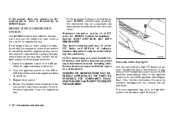
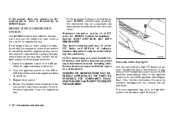
...and RSS-210 of FCC rules for approximately 5 seconds. 2.
Leave the ignition switch in the LOCK position (Intelligent Key). Repeat step 1 and 2. 4. This function indicates the security systems equipped on a separate key ring to start, INFINITI recommends placing the registered key on the vehicle are operational. If this device must accept any interference received, including interference...
Owner's Manual - Page 117


... and adjustments
Keys (except Intelligent Key) ...3-2 INFINITI Vehicle Immobilizer System keys...3-2 Doors ...3-3 Locking with key (Driver's door only) ...3-3 Opening and closing windows with the key...3-4 Locking with inside lock knob ...3-4 Locking with power door lock switch ...3-4 Child safety rear door lock ...3-5 Remote keyless entry system (models without Intelligent Key system) ...3-5 How...
Owner's Manual - Page 118


... an INFINITI dealer for glove box lock. Valet key (With built-in the vehicle. To protect belongings when you need extra INFINITI Vehicle Immobilizer System keys. Never leave these components will no longer be used for registration. After the registration process, these keys in transponder chip; If you still have one vehicle. KEYS (except Intelligent Key)
3. Key number...
Owner's Manual - Page 121
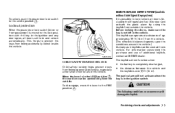
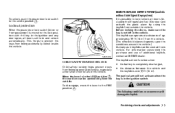
... operate at a distance of additional keyfob, contact an INFINITI dealer. The panic alarm will lock and unlock automatically. When the lever is possible to lock/unlock all doors will not activate when the key is not left in the ignition switch.
REMOTE KEYLESS ENTRY SYSTEM (models without Intelligent Key system)
To unlock, push the power door...
Owner's Manual - Page 126


...Intelligent Key for the glove box lock.
The Intelligent Key is completely dry. - Do not bend, drop or strike it is possible that can become cancelled.
Contact an INFINITI dealer. Key number plate 1 set 5. Intelligent Key 2 sets Mechanical key (metal key)* 2 sets Valet key (metal key)* 1 set Wallet key and key case (card type) (metal key) 1 set
Record the key number on the key...
Owner's Manual - Page 127


... unlock the doors using only the door handle, which indicates the lock and unlock functions, can be canceled with the lock knob when the driver's door is lost or stolen, INFINITI recommends erasing the ID code of that Intelligent Key.
This could be washed in the ignition switch. For information regarding the erasing procedure, please...
Owner's Manual - Page 132


... inoperative.
INTELLIGENT KEY OPERATING RANGE
The Intelligent Key functions can be sure to observe the following: Shift the selector lever to P. (In other positions, the ignition switch will not return to LOCK.) Securely return the ignition switch to lock/unlock the doors by pushing the door handle request switch. SPA1917
Operating range of the door lock/unlock...
Owner's Manual - Page 134


... you lock all of the Intelligent Key will ...Intelligent Key from being left in the P position and the ignition switch is inside warning chime may stop when one . • The green blinking key warning light a goes out about 3 seconds.
3-18 Pre-driving checks and adjustments We recommend replacing the battery at an INFINITI dealer.
The mechanical key or the valet key is turned to LOCK...
Owner's Manual - Page 136
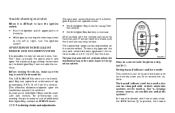
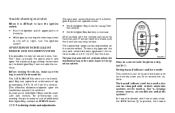
... approximately 33 ft (10 m) from the door.
In hazard indicator and horn mode, when the LOCK button A is set in the vehicle. The LOCK/UNLOCK button on the Intelligent Key can operate at a distance of additional Intelligent Key, contact an INFINITI dealer.
While gently turning the steering wheel to the left in hazard indicator and horn mode...
Owner's Manual - Page 139


... with the mechanical key
1. Insert the mechanical key or the valet key into the key cylinder in the driver's door in it.
Removing the mechanical key
Release the lock knob at the back of the Intelligent Key and remove the mechanical key. When the engine is registered to the INFINITI Vehicle Immobilizer System components, to the Intelligent Key, securely lock the lock knob and...
Owner's Manual - Page 161
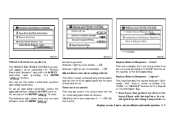
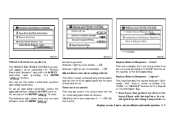
...; OFF (All the doors)
Keyless Remote Response - Horn*: This key changes the horn chirp mode that occurs when pushing the "LOCK" or "UNLOCK" button on the keyfob or the Intelligent Key. Selective door unlock: This key can set an operating condition, select the applicable item using the INFINITI controller, and push the ENTER " " button. Indicator light...
Owner's Manual - Page 162
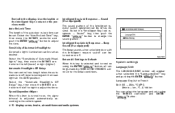
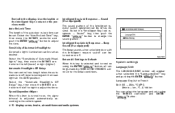
... change the sound pattern. Select the "Sensitivity of the auto door re-lock time can be set as desired.
Select the "Auto Re-Lock Time" key, then move the INFINITI controller to the left or right to extinguish the headlights in the display. Intelligent Key Unlock Response - Beep Sound (if so equipped): The beep sounds when...
Owner's Manual - Page 169


...
Sensitivity of Automatic Headlights: Automatic light illumination can switch the unlock doors of entry and exit. "LOCK" or "UNLOCK" button on the keyfob or the Intelligent Key. Auto Re-Lock Time: The length of Automatic Headlights" key, then move the INFINITI controller and push the ENTER " " button to the previous mode. Automatic Headlights Off Delay: You...
Owner's Manual - Page 170
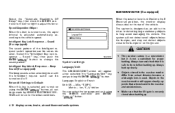
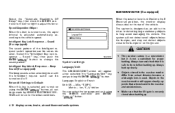
...When the selector lever is turned to on the ground. Always back up . Select the "Intelligent Key lock response - Sound" key, then push the ENTER" " button to adjust the timer. Return All Settings to Default:.... REARVIEW MONITOR (if so equipped)
Select the "Automatic Headlights Off Delay" key, then move the INFINITI controller to the left or right to change the sound pattern. Objects viewed ...
Owner's Manual - Page 286
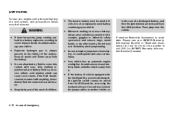
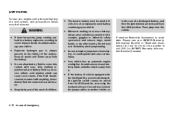
... acid solution which can lead to call (U.S.) or INFINITI Warranty Information Booklet (Canada). Keep all sparks and flames away from the LOCK position. Then, jump start a frozen battery. If the fluid should come into contact with anything, immediately flush the contacted area with the Intelligent Key system is available. Connect the jumper cables to...
Owner's Manual - Page 291


...
Two-wheel drive (2WD) models
INFINITI recommends that your vehicle should be...serious and expensive damage to the transmission. Move the selector lever to the LOCK position. If the speed or distance must necessarily be towed with the front... with the rear wheels on the
In case of vehicle equipped with the Intelligent Key system is necessary to tow the vehicle with the driving (rear) wheels ...
Owner's Manual - Page 381


... lock ...3-5 Rear power point...2-32 Rear seat adjustment ...1-4 Rear window and outside mirror defroster switch ...2-23 Rear window wiper and washer switch...2-22 Rearview monitor ...4-18 Recorders, Event data ...9-28 Registering your vehicle in another country...9-11
Remote controller (See INFINITI mobile entertainment system) ...4-56 Remote keyless entry System, Except Intelligent Key system...
Owner's Manual - Page 382


...INFINITI Vehicle Immobilizer System), Engine start ...2-20 Security system, Vehicle security system ...2-18 Selector lever, Shift lock release...5-17 Servicing air conditioner ...4-21, 4-24 Shift lock... Intelligent Key system)...5-10 Ignition switch (with Intelligent Key system)...5-12 Ignition switch automatic transmission models ...5-14 Lane departure warning (LDW) system...2-30 Power door lock ...
Similar Questions
What Is The Power Door Lock Button On Infiniti Fx35
(Posted by hitmadescab 10 years ago)

