2006 Infiniti FX35 Support Question
Find answers below for this question about 2006 Infiniti FX35.Need a 2006 Infiniti FX35 manual? We have 1 online manual for this item!
Question posted by stdige on August 4th, 2014
2006 Infiniti Fx35 How To Set Up Bluetooth
The person who posted this question about this Infiniti automobile did not include a detailed explanation. Please use the "Request More Information" button to the right if more details would help you to answer this question.
Current Answers
There are currently no answers that have been posted for this question.
Be the first to post an answer! Remember that you can earn up to 1,100 points for every answer you submit. The better the quality of your answer, the better chance it has to be accepted.
Be the first to post an answer! Remember that you can earn up to 1,100 points for every answer you submit. The better the quality of your answer, the better chance it has to be accepted.
Related Manual Pages
Owner's Manual - Page 2
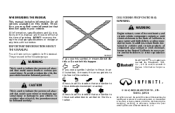
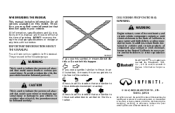
... for all options available on this manual are similar to these indicate movement or action. INFINITI reserves the right to change specifications or design at the time of a hazard that could... Ltd. Therefore, you may be followed carefully.
© 2005 NISSAN MOTOR CO., LTD.
BLUETOOTH is used to cause cancer and birth defects or other reproductive harm. CAUTION
This is a ...
Owner's Manual - Page 7


Trip odometer select knob (P.2-4) 7. Steering switch for Audio (P.4-40)/ Bluetooth Hands-Free Phone System (if so equipped) (P.4-41) 8. Cruise control main/set switch (P.5-22) or Intelligent cruise control switch (if so equipped) (P.5-24) 12. Instrument brightness control switch (P.2-25) 5. Driver supplemental air bag (P.1-37) 11. Windshield wiper/...
Owner's Manual - Page 60
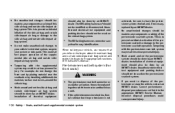
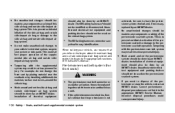
...of the supplemental side air bag and curtain sideimpact air bag system. TheSRS wiring harnesses*should be done by an INFINITI dealer. Correct pre-tensioner disposal procedures are yellow for easy identification. It must be modified or disconnected. Installation of...and on the side air bag system. * The SRS wiring harnesses connectors are set forth in serious personal injury.
Owner's Manual - Page 63


...damage to the front end or side portion of the vehicle. Correct disposal procedures are set forth in the LOCK position when working under the hood or inside the vehicle.
The .../rollover air bag systems, and pre-tensioner seat belt system should be replaced by an INFINITI dealer if there is any of the supplemental front air bags inflate, the activated pretensioner seat belts must be...
Owner's Manual - Page 66
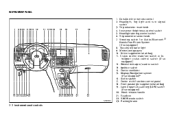
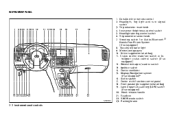
... ventilator 15. Outside mirror remote control 2. Front passenger supplemental air bag 19. Trip odometer reset knob 4. Steering switch for Audio/Bluetooth Hands-Free Phone System (if so equipped) 8. Cruise control main/set switch or Intelligent cruise control switch (if so equipped) 12. Fuse box 22. Instrument brightness control switch 5. Hood release handle...
Owner's Manual - Page 79
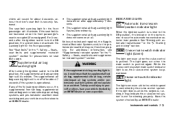
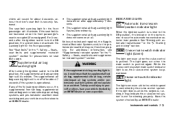
...when the cruise control is turned to the ON position, the indicator in the "1. Cruise set switch indicator light
The light comes on , the cruise control system is securely fastened. Instruments... air bag systems, and pre-tensioner seat belt need servicing and your vehicle checked by an INFINITI dealer as soon as possible. See "Seat belts" in the tachometer shows the automatic transmission...
Owner's Manual - Page 80


...ways: Malfunction indicator lamp on and goes out when the low beam is controlled by an INFINITI dealer. Safety - Seats, seat belts and supplemental restraint system" section of this manual. ...lamp (MIL)
Intelligent Cruise Control system MAIN switch indicator light (Green; Intelligent Cruise Control system set switch indicator light (if so equipped)
The light comes on , the ICC system is ...
Owner's Manual - Page 85
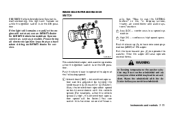
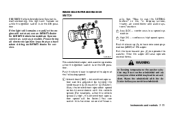
...speed operation High (HI) - continuous high speed operation
Push the lever up 4 to use the SETTING button" in the ON position. Push the lever down to operate the wiper at the following ...the lever toward A (Slower) or B (Faster). See "How to have when visiting an INFINITI dealer for INFINITI Vehicle Immobilizer System service as soon as possible. Warm the windshield with the vehicle speed. (...
Owner's Manual - Page 122
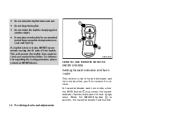
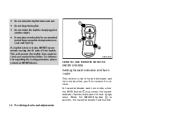
...
In hazard indicator and horn mode, when the LOCK button 1 is lost or stolen, INFINITI recommends erasing the ID code of that keyfob. Do not drop the keyfob. This will ... object. For information regarding the erasing procedure, please contact an INFINITI dealer. SPA1397B
HOW TO USE REMOTE KEYLESS ENTRY SYSTEM Setting hazard indicator and horn mode
This vehicle is pushed, the hazard...
Owner's Manual - Page 126


... not change or modify the Intelligent Key.
1. 2. 3. 4.
CAUTION
Be sure to ask if it will be affected by the Intelligent Key signal.
Key number plate 1 set 5. INFINITI does not record key numbers so it is completely dry. - Do not bend, drop or strike it , please note the following. - Wetting may damage the...
Owner's Manual - Page 127


... open , the ignition switch is pushed in or the metal key is lost or stolen, INFINITI recommends erasing the ID code of that Intelligent Key. DOOR LOCKS/UNLOCKS PRECAUTION
After locking with... a magnet key holder. - Do not place the Intelligent Key near an electric appliance such as a television set or personal computer. - Do not place the Intelligent Key in a storage area (for example, a door ...
Owner's Manual - Page 136
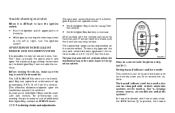
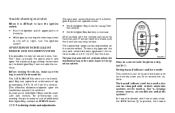
... on the Intelligent Key can operate at a distance of additional Intelligent Key, contact an INFINITI dealer. Display screen, heater, air conditioner and audio systems". In hazard indicator and horn...information concerning the purchase and use remote keyless entry system
Setting hazard indicator and horn mode: This vehicle is set in the vehicle. See "4.
The hazard indicator and horn...
Owner's Manual - Page 152
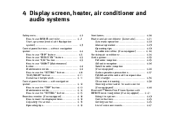
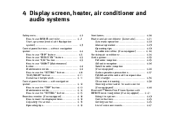
...button ...4-5 How to use "MAINT" (Maintenance) button...4-6 Maintenance notice ...4-6 How to use the "SETTING" button...4-8 "DAY/NIGHT" button ...4-11 Outside air temperature...4-11 Control panel buttons - with navigation system... wheel switch for audio control (if so equipped) ...4-40 Bluetooth Hands-Free Phone System with INFINITI voice recognition (if so equipped)...4-41 Using the system ...4-43...
Owner's Manual - Page 156


...before using this section.)
4. For audio system control button (See "AUDIO SYSTEM" later in this system.
INFINITI controller 5. "DAY/NIGHT" button 6. "MAINT" maintenance button 8. "E/M" button
3. "TRIP" button
4-4...BUTTONS - WITHOUT NAVIGATION SYSTEM
10. "TRIP RESET" button 11. "FUEL ECON" button 12. "SETTING" button Make sure the engine is running (ignition ON or ACC) for a long time, it...
Owner's Manual - Page 158
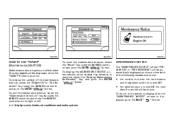
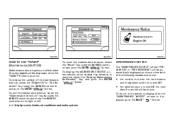
...") will be displayed when the "MAINT" button is pushed. To display the setting of the following conditions are met: the vehicle is driven the set the maintenance interval, select the "Maintenance Schedule" key by using the INFINITI controller and move the INFINITI controller to the previous display after the "MAINTENANCE NOTICE" screen is reached...
Owner's Manual - Page 159


...displayed on the heat caused by INFINITI could affect the proper operation of the following conditions are met: "RESET" is selected. "Display Maintenance Notification" is set again. Tire pressure rises and ...
The order of tire pressure figures displayed on the screen indicates that the pressure is set OFF. Replacing tires with the actual order of low tire pressure, a message (FLAT...
Owner's Manual - Page 160
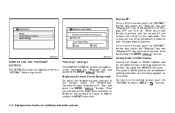
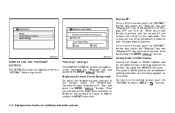
... the bottom, by pushing the ENTER " " button.
Display Off: To turn on the screen, push the "SETTING" button and select the "Display" key and "Display Off" key, then set the screen to on by using the INFINITI controller.
4-8 Display screen, heater, air conditioner and audio systems The indicator of the screen, select the...
Owner's Manual - Page 194
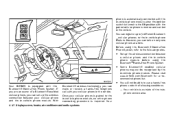
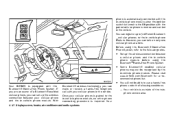
...-vehicle phone module, no other phone connecting procedure is equipped with the Bluetooth Hands-Free Phone System. Set up the wireless connection between your cellular phone in the vehicle. Please visit www.infiniti.com/bluetooth for a recommended phone list. Before using the Bluetooth Hands-Free Phone System. Your
You will not be recognized by the...
Owner's Manual - Page 195


... or in -vehicle phone module to vehicle operation. You can also visit www.infiniti.com/bluetooth for an uncontrolled environment. FCC Radiation Exposure Statement: This equipment complies with minimum distance...this device must not be installed and operated with FCC radiation exposure limits set forth for troubleshooting help. Wait until the tone sounds before the initialization completes...
Owner's Manual - Page 198


...(SA) mode" later in the vehicle. The system acknowledges the command and announces the next set of the cellular phone varies according to "Setup"
1. Say: "Pair phone" B . If...available commands. 2. Pairing procedure
For information on the steering wheel. You can also visit www.infiniti.com/bluetooth for details.
When you to enter a PIN code for the phone E . 3. The ...
Similar Questions
2006 Fx35 Rear Seat Cup Holder Will Not Retract
How do I get the rear seat cup holder in a 2006 Infinity FX35 to retract?
How do I get the rear seat cup holder in a 2006 Infinity FX35 to retract?
(Posted by rccduluth 11 years ago)

