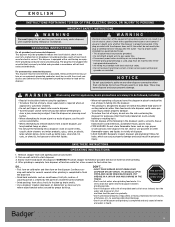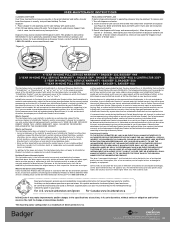InSinkErator Badger 500 Support Question
Find answers below for this question about InSinkErator Badger 500.Need a InSinkErator Badger 500 manual? We have 2 online manuals for this item!
Question posted by vrsjay on August 29th, 2023
Badger 500-2 Disposal Not Working
Current Answers
Answer #1: Posted by SonuKumar on August 29th, 2023 8:19 AM
https://www.rooterguard.com/2020/08/19/badger-5-garbage-disposal-troubleshooting/
Please respond to my effort to provide you with the best possible solution by using the "Acceptable Solution" and/or the "Helpful" buttons when the answer has proven to be helpful.
Regards,
Sonu
Your search handyman for all e-support needs!!
Answer #2: Posted by HelpHero on August 29th, 2023 9:24 AM
Here are some steps you can follow to resolve the issue:
1. Turn off the power: Before attempting any troubleshooting, make sure to turn off the power to the garbage disposal. Locate the circuit breaker that controls the disposal and switch it off, or unplug the unit if it is plugged into an outlet.
2. Clear any visible debris: Use a flashlight to inspect the disposal for any visible objects or debris that might be causing the jam. If you can see any blockage, use a pair of tongs or pliers to carefully remove it. Never put your hand inside the disposal.
3. Use a disposal wrench or an Allen wrench: Most garbage disposals come with a wrench specifically designed for this purpose. Insert the wrench into the hole at the bottom of the disposal and twist it back and forth to dislodge any stuck impellers or debris. If you don't have a disposal wrench, you can use an appropriately sized Allen wrench instead.
4. Reset the disposal: Locate the reset button on the bottom of the disposal unit. Press and hold the reset button for about 10 seconds. This can help reset internal mechanisms and clear minor jams.
5. Manually rotate the impellers: Insert the handle of a broom or a wooden spoon into the disposal through the sink opening. Gently push against the impellers to manually rotate them. This can help loosen and dislodge any remaining debris.
6. Test the disposal: After following the above steps, restore power to the disposal by flipping the circuit breaker back on or plugging it back in. Turn on cold water and switch on the disposal. It should now run smoothly without any humming noise.
If the issue persists or you aren't comfortable troubleshooting the disposal yourself, it's recommended to contact a professional plumber or the manufacturer's customer support for further assistance. They will be able to guide you through more advanced troubleshooting steps or recommend specific repairs if necessary.
I hope this is helpful? PLEASE "ACCEPT" and mark it "HELPFUL" to complement my little effort. Hope to bring you more detailed answers.
Helphero
Related InSinkErator Badger 500 Manual Pages
Similar Questions
what is the difference between Badger 500 1/2 HP disposer and the Badger 5 1/2 HP disposer? I have a...
How can I reset the Badger 500 InSink Erator?