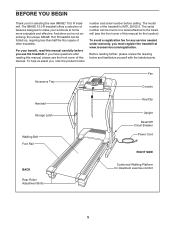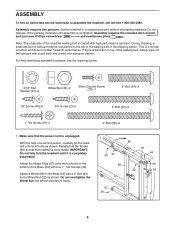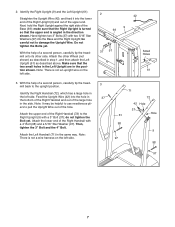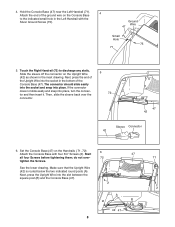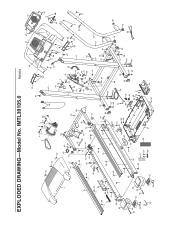Image Fitness 15.0 Treadmill Support Question
Find answers below for this question about Image Fitness 15.0 Treadmill.Need a Image Fitness 15.0 Treadmill manual? We have 1 online manual for this item!
Question posted by prunty21 on September 21st, 2015
The Incline Is Stuck In High Position, How Do I Get It Lowered?
The person who posted this question about this Image Fitness product did not include a detailed explanation. Please use the "Request More Information" button to the right if more details would help you to answer this question.
Current Answers
Answer #1: Posted by TechSupport101 on September 22nd, 2015 12:50 AM
Two possible causes:
- Frozen incline motor - will need to be broken off loose manually (will involve opening the motor cover and removing the screw holding the screw assy...)
- Require calibration - your manual https://www.helpowl.com/manuals/Image%20Fitness/150Treadmill/190452
Related Image Fitness 15.0 Treadmill Manual Pages
Similar Questions
My Treadmill Is Inclined Position And How Do I Get It Lowered
(Posted by prunty21 8 years ago)
Image 15.5 Speed Control Stuck
My speed is stuck at 10 mph. How do I get it unstuck?
My speed is stuck at 10 mph. How do I get it unstuck?
(Posted by phillipsjunk89 9 years ago)
Incline Recalibration
My treadmill will only stsy in an inclined position. It will not lower and recalibrate.
My treadmill will only stsy in an inclined position. It will not lower and recalibrate.
(Posted by julieeaston 10 years ago)
My Image 15.5 S Treadmill Starts To Raise And Lower As Soon As The Safety Key Is
The treadmill automatically raises and lowers as soon as the safety key is placed on. How do I stop ...
The treadmill automatically raises and lowers as soon as the safety key is placed on. How do I stop ...
(Posted by owensteam3 10 years ago)
Incline Is Stuck In High Position.
The incline had not worked for some time. It was at te lowest position. I unplugged the treadmill an...
The incline had not worked for some time. It was at te lowest position. I unplugged the treadmill an...
(Posted by edwaldenkfi 11 years ago)