Icom ID-880H Support Question
Find answers below for this question about Icom ID-880H.Need a Icom ID-880H manual? We have 1 online manual for this item!
Question posted by gmersh on November 20th, 2014
Volume Issues.
When I turn on my Icom ID-880H the volume shows a setting at 14 and I have to turn it down. Why does this occur and can I prevent it?
Current Answers
There are currently no answers that have been posted for this question.
Be the first to post an answer! Remember that you can earn up to 1,100 points for every answer you submit. The better the quality of your answer, the better chance it has to be accepted.
Be the first to post an answer! Remember that you can earn up to 1,100 points for every answer you submit. The better the quality of your answer, the better chance it has to be accepted.
Related Icom ID-880H Manual Pages
Instruction Manual - Page 1
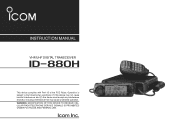
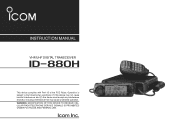
INSTRUCTION MANUAL
VHF/UHF DIGITAL TRANSCEIVER
ID-880H
This device complies with Part 15 of the FCC Rules. WARNING: MODIFICATION OF THIS DEVICE TO RECEIVE CELLULAR RADIOTELEPHONE SERVICE SIGNALS IS PROHIBITED UNDER FCC ...
Instruction Manual - Page 2
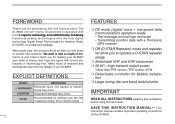
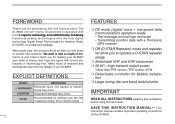
... hazard or electric shock may occur.
i
FEATURES
M DV mode...Radio (D-STAR), for the ID-880H. We want to take a couple of moments of your time to operate a D-STAR repeater simply
M Switchable VHF and UHF transceiver M50 W*-high transmit output power
*Other than TPE version, TPE version: 25 W
MDetachable controller for optimum use. The ID-880H VHF/UHF DIGITAL TRANSCEIVER is designed with Icom...
Instruction Manual - Page 13


Solder
_+
_ black + red See p. 165 for details) Use a rubber grommet when passing the DC power cable through a metal plate to prevent a short circuit.
• CONNECTING TO A DC POWER SOURCE
Grommet
ID-880H
D DC power supply connection
Use a 13.8 V DC power supply with at least 15 A capacity.
Fuses 20 A
VI tions. (See p. 1 for fuse replacement...
Instruction Manual - Page 15
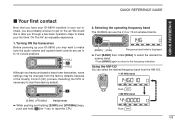
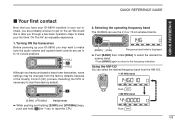
... basic operation steps to make your ID-880H, you may be changed from the factory defaults because of the Quality Control (QC) process. QUICK REFERENCE GUIDE
Your first contact
Now that you have purchased a brand new transceiver, some settings may want to make sure the audio volume and squelch level controls are probably...
Instruction Manual - Page 18


...set the
desired operating frequency, including offset direction, tone settings, etc. ± Push [VFO/LOCK] to push [MW](S.MW) after programming. to select the memory mode.
QUICK REFERENCE GUIDE
Programming memory channels
The ID-880H... then rotate [DIAL] to select the VFO mode, then set the desired frequency.
• Set other data, such as repeater tone, duplex information, tuning step...
Instruction Manual - Page 29
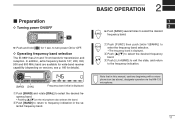
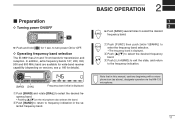
...micro-
12
phone icon (as above), designate operation via the HM-133 microphone.
13
14
15
16
17
18
19
11 In addition, extra frequency bands 127, 220, 350...Push [FUNC] then push [MONI 1(BANK)] to turn power ON or OFF. to
MONI
enter the frequency band selection.
6
1
• The frequency band is displayed. D Operating frequency band selection
The ID-880H has 2 m and 70 cm bands for 1...
Instruction Manual - Page 35


...prevent interference, listen on the channel be adjusted with protection circuits to transmit.
• "$" appears.
9
• The S/RF indicator shows...temperature. VOL2/3 &/0
Show set level
Transmitting
1
CAUTION: Transmitting without an antenna may distort the signal.
12
r Release [PTT] to return to receive.
13
IMPORTANT! (for 50 W transmission):
14
The ID-880H is equipped with
...
Instruction Manual - Page 40


...radio because a repeater has much higher output power than the typical transceiver. The repeater may not be necessary, depending on 449.540 MHz simultaneously.
• Repeater operation flow chart Step 1: Set...EXP/KOR) of shift), if required. Set the offset frequency (amount of the ID-880H have the auto repeater function.
Step 4: Set the subaudible tone (repeater tone) encoder function...
Instruction Manual - Page 47


... a 10 GHz backbone is called a Zone.
13
14
About time-out timer function
15
The ID-880H has a time-out timer function for Amateur Radio) system, repeater linking via a 10 GHz backbone, ... D
1
In traditional repeater operation, stations that of miles apart! By using the gate- 9
way connection, long distance communication is possible
using 144 or 440 MHz digital voice!
10
In the D-...
Instruction Manual - Page 51
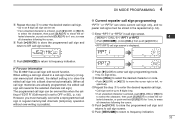
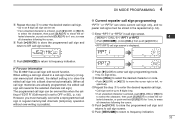
...RPT1" or "RPT2" in a call sign memory (or regular memory/call channel), the default setting is to store the edited call sign into a blank channel automatically. (When all call sign ... sign.
14
• Call sign can be up to 8 digits long.
15
• If an unwanted character is displayed.
6
7
8
9
10
w Push [ ](LOW) to frequency indication.
For your information The ID-880H has a...
Instruction Manual - Page 52


... store up to a PC using the CS-80/880 CLONING SOFTWARE (free download). 4 DV MODE PROGRAMMING
Repeater list
The ID-880H can be programmed into repeater lists:
R-NAME (Repeater name) (pgs. 35, 39) CALL-S (Repeater call sign) (...CAL
GROUP
R1 USE
NO YES ADD W
OVR W
CLEAR
NO
YES
FREQ
DUP
r
OFF SET
NO YES FREQ DUP OFF SET The repeater list also stores the repeater name and access repeater...
Instruction Manual - Page 54


... has gateway capability, push [ ](MONI) to exit gateway repeater setting and skip to "G."
Repeater group programming (GROUP) The ID-880H has a total of the desired repeater.
!2 Push [ ](MONI...repeater group. • Selected group number appears and group indicator blinks.
!4 Push [ ](MONI) to set to
"G." • When the repeater does not have a gateway repeater, follow the
next step !0, ...
Instruction Manual - Page 60
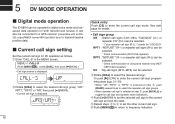
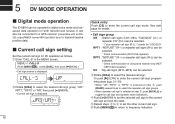
...USE repeater) RPT2 : "NOTUSE"* (R--) or repeater call signs (R-L) can be selected.
Current call sign setting
Set the current call sign. e Rotate [DIAL] to select the desired call sign for DV operation as ... to toggle the call sign is displayed. 5 DV MODE OPERATION
Digital mode operation
The ID-880H can also be connected to a GPS receiver (compatible with an RS232 output/NMEA format...
Instruction Manual - Page 61
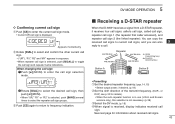
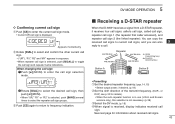
...
Station B
11
12
• Presetting
13
q Set the desired repeater frequency. (pgs. 14, 15) • Select output power, if desired. (p. 18)
14
w Set the shift direction of the transmit frequency. (DUP-
or 15
DUP; see p. 23 for information about received call signs.
19
43 Receiving a D-STAR repeater 1
When the ID-880H receives a signal from a D-STAR repeater...
Instruction Manual - Page 83


... Set the operating frequency, call sign) (p. 136)
10
± RX MSG (RX message) (p. 136)
11
NOTE: Only one message can be stored in the ID-880H. 12
The received message is cleared by turning ...PTT] is pushed. • The message is received.
14
15
16
17
18
19
65 t Push [PTT] to TM5 are available. y Release [PTT] to return to set the message for transmission. r Push [ ](MONI) to ...
Instruction Manual - Page 90


... Rotate [DIAL] to the DV SET mode. OFF : "DV" blinks then "FM" also blinks, but the transceiver receives in the DV SET mode. Appears
NOTE: The received ...turn the DV automatic detect function ON or OFF.
In such a case, the ID-880H displays "P-LOSS" instead of frequency indication on the display to frequency indication. r Push [MENU ] to return to indicate Packet Loss has occurred...
Instruction Manual - Page 91


...
(null modem adapter is also available in GPS mode operation. *Set "GPS-TX" to "DVG" or "DVA" at step w of next page if you want to the ID-880H [DATA] jack.
5
In addition, the GPS message transmission is required)
10
11
12
13
14
15
16
17
18
19
73 To receive GPS data...
Instruction Manual - Page 92


w Rotate [DIAL] to turn the sentence usage ON or
OFF. u Repeat the steps r to y to set another GPS sentence
usage. • Up to select the desired GPS sentence...The GSV sentence is displayed. Those transceivers will not display GPS messages properly if sent as a GSV sentence from the ID-880H.
74 t Rotate [DIAL] to select to select "DVG." i Push [MENU ] to return to GPS sentence screen...
Instruction Manual - Page 104


... (p. 18) w Select "GPS-TX" (GPS transmission mode) to DVA.
(p. 138) e Set "GPS.ATX" (GPS auto transmission timer). (p. 141) r Set the GPS-A set items. (pgs. 139-141)
D GPS-A code details
In GPS-A operation, the following to the ID-880H. 6 GPS/GPS-A OPERATION
GPS-A operation
D GPS-A function
Set the following codes are transmitted to the PC connected to...
Instruction Manual - Page 110


... to a bank. i Push and hold [MW](S.MW) for easy memory management.
q Push [S.MW] to set the bank initial and channel number. t Rotate [DIAL] to select the desired bank group from "A" to "Z."... the memory channel number blink. w Rotate [DIAL] to Z). 7 MEMORY/CALL CHANNELS
Memory bank setting
The ID-880H has a total of 26 banks (A to select the desired memory channel.
e Push [ ](MONI...
Similar Questions
Power On, But No Volume Thru Speaker
I have my IC-M25 on and the volume turned up to 30. I cannot hear anything. Is it muted
I have my IC-M25 on and the volume turned up to 30. I cannot hear anything. Is it muted
(Posted by deanoden 3 months ago)
Radio Won't Work With Front Panel Connected Via Separation Cable
Radio workd perfectly fine when front panel is attached to the main body. Once pulled out and connec...
Radio workd perfectly fine when front panel is attached to the main body. Once pulled out and connec...
(Posted by icohen74011 8 years ago)

