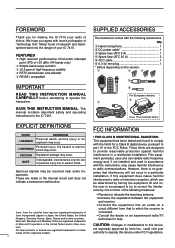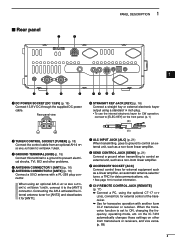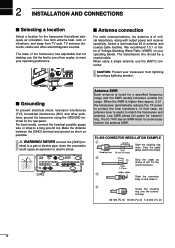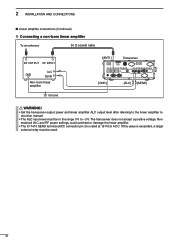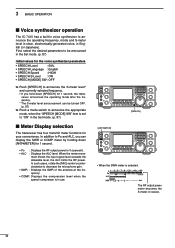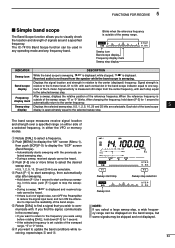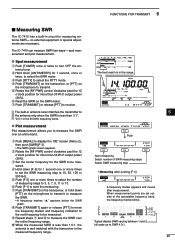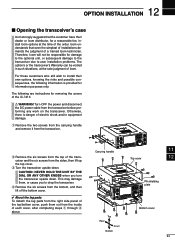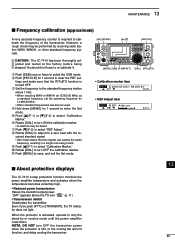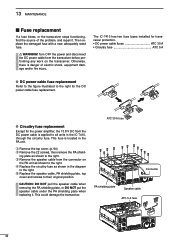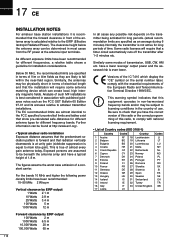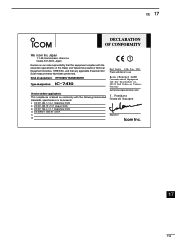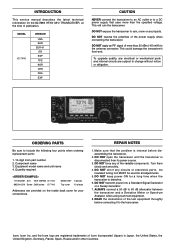Icom IC-7410 Support Question
Find answers below for this question about Icom IC-7410.Need a Icom IC-7410 manual? We have 2 online manuals for this item!
Question posted by andythebrave on November 5th, 2022
Icom8410 Folding Back Power
icom7410 folding back power could ot be rf alc circuit. Have order new caps on 741p but a antennas seem out on swr
Current Answers
Answer #1: Posted by SonuKumar on November 6th, 2022 1:51 AM
https://www.manualslib.com/manual/851768/Icom-Ic-7410.html
please follow service manual
Please respond to my effort to provide you with the best possible solution by using the "Acceptable Solution" and/or the "Helpful" buttons when the answer has proven to be helpful.
Regards,
Sonu
Your search handyman for all e-support needs!!
Related Icom IC-7410 Manual Pages
Similar Questions
Low Power Output
when on full power, the radio only produces about 60 watts on cw.
when on full power, the radio only produces about 60 watts on cw.
(Posted by skyppe2000 11 months ago)
Ic7410 Monitor Inaudible
The monitor on my IC7410 does not seem to work on SSB. I get plenty of sidetone on CW, but cannot he...
The monitor on my IC7410 does not seem to work on SSB. I get plenty of sidetone on CW, but cannot he...
(Posted by michaelagburch 11 months ago)
Mauque Manifeste De Puissance 0 Mon Trasceiver Iv 7200
Sur charge fictive en CW l'appareil délivre seulement 50 W au lieu de 100 et l'indicateur ALC m...
Sur charge fictive en CW l'appareil délivre seulement 50 W au lieu de 100 et l'indicateur ALC m...
(Posted by baudauxguy 1 year ago)
How To Fix An Ic-2300h With Power Output Drops After 3 Seconds Of Transmit.
After adjusting power output using cable jig this problem occured and I can't revert to the previous...
After adjusting power output using cable jig this problem occured and I can't revert to the previous...
(Posted by hpberioso 1 year ago)
Icom 7410
What year was my icom 7410 manufactured, serial number 04001434, and what issues could i expect to h...
What year was my icom 7410 manufactured, serial number 04001434, and what issues could i expect to h...
(Posted by johnmatthew3 5 years ago)