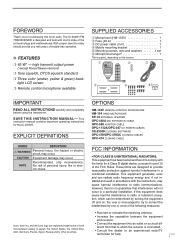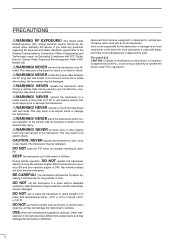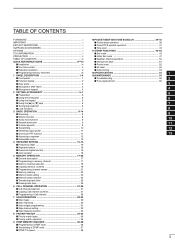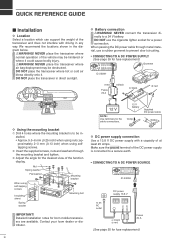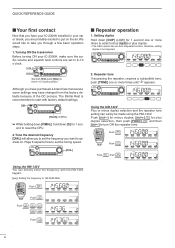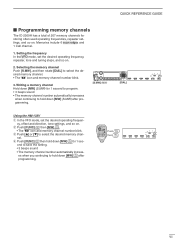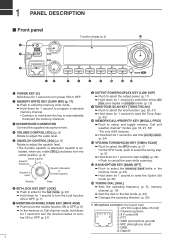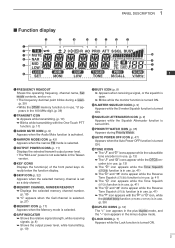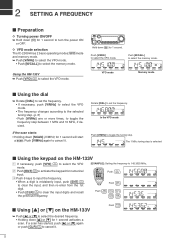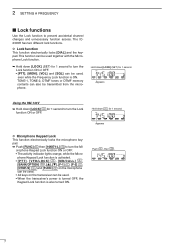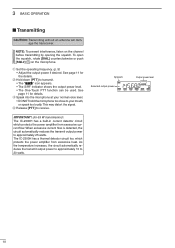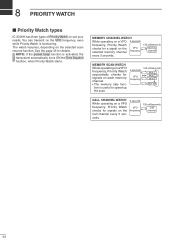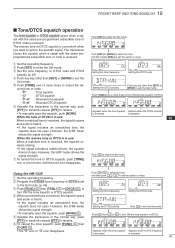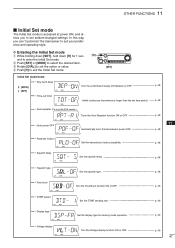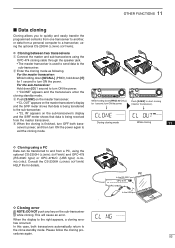Icom IC-2300H Support Question
Find answers below for this question about Icom IC-2300H.Need a Icom IC-2300H manual? We have 1 online manual for this item!
Question posted by bnb77 on September 22nd, 2013
Icom Ic2300h Locking Software
i recently purchased cloning software for the radio in order to lock the tx freq. to 144-148mhz but this software is not capable of that.i was told i need the locking software? to do this.can you please let me know where i can get the locking program from.
thanks,
brendan.
Current Answers
Related Icom IC-2300H Manual Pages
Similar Questions
My Icom Ic-2300h Can't Change Frequency,it's Only In 144mhz
(Posted by knightofthecentury 9 months ago)
How To Fix An Ic-2300h With Power Output Drops After 3 Seconds Of Transmit.
After adjusting power output using cable jig this problem occured and I can't revert to the previous...
After adjusting power output using cable jig this problem occured and I can't revert to the previous...
(Posted by hpberioso 1 year ago)
Remove 11 Mtr Mods
I recently purchased an Ic718 with the 27 Mhz mods installed. To use any frequency you have to put i...
I recently purchased an Ic718 with the 27 Mhz mods installed. To use any frequency you have to put i...
(Posted by gordonsau 2 years ago)
Frontpanalelectronic Conection
The Lights Of Front And Radio Flick For Moment And My Mechanic Changes The Altenator And Not Afect.p...
The Lights Of Front And Radio Flick For Moment And My Mechanic Changes The Altenator And Not Afect.p...
(Posted by ALBEPRIETO 9 years ago)