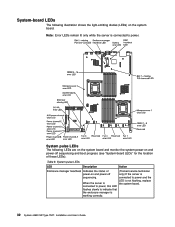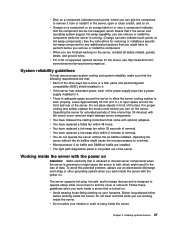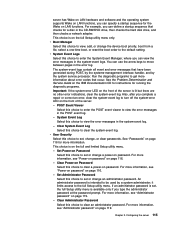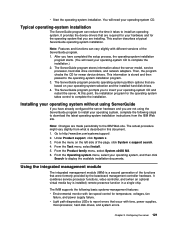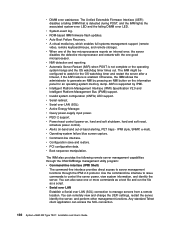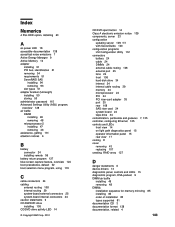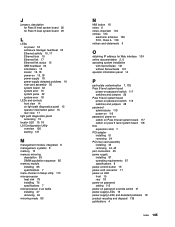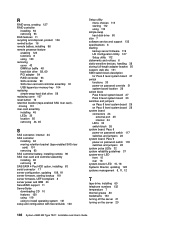IBM x3650 Support Question
Find answers below for this question about IBM x3650 - System M2 - 7947.Need a IBM x3650 manual? We have 1 online manual for this item!
Question posted by Miklilip on June 26th, 2014
X3650 How To Clear Light Path Diagnostics Error Hdd
The person who posted this question about this IBM product did not include a detailed explanation. Please use the "Request More Information" button to the right if more details would help you to answer this question.
Current Answers
Answer #1: Posted by waelsaidani1 on June 27th, 2014 9:25 PM
Related IBM x3650 Manual Pages
Similar Questions
How To Install Light Path Diagnostics On Ibm
(Posted by paprwis 9 years ago)
How To Clear Amber Lights Ibm Xseries X3650 M3
(Posted by yanivlb 10 years ago)
How To Clear Server Log Light Path Diagnostics
(Posted by Goldmsh 10 years ago)