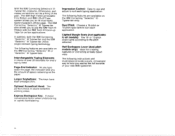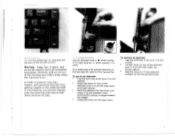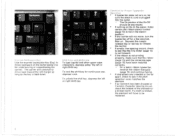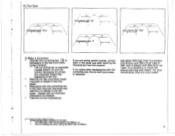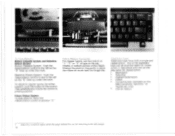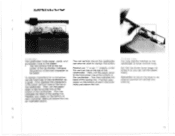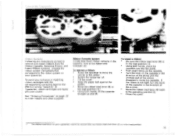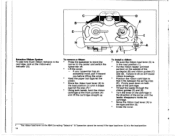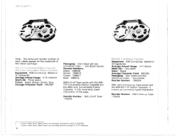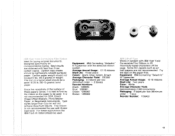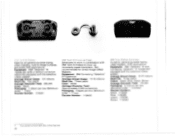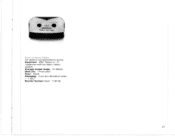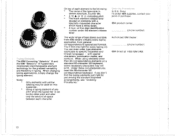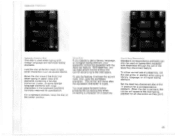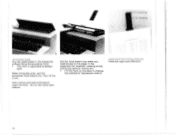IBM Selectric III Support Question
Find answers below for this question about IBM Selectric III - Correcting Selectric III.Need a IBM Selectric III manual? We have 1 online manual for this item!
Question posted by theobzoli34 on April 2nd, 2014
Ibm Selectric Will Not Type
The person who posted this question about this IBM product did not include a detailed explanation. Please use the "Request More Information" button to the right if more details would help you to answer this question.
Current Answers
Related IBM Selectric III Manual Pages
Similar Questions
Ibm Selectric Iii Repair Manual
I need instructions on how to replace motor and clutch
I need instructions on how to replace motor and clutch
(Posted by louieduran 9 years ago)
Ibm Correcting Selectric Iii Wont Type
(Posted by kobmizo 10 years ago)
Where To Purchase Operating Manual For Ibm Correcting Selectric 111 Typewriter
(Posted by datdaandrew 10 years ago)
Selectric Iii Ribbon Replacement
(Posted by Rjames 11 years ago)
My Ibm Selectric Iii Outputs The Wrong Letters - Mixed Up!
When I type aD I get an X, and so forth. I didn't change the element - nothing! It happened mid-line...
When I type aD I get an X, and so forth. I didn't change the element - nothing! It happened mid-line...
(Posted by orion3225 12 years ago)