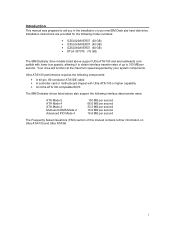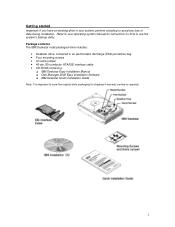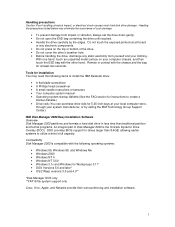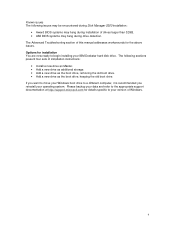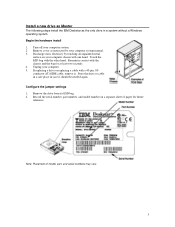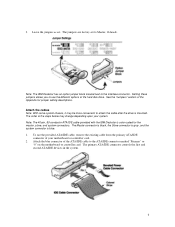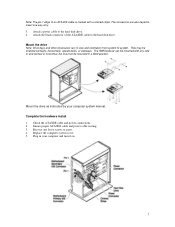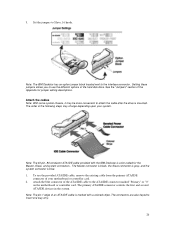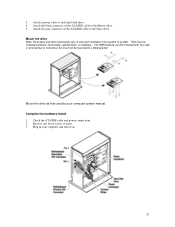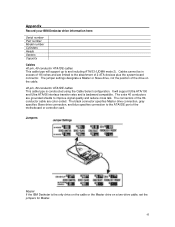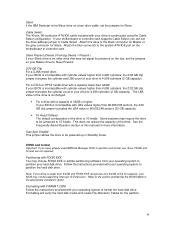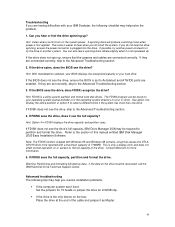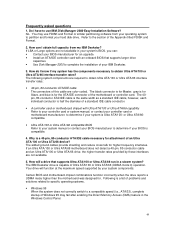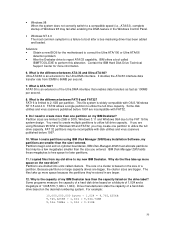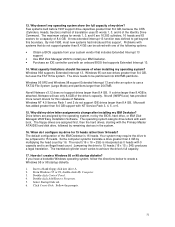IBM IC35L040AVER07 Support Question
Find answers below for this question about IBM IC35L040AVER07 - Deskstar 40 GB Hard Drive.Need a IBM IC35L040AVER07 manual? We have 1 online manual for this item!
Question posted by tinker4showz on November 11th, 2012
Is It Worth Fixin???
I have one of these that someone gave me..but it doesn't have the circuit board or the attached pins! Is it worth trying to get one, or should I just toss it? I saw one on Ebay for $12, so it's not exactly high tech, I realize...
Where would I find the missing board anyway?
Michael Jones
Current Answers
Related IBM IC35L040AVER07 Manual Pages
Similar Questions
Will The Pcb For The 40 Gb Work In The 27.3 Gb Deskstar?
(Posted by stoneagestudio 9 years ago)
Hard Disk Not Open
MY HARD DISK IS /IBM/IC25N020ATDA04-travelstar-20-gb-hard-drive MODEL.I PLUG IN EXTERNAL IDE CASE.BU...
MY HARD DISK IS /IBM/IC25N020ATDA04-travelstar-20-gb-hard-drive MODEL.I PLUG IN EXTERNAL IDE CASE.BU...
(Posted by gopikrish13 11 years ago)
How To Missing Hard Disk Drivers?
my hard disk drivers missing after installing windows 7 operating system
my hard disk drivers missing after installing windows 7 operating system
(Posted by wwwmalindasamaranayake 13 years ago)
Can I Get A Connector From This Ibm Dtca 24090 Hard Drive To A Usb?
(Posted by maggimichel 13 years ago)
Where Can I Find A Driver For This Model Of Hard Drive
where can i find a driver for this model of hard drive
where can i find a driver for this model of hard drive
(Posted by Anonymous-21490 13 years ago)