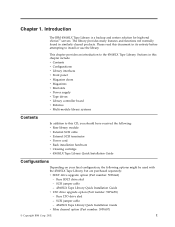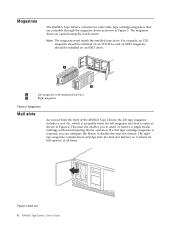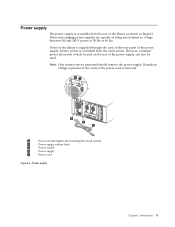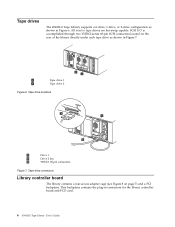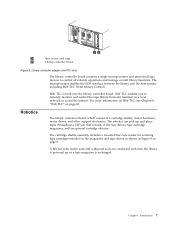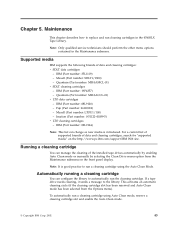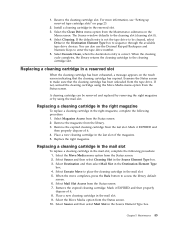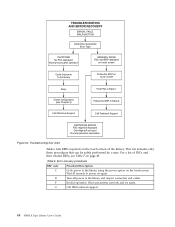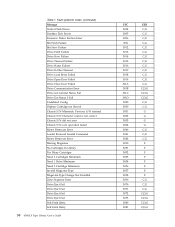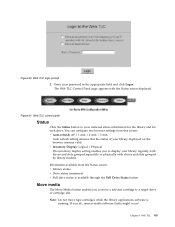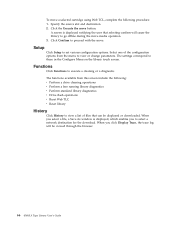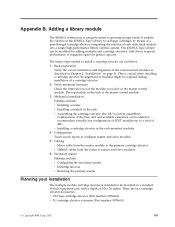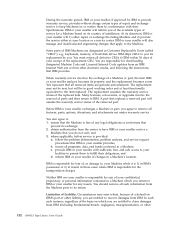IBM 4560SLX Support Question
Find answers below for this question about IBM 4560SLX - Tape Library - No Drives.Need a IBM 4560SLX manual? We have 1 online manual for this item!
Question posted by BWAGNER on September 23rd, 2010
Unable To Eject Media From Drive
I AM UNABLE TO EJECT THE MEDIA FROM THE DRIVE LOGICALLY OR MANUALLY
Current Answers
Related IBM 4560SLX Manual Pages
Similar Questions
Where Is The Hard Drive On The 4840-532?
Where is the hard drive on the 4840-532?
Where is the hard drive on the 4840-532?
(Posted by JimPerullo 6 years ago)
?i Have A Truncated Notes File, Which Got Corrupted During A Drive Crash.
It is not available on any server, so re-replicating or restoring from backup is not an option. Nfi...
It is not available on any server, so re-replicating or restoring from backup is not an option. Nfi...
(Posted by SpiroA 9 years ago)
What Is The Tape Drive Port On An Ibm X3650 M1
(Posted by sevspi 9 years ago)
Firmware For Ibm 3580-003 Ultrium Tape Drive
Please, can somebody help and tell me how can I see what level of firmware is on my 3580-003 Ultrium...
Please, can somebody help and tell me how can I see what level of firmware is on my 3580-003 Ultrium...
(Posted by marijamandic 11 years ago)
Windows Server 2008 With Ibm 4560 Slx Tape Library
can a IBM 4560SLX Tape Library with Ultra160 SCSI card/cable work with a Windows server 2008?
can a IBM 4560SLX Tape Library with Ultra160 SCSI card/cable work with a Windows server 2008?
(Posted by ioanen 13 years ago)